Sharp LC-60LE640U Support Question
Find answers below for this question about Sharp LC-60LE640U.Need a Sharp LC-60LE640U manual? We have 1 online manual for this item!
Question posted by TechfEAGL on March 4th, 2014
How To Mount Lc-60le640u
The person who posted this question about this Sharp product did not include a detailed explanation. Please use the "Request More Information" button to the right if more details would help you to answer this question.
Current Answers
There are currently no answers that have been posted for this question.
Be the first to post an answer! Remember that you can earn up to 1,100 points for every answer you submit. The better the quality of your answer, the better chance it has to be accepted.
Be the first to post an answer! Remember that you can earn up to 1,100 points for every answer you submit. The better the quality of your answer, the better chance it has to be accepted.
Related Sharp LC-60LE640U Manual Pages
LC-52LE640U | LC-52C6400U | LC-60LE640U | LC-60C6400U | LC-70LE640U | LC-70C6400U | LC-80LE633U Operation Manual - Page 3


ENGLISH
LC-80LE633U LC-70LE640U LC-70C6400U LC-60LE640U LC-60C6400U LC-52LE640U LC-52C6400U
LIQUID CRYSTAL TELEVISION
ENGLISH
OPERATION MANUAL
IMPORTANT: To aid reporting in case of the TV.
WARNING: FCC Regulations state that may be of sufficient magnitude to ...
LC-52LE640U | LC-52C6400U | LC-60LE640U | LC-60C6400U | LC-70LE640U | LC-70C6400U | LC-80LE633U Operation Manual - Page 4


...Radiation Exposure Statement: This equipment complies with electric appliances such as radios and televisions, use shielded cables and connectors for help. "Note to CATV system ..."TV Location". DECLARATION OF CONFORMITY: SHARP LIQUID CRYSTAL TELEVISION, MODEL LC-80LE633U/LC-70LE640U/LC-60LE640U/ LC-52LE640U/LC-70C6400U/LC-60C6400U/LC-52C6400U This device complies with Canadian ICES-003. Important...
LC-52LE640U | LC-52C6400U | LC-60LE640U | LC-60C6400U | LC-70LE640U | LC-70C6400U | LC-80LE633U Operation Manual - Page 5
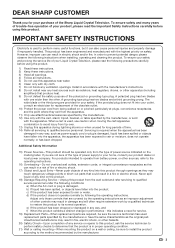
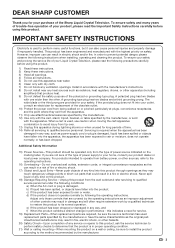
... dangerous voltage points or short-out parts that are provided for your Liquid Crystal Television, please read the Important Safety Instructions carefully before using this product, ask the service... condition.
21) Wall or ceiling mounting-When mounting the product on a wall or ceiling, be operated only from the type of the Sharp Liquid Crystal Television. However, improper use can also...
LC-52LE640U | LC-52C6400U | LC-60LE640U | LC-60C6400U | LC-70LE640U | LC-70C6400U | LC-80LE633U Operation Manual - Page 6
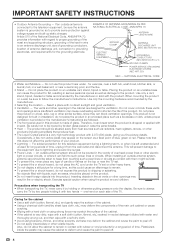
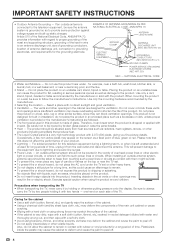
...This will prevent damage to the equipment due to the television equipment, be injured by broken glass pieces in wire... Please note that produce heat. • The Liquid Crystal panel is grounded so as a bookcase or rack, unless proper ventilation...64257;cient ventilation can block ventilation openings. Use only the mounting hardware recommended by the manufacturer or sold with no direct...
LC-52LE640U | LC-52C6400U | LC-60LE640U | LC-60C6400U | LC-70LE640U | LC-70C6400U | LC-80LE633U Operation Manual - Page 7


....
Follow the manufacturer's recommendations for the safe installation
and use of your flat panel display. • Carefully read and understand all enclosed instructions for installation. WALL MOUNTING: IF YOU DECIDE TO WALL MOUNT YOUR FLAT PANEL DISPLAY, ALWAYS: • Use a mount that has been recommended by the display manufacturer and/or listed by an independent...
LC-52LE640U | LC-52C6400U | LC-60LE640U | LC-60C6400U | LC-70LE640U | LC-70C6400U | LC-80LE633U Operation Manual - Page 9


... the stand from the TV unless using an optional wall mount bracket to mount it from the actual accessories.
CAUTION
• Attach the stand in tilting of the TV set up, move or lay down the TV.
■ LC-70LE640U/LC-60LE640U/LC-52LE640U/LC-70C6400U/LC-60C6400U/LC-52C6400U
Refer to page 66 for the instructions on the...
LC-52LE640U | LC-52C6400U | LC-60LE640U | LC-60C6400U | LC-70LE640U | LC-70C6400U | LC-80LE633U Operation Manual - Page 10


... OF ANY CABLES WITH THE AC CORD CONNECTED.
3 When turning on the TV for the first time, press
POWER on the television. • For model LC-80LE633U, the control panel is located
on the TV is just an ordinary TV.
Objects between the remote control unit and the remote control sensor may...
LC-52LE640U | LC-52C6400U | LC-60LE640U | LC-60C6400U | LC-70LE640U | LC-70C6400U | LC-80LE633U Operation Manual - Page 12


..., 17 and 24 for details on the left side of the TV as seen from the front. *3 See page 54 for button operations.
For model LC-80LE633U, the control panel is located on the Audio Select function.
10
LC-52LE640U | LC-52C6400U | LC-60LE640U | LC-60C6400U | LC-70LE640U | LC-70C6400U | LC-80LE633U Operation Manual - Page 14


... INPUT.
AIR
• You can also select the input source by pressing INPUT on the remote control unit or on the TV. • For model LC-80LE633U, the control panel is located on the left side of the TV as seen from the front.
LC-52LE640U | LC-52C6400U | LC-60LE640U | LC-60C6400U | LC-70LE640U | LC-70C6400U | LC-80LE633U Operation Manual - Page 19


... page 8.)
POWER (On/Standby)
Press POWER on the TV or on the remote control unit to turn the power on. • For model LC-80LE633U, the control panel is turned off . • The TV enters standby and the image on the screen
disappears.
• If you are not going to use the...
LC-52LE640U | LC-52C6400U | LC-60LE640U | LC-60C6400U | LC-70LE640U | LC-70C6400U | LC-80LE633U Operation Manual - Page 26


...located on
the left side of the TV as shown below. • For model LC-80LE633U, the control panel is not compatible with the alignment of explanations for each menu item in the following ...buttons on the remote control to the previous step. Using the control panel of the screen.
2 Item displayed in the operation manual are enlarged, others cropped) and may...
LC-52LE640U | LC-52C6400U | LC-60LE640U | LC-60C6400U | LC-70LE640U | LC-70C6400U | LC-80LE633U Operation Manual - Page 29


... can be adjusted between bright parts and dark parts.
The adjustment range of the gamma can be set to display motion picture more clearly.
■ LC-70LE640U/LC-60LE640U/LC-52LE640U 120Hz High/120Hz Low: For obtaining a clearer image.
On: For viewing in monochrome. Digital Noise Reduction
Produces a clearer video image.
Off: Normal image...
LC-52LE640U | LC-52C6400U | LC-60LE640U | LC-60C6400U | LC-70LE640U | LC-70C6400U | LC-80LE633U Operation Manual - Page 34


... Menu
Operation Lock Out This function locks the operation buttons on the remote control by using the control panel of demo mode.
■ LC-70LE640U/LC-60LE640U/LC-52LE640U SmartCentral/Feature Demo/Auto Play
■ LC-80LE633U/LC-70C6400U/LC-60C6400U/ LC-52C6400U AquoMotion240/SmartCentral/Feature Demo/ Auto Play
If you have selected "Auto Play", you want to turn...
LC-52LE640U | LC-52C6400U | LC-60LE640U | LC-60C6400U | LC-70LE640U | LC-70C6400U | LC-80LE633U Operation Manual - Page 68
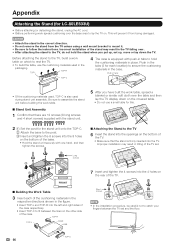
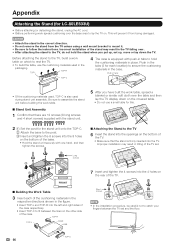
...8226; Do not remove the stand from the TV unless using a wall mount bracket to the TV, do not hold
the cushioning materials in the TV falling over. • ...After attaching the stand to mount it from being damaged.
Improper installation may result in place. Appendix
Attaching the Stand (for LC-80LE633U)
• Before attaching (or detaching) the stand,...
LC-52LE640U | LC-52C6400U | LC-60LE640U | LC-60C6400U | LC-70LE640U | LC-70C6400U | LC-80LE633U Operation Manual - Page 69


place.
■ LC-52LE640U/LC-52C6400U
Before attaching/detaching the stand
• Before performing work spread cushioning over... the stand so it . ■ LC-80LE633U/LC-70LE640U/LC-60LE640U/LC-70C6400U/LC-60C6400U
1
2
Unfasten the four screws used to secure the stand in Detach the stand from the TV unless using an optional wall mount bracket to mount it
place. CAUTION • Do not...
LC-52LE640U | LC-52C6400U | LC-60LE640U | LC-60C6400U | LC-70LE640U | LC-70C6400U | LC-80LE633U Operation Manual - Page 70


... SHARP bears no responsibility for details.)
Vertical mounting
Angular mounting
About setting the TV angle
AN-52AG4 0/5°
LC-70LE640U/LC-70C6400U
• The center of
the display.
Appendix
Setting the TV on the Wall
■ LC-70LE640U/LC-60LE640U/LC-52LE640U/LC-70C6400U/LC-60C6400U/LC-52C6400U
CAUTION
• This TV should only be mounted on the wall. • Carefully read...
LC-52LE640U | LC-52C6400U | LC-60LE640U | LC-60C6400U | LC-70LE640U | LC-70C6400U | LC-80LE633U Operation Manual - Page 71


... due to electric shock.
69 Screws that are longer than plaster board, please contact your wall mount on a wall. Appendix
■ LC-80LE633U
The wall mount kit (sold separately) allows you to mount the TV on installing the wall mount, see the instructions provided with the VESA standard screw specifications. • Do not...
LC-52LE640U | LC-52C6400U | LC-60LE640U | LC-60C6400U | LC-70LE640U | LC-70C6400U | LC-80LE633U Operation Manual - Page 75


...stereo jack)
USB 1
Photo/Music/Video mode, Software update
COMPONENT
COMPONENT in
VIDEO 1
Terminals
Back panel surface
VIDEO 2
inputs
PC IN
AV in
AV in
ANALOG RGB (PC) in (15-pin mini... notice. Specifications
TV
LCD panel
Item
Size Resolution
Model: LC-80LE633U
80o Class (80o Diagonal) 2,073,600 pixels (1,920 g 1,080)
Model: LC-70LE640U/LC-70C6400U
70o Class (69 1/2o Diagonal...
LC-52LE640U | LC-52C6400U | LC-60LE640U | LC-60C6400U | LC-70LE640U | LC-70C6400U | LC-80LE633U Operation Manual - Page 76


...mount bracket
Model number AN-52AG4 (for compatibility and check the availability. When purchasing, please read the newest catalogue for LC-70LE640U/LC-60LE640U/ LC-52LE640U/LC-70C6400U/ LC-60C6400U/LC...Crystal Television. Specifications
LCD panel
Item
Size Resolution
Model: LC-60LE640U/LC-60C6400U
60o Class (60 1/32o Diagonal) 2,073,600 pixels (1,920 g 1,080)
Model: LC-52LE640U/LC-...
LC-52LE640U | LC-52C6400U | LC-60LE640U | LC-60C6400U | LC-70LE640U | LC-70C6400U | LC-80LE633U Operation Manual - Page 81


.../LC-70LE640U/LC-60LE640U/LC-52LE640U/ LC-70C6400U/LC-60C6400U/LC-52C6400U LCD Color Television (Be sure to the purchaser for parts or labor for the period(s) set to obtain in home service for this Sharp brand Liquid Crystal Display product (the "Product"), when shipped in any way responsible for any complex or non-standard installation, mounting or other...
Similar Questions
What Are The Mounting Specifications For Model: Lc-60le640u Sku: 4841624
(Posted by monmgb 9 years ago)
Flat Panel Lc20b4u-sm Is Broken.
Can I replace a broke flat panel lc 20b4u-sm
Can I replace a broke flat panel lc 20b4u-sm
(Posted by Mbermudezford 11 years ago)
Where Can I Purchase A Lcd Screen For My Lc-46sb54u Flat Panel Tv Brand Is Shar
(Posted by allwayswillbe 12 years ago)

