Sharp LC60E69U Support Question
Find answers below for this question about Sharp LC60E69U.Need a Sharp LC60E69U manual? We have 2 online manuals for this item!
Question posted by samuelshiu on February 26th, 2012
No Sound With Av Input
no sound with AV input(from antenna digital box),but sound ok from tv input
Current Answers
There are currently no answers that have been posted for this question.
Be the first to post an answer! Remember that you can earn up to 1,100 points for every answer you submit. The better the quality of your answer, the better chance it has to be accepted.
Be the first to post an answer! Remember that you can earn up to 1,100 points for every answer you submit. The better the quality of your answer, the better chance it has to be accepted.
Related Sharp LC60E69U Manual Pages
Brochure - Page 1


... flat-panel TVs. The LC-60E69U features a sleek piano black cabinet with Full HD 1080p signals. The LC60E69U utilizes high-performance LCD Panel providing a high Contrast Ratio, 4ms response time and wide viewing angles (176º H x 176º V).
picture processing results in rich color, especially in ATSC/QAM/NTSC tuners and include 4 HDMI™ inputs and 2 component video inputs...
Brochure - Page 2


...Panel Type Backlight System Audio System Response Time Features Quattron™ quad pixel technology $4826$GYDQWDJHയ6XSSRUW Terminals : Inputs HDMI® HD Component Composite Video Audio Inputs... Specifications Cabinet Color Limited Warranty
LC-60E69U
AQUOS® LC-60E69U 60" Class (60" Digaonal) LCD TV
60" Class (60-1/32" Diagonal) High Performance LCD Panel
CCFL 10W + 10W
4ms
No...
Operation Manual - Page 1


...Page 7
Ope ation manual
(x3 languages) -1
• Always use the AC cord supplied with the product. SHARP LC-60E69U
AQUOS
LIQUID CRYSTAL
0
TELEVISION
0_
CwI)
OPERATION MANUAL
0'C/)
ENGLISH
u_
eHD1080P
IDT1
NIGNINFINITION TELEVISION
IIIDOLBY
DIGITAL I
HO MI HIGH-DEFINITION MULTIMEDIA INTERFACE
Supplied Accessories
Make sure the following accessories are provided with the N. •...
Operation Manual - Page 3


... OF CONFORMITY: SHARP LIQUID CRYSTAL TELEVISION, MODEL LC-60E69U This device complies with the limits for a Class B digital device, pursuant to Part 15 ... considerations. Consult the dealer or an experienced radio/TV technician for proper grounding and, in particular, specifies...help. Reorient or relocate the receiving antenna. -
Operation is no guarantee that the cable...
Operation Manual - Page 5


...TV set or other electric light or power circuits, or where it can break when the product is provided or the manufacturer's instructions are designed for long periods of the product. If an outside antenna is connected to the television...vents or other openings in the cabinet are followed. • The Liquid Crystal panel used in installation; one hand on a wall, be located in the vicinity ...
Operation Manual - Page 6


... are required for ordering, or VISIT http://www.sharpusa.com/SharpDirect. This may damage the surface of the display panel.
• Wiping with furniture and television sets. • Don't place flat panel displays on your flat panel display.
• Carefully read and understand all .
As you are unsure, contact a professional installer. • A minimum of the display...
Operation Manual - Page 10
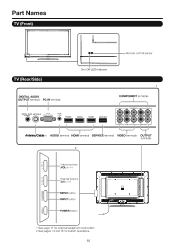
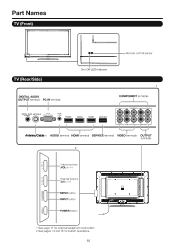
...
DI
L
AUDIO OUT
J
Antemet/Cable in AUDIO terminal HDMI terminal SERVICE terminal VIDEO terminals OUTPUT terminals
.•
2
Volume buttons (VOL+/-)
Channel buttons
2
(CHA/v)
MENU button I
INPUT button
.
•
Ili!
.
.
•• •
POWER button
-1..-1
See page 11 for external equipmen connection. 2 See pages 13 and 16 for button operations.
10 Part...
Operation Manual - Page 11


... Set-top Box, VCR, Game Console or Camcorder
HD Quality
Terminal on external equipment
IWiii
HOTI
Cable
Terminal on devices and software.
To view external source images, select the input source from the actual products. For connecting the TV to 1080p output.
• Connecting an Audio Amplifier Terminal on external equipment
DIGITAL AUDIO OuTPUT...
Operation Manual - Page 13
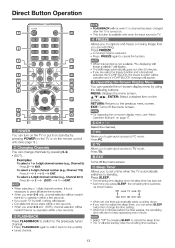
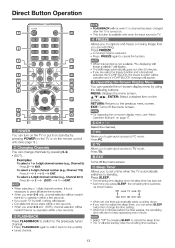
To select a 4-digit channel number (e.g., Channel 22.1):
Press 2 2
(DOT) 1 ENT. will display.
• The still image automatically goes out after the TV is turned on.
0• This function is available only when the input source is 5 minutes before the number.
• When you to cancel the function.
• When this function is no operation...
Operation Manual - Page 14
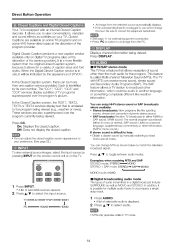
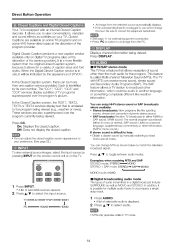
... as well as subtitles on the TV.
1 Press INPUT • A list of selectable sources appears.
2 Press A/V to match the television broadcast signal.
Off: Does not display the closed caption.
In addition, it is possible for external equipment connection. • Press PC to switch to fixed mono-sound mode.
Digital Closed Caption service is displayed.
2 Press...
Operation Manual - Page 15


...to customize settings as shown below:
Example: When the input source is TV, AV or YPbPr terminals
Standard
Movie
Dynamic
User
Example:
When the input source is PC terminal
Standard -*
Movie
Dynamic
1 ... the volume, press VOL - .
Current AV Mode displays. • Press AV MODE again before the mode displayed on the screen, and the sound is recommended for sports viewing.
• ...
Operation Manual - Page 16
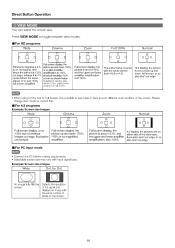
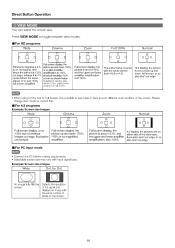
...screen.
O
o
o
o LI o
o
Full sc een display, the
picture is not cut edge.
■ For PC input mode
• Connect the PC before making adjustments. • Selectable screen size may vary with the whole screen (both 16:9...and the upper and lower amplifier amplification and 133%
The entire frame covered with input signal type. Press VIEW MODE to see noise or bars around different outer ...
Operation Manual - Page 17


... the selected input terminal. -The function is not necessarily in accordance with the alignment of the items on the screen. Button operations on the control panel correspond to ...Temperature Advanced Picture Settings
Wide Normal
=poi.,
nu
®Cl9
SOUND
Sound Settings Surround Mode AVL Analog Sound Digital Sound Digital Audio Output Equalizer Settings
•
English PCM
( 1:Return 8:...
Operation Manual - Page 19


...to select the Preferred Digital Sound, Selecting the prefer audio when switching to select the Equalizer Mode.
Example
SOUND
Sound Settings Surround Mode AVL Analog Sound Digital Sound Digital Audio Output Equalizer ... menu is only shown when the input source is TV. The function allows you to select the Preferred Analog Sound, Selecting the prefer audio when switching to enjoy natural...
Operation Manual - Page 20


... CTRL (Parental Control Setting)
Input password to select programs judged suitable for television.
SIGNAL Make sure what kind... of control over broadcasts accessed by the Motion Picture Association of connection made with your TV when selecting "Air' or "Cable". This tool gives parents a great degree of connection is Analog Channels Found: Digital...
Operation Manual - Page 23


.... O No Lock.
OFF: Does not display the closed caption. You can setup the Closed Caption menu. DIGITAL CC STYLE ut-
CHANGE PASSWORD
New PIN Confirm
Al • El u = El u =
Setup Menu
Example...You can selectAnalog Caption type: CC1, CC2, CC3, CC4, TEXT1, TEXT2, TEXT3, TEXT4. AV
•
YPbPr
•
HDMI1
•
HDMI2
•
HDMI3
•
PC
•
I :Return 8:Move 00...
Operation Manual - Page 26


... Are you using it in after first turning off .
• No sound
Possible Solution
• Check if you pressed POWER on the remote control unit. 4 Page 12 If the ...4 Page 18 • Is the room too bright? y Page 15 • Check the audio output of the TV or unplugging the AC cord and replugging it under strong or fluorescent lighting? • Is a fluorescent light illuminated near...
Operation Manual - Page 27
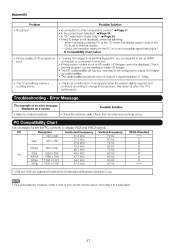
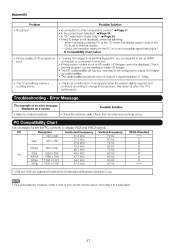
... correct? 0 Page 11 • Is the correct input selected? 0 Page 14 • Is "On" selected...box may not support a signal resolution of 1080p.
• The TV sometimes makes a cracking sound.
• This is not a malfunction. This happens when the cabinet slightly expands and contracts according to external monitor.
-
When connecting a laptop PC to the TV, check that the antenna...
Operation Manual - Page 28


....
Appendix
Specif cations
LCD panel
IV Function
Item
Model: LC-60E69U
Size
60" Class (60'/32" Diagonal)
Resolution
2,073,600 pixels (1,920 x 1,080)
7V-standard (CCIR)
American TV Standard ATSC/NTSC System
VHF/UHF VHF 2-13ch, UHF 14-69th
CAN
1-135ch (non-scrambled channel only)
Receiving Channel
BDigroitaal Tdecrraesstrtiaml 2-69ch
Digital cable' (64/256 QAM...
Operation Manual - Page 30


... your Product.)
Warranty Period for this warranty is not into a complex or non-standard installation. Model Specific Sang° Your Product Model Number & Description:
LC-60E69U LCD Color Television (Be sure to have been subject to abuse (including, but not limited to, improper voltage), accident, misuse, negligence, lack of time is being displayed...
Similar Questions
Is The Screen Replaceable On A Lc-60e69u Tv
Is the screen replaceable on a Lc-60e69u tv. All I know is it was dropped/knocked over & screen ...
Is the screen replaceable on a Lc-60e69u tv. All I know is it was dropped/knocked over & screen ...
(Posted by lisajohn1964 2 years ago)
Flat Panel Lc20b4u-sm Is Broken.
Can I replace a broke flat panel lc 20b4u-sm
Can I replace a broke flat panel lc 20b4u-sm
(Posted by Mbermudezford 11 years ago)
Where Can I Purchase A Lcd Screen For My Lc-46sb54u Flat Panel Tv Brand Is Shar
(Posted by allwayswillbe 12 years ago)

