Sharp LC60E69U Support Question
Find answers below for this question about Sharp LC60E69U.Need a Sharp LC60E69U manual? We have 2 online manuals for this item!
Question posted by Exfe on September 2nd, 2014
How To Setup Sharp Lc60e69u
The person who posted this question about this Sharp product did not include a detailed explanation. Please use the "Request More Information" button to the right if more details would help you to answer this question.
Current Answers
There are currently no answers that have been posted for this question.
Be the first to post an answer! Remember that you can earn up to 1,100 points for every answer you submit. The better the quality of your answer, the better chance it has to be accepted.
Be the first to post an answer! Remember that you can earn up to 1,100 points for every answer you submit. The better the quality of your answer, the better chance it has to be accepted.
Related Sharp LC60E69U Manual Pages
Brochure - Page 1


... rich color, especially in fast -motion picture quality. It also features built-in fastmotion image processing. Features
High Performance LCD Panel - In addition, the LC-60E69U includes 120Hz Fine Motion Enhanced for large-screen flat-panel TVs. for wall mounting applications. The table stand easily removes for a more lifelike picture, displaying over 1 billion colors with...
Brochure - Page 2


...) (inches) Weight & Dimensions : Weight Product Weight (lbs.) Weight with Stand (lbs.) Additional Specifications Cabinet Color Limited Warranty
LC-60E69U
AQUOS® LC-60E69U 60" Class (60" Digaonal) LCD TV
60" Class (60-1/32" Diagonal) High Performance LCD Panel
CCFL 10W + 10W
4ms
No Yes
4 2 (1080p compatible)
RCA (A/V) x 2 4 RCA 9-pin x 1
1 (15-pin D-sub)
390W (0.4W Stand...
Operation Manual - Page 1


... actual accessories.
• The illustrations and on-screen displays in this operation manual are provided with the product. SHARP LC-60E69U
AQUOS
LIQUID CRYSTAL
0
TELEVISION
0_
CwI)
OPERATION MANUAL
0'C/)
ENGLISH
u_
eHD1080P
IDT1
NIGNINFINITION TELEVISION
IIIDOLBY
DIGITAL I
HO MI HIGH-DEFINITION MULTIMEDIA INTERFACE
Supplied Accessories
Make sure the following accessories are for...
Operation Manual - Page 3


... and used in particular, specifies that may cause harmful interference to comply with the instructions, may cause undesired operation. IMPORTANT INFORMATION
DECLARATION OF CONFORMITY: SHARP LIQUID CRYSTAL TELEVISION, MODEL LC-60E69U This device complies with Part 15 of mercury. This product utilizes fluorescent lamp containing a small amount
of the FCC Rules. Increase the separation...
Operation Manual - Page 4


... during lightning storms or when unused for long periods of your Liquid Crystal Television, please read the Important Safety Instructions carefully before using this apparatus near any...manufacturer or have fallen into your outlet, consult an electrician for your purchase of the Sharp Liquid Crystal Television. When a cart is damaged, b) If liquid has been spilled, or objects have ...
Operation Manual - Page 5


... very high technology product with a soft cloth (cotton, flannel, etc.) soaked in case the panel breaks. • Heat -
EXAMPLE OF ANTENNA GROUNDING AS PER NATIONAL ELECTRICAL CODE, ANSVNFPA 70
...or circuits. The product should be taken to fall into the product. Caring for this television equipment during a lightning storm, or when it from the wall outlet and disconnect the...
Operation Manual - Page 6


...before handling.
• Gently wipe the surface of the display panel with furniture and television sets. • Don't place flat panel displays on furniture that can easily be used as steps, ...800-BE-SHARP for the safe installation and use a dirty cloth, liquid cleaners, or a chemical cloth (wet/dry
sheet type cloth, etc.). More than life" flat panel display. However, flat panel displays ...
Operation Manual - Page 8


... TOUCH UN-INSULATED PARTS OF ANY CABLES WITH THE AC CORD CONNECTED.
3 When turning on the TV for the television into the remote control unit. (See
page 9.)
• Speakers cannot be adjusted. Using the Remote Control Unit
...IF YOU STILL ENCOUNTER NO POWER, PLEASE CONTACT US AT 1-800-BE-SHARP.
8 AC outlet • Place theIV close to the AC outlet, and keep the power
plug within reach.
Operation Manual - Page 17


...
On-Screen Display Menu
On-Screen Display Menu Operation
Example
1 0'00
SOUND CHANNEL PARENTAL SETUP OTHERS
PICTURE
Example
Picture Settings Screen Size PC Settings Color Temperature Advanced Picture Settings
Wide Normal...return to open or close the menu screen.
Button operations on the control panel correspond to the selected input terminal. -The function is not necessarily in ...
Operation Manual - Page 18


...
High
M :Change Setting
Selected item Brightness
Contrast Color
Tint
Sharpness
4 button For less brightness
For less contrast For less color...Move pp:Change Setting
Dynamic Contrast
Automatically adjusts the image contrast according to view fast-action video more sharpness
Advanced Picture Setting
This TV provides various advanced functions for viewing a clearer video image. OM No adjustment...
Operation Manual - Page 19


... Analog Sound mode: Stereo, Mono, SAP. On-Screen Display Menu
Sound Menu
You can adjust the sound quality to your preference with the following can setup the Channel List, if you to select the Digital Audio Output, Available Digital Sound mode: PCM, Dolby Digital and Off. CHANNEL
Favorite List Channel Setting...
Operation Manual - Page 20


...type of connection made with the V-CHIP to help parents screen out inappropriate television shows from their children.
• Movie ratings are used for original movies ...is "0000".
' PARENTAL CONTROL
I Control V-CHIP Change Password Keypad Lock Source Lock
=CI 0
You can setup channel for viewing content: TV Parental Guidelines and movie ratings.
• The TV Parental Guidelines work in ...
Operation Manual - Page 23


... will be changed at the same time.
CHANGE PASSWORD
New PIN Confirm
Al • El u = El u =
Setup Menu
Example
45 '1 ' SETUP
Menu Language Clock OSD Timer
I It English
20S
E: ( 1 Return
Move (=I Return
:Move
You can setup the Closed Caption menu. Press V/A button to select Source, then press ENTER button to Next Menu
:Return...
Operation Manual - Page 25
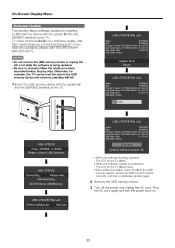
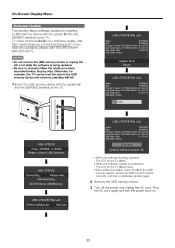
... memory device and software updating will auto power off the power and unplug the AC cord. If you have any questions, please call 1-800-BE-SHARP (800-237-4277). CAUTION • Do not remove the USB memory device or unplug the
AC cord while the software is being updated: The LED...
Operation Manual - Page 27
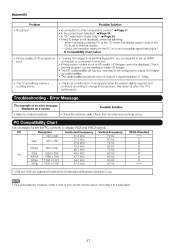
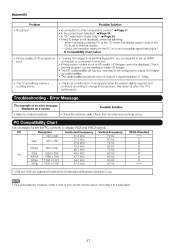
... of International Business Machines Corp.
• As a precautionary measure, make a note of an error message displayed on the PC. PC Compatibility Chart
It is correctly setup. This happens when the cabinet slightly expands and contracts according to change in "Audio Only"? 0 Page 24 • If the PC image is not a malfunction...
Operation Manual - Page 28


... Also, do not leave the unit in a low temperature space (e.g. Appendix
Specif cations
LCD panel
IV Function
Item
Model: LC-60E69U
Size
60" Class (60'/32" Diagonal)
Resolution
2,073,600 pixels (1,920 x 1,080)...messages via Cable are nominal values of continuous improvement, SHARP reserves the right to make design and specification changes for product
improvement without prior notice.
Operation Manual - Page 29
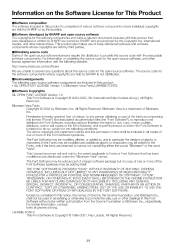
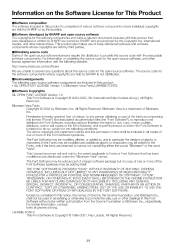
...the extent applicable to Fonts or Font Software that were developed or written by SHARP are owned by SHARP and are protected by itself. All Rights Reserved.
29 THE FONT SOFTWARE ..., OR OTHER RIGHT. The source code for the software components whose copyrights are held by SHARP is not distributed.
■ Acknowledgements The following conditions: The above copyright and trademark notices and...
Operation Manual - Page 30


... www.sharpusa.com
SHARP
SHARP ELECTRONICS CORPORATION
Sharp Plaza, Mahwah, New Jersey 07495-1163
SHARP CORPORATION
30
Nor shall Sharp be able to obtain in home service for any complex or non-standard installation, mounting or other warranties, express or implied. Model Specific Sang° Your Product Model Number & Description:
LC-60E69U LCD Color Television (Be sure to...
Operation Manual - Page 31
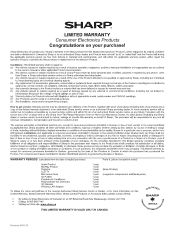
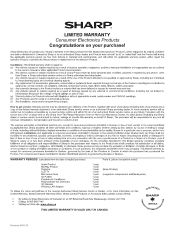
...a replacement of the nearest Authorized Sharp Service Centre or Dealer, or for rental or commercial purposes. (i) Any installation, setup and/or programming charges. For consumer...Visiting our Web site: www.sharp.ca
cks.
How to Sharp Electronics Of Canada Ltd.
SHARP,
LIMITED WARRANTY Consumer Electronics Products Congratulations on any Sharp Television with proof of purchase (...
Operation Manual - Page 60


...documents applicables foumis avec ce produit qui ont ete developpes ou rediges par SHARP sont la propriete de SHARP et sont proteges par la loi • Copyright Act des traites internationaux...Le code source pour les composants logiciels dont les droits d'auteur ne sont pas detenus par SHARP nest pas distribue.
■ Remerciements Les composants logiciels libres suivants sont fournis avec ce ...
Similar Questions
Is The Screen Replaceable On A Lc-60e69u Tv
Is the screen replaceable on a Lc-60e69u tv. All I know is it was dropped/knocked over & screen ...
Is the screen replaceable on a Lc-60e69u tv. All I know is it was dropped/knocked over & screen ...
(Posted by lisajohn1964 2 years ago)
How Do You Turn Off The Speakers On A Sharp Aquos Lc-60e69u
(Posted by felixejoh 10 years ago)
Flat Panel Lc20b4u-sm Is Broken.
Can I replace a broke flat panel lc 20b4u-sm
Can I replace a broke flat panel lc 20b4u-sm
(Posted by Mbermudezford 11 years ago)
Where Can I Purchase A Lcd Screen For My Lc-46sb54u Flat Panel Tv Brand Is Shar
(Posted by allwayswillbe 12 years ago)

