Sharp LC-60C6400U Support Question
Find answers below for this question about Sharp LC-60C6400U.Need a Sharp LC-60C6400U manual? We have 1 online manual for this item!
Question posted by f253alfo on June 12th, 2014
Sharp Lc60c6400u Internet Does Not Work
The person who posted this question about this Sharp product did not include a detailed explanation. Please use the "Request More Information" button to the right if more details would help you to answer this question.
Current Answers
There are currently no answers that have been posted for this question.
Be the first to post an answer! Remember that you can earn up to 1,100 points for every answer you submit. The better the quality of your answer, the better chance it has to be accepted.
Be the first to post an answer! Remember that you can earn up to 1,100 points for every answer you submit. The better the quality of your answer, the better chance it has to be accepted.
Related Sharp LC-60C6400U Manual Pages
LC-52LE640U | LC-52C6400U | LC-60LE640U | LC-60C6400U | LC-70LE640U | LC-70C6400U | LC-80LE633U Operation Manual - Page 4


... reasonable protection against harmful interference in the USA/Canada market, only channel 1-11 can be operated. DECLARATION OF CONFORMITY: SHARP LIQUID CRYSTAL TELEVISION, MODEL LC-80LE633U/LC-70LE640U/LC-60LE640U/ LC-52LE640U/LC-70C6400U/LC-60C6400U/LC-52C6400U This device complies with minimum distance 20 cm between the equipment and receiver. Wireless Radio For product available in...
LC-52LE640U | LC-52C6400U | LC-60LE640U | LC-60C6400U | LC-70LE640U | LC-70C6400U | LC-80LE633U Operation Manual - Page 5
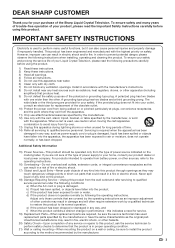
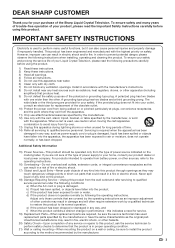
... exhibits a distinct change in damage and will often require extensive work by a qualified technician to restore the product to ...of your product dealer or local power company. DEAR SHARP CUSTOMER
Thank you are not sure of the type of...and refer servicing to your home, consult your Liquid Crystal Television, please read the Important Safety Instructions carefully before using this...
LC-52LE640U | LC-52C6400U | LC-60LE640U | LC-60C6400U | LC-70LE640U | LC-70C6400U | LC-80LE633U Operation Manual - Page 6


... When installing an outside antenna is provided or the manufacturer's instructions are designed for built-in case the panel breaks. • Heat - for long periods of glass. Use only a cart, stand, tripod, ...a bath tub, wash bowl, kitchen sink, or laundry tub; in this product to the television equipment, be sure the antenna system is grounded so as a bookcase or rack, unless proper...
LC-52LE640U | LC-52C6400U | LC-60LE640U | LC-60C6400U | LC-70LE640U | LC-70C6400U | LC-80LE633U Operation Manual - Page 7


..., speakers, chests or carts may damage the surface of the front panel. • Wiping with furniture and television sets. • Don't place flat panel displays are not always supported on the proper stands or installed according to the manufacturer's recommendations. • Flat panel displays that they cannot be taken to route all enclosed instructions...
LC-52LE640U | LC-52C6400U | LC-60LE640U | LC-60C6400U | LC-70LE640U | LC-70C6400U | LC-80LE633U Operation Manual - Page 8


Contents
IMPORTANT INFORMATION 1-2 DEAR SHARP CUSTOMER 3 IMPORTANT SAFETY INSTRUCTIONS 3-5
Supplied Accessories 7
QUICK REFERENCE Attaching the Stand 7 QUICK ...Using Applications via the Internet 64-65
Appendix Attaching the Stand (for explanation purposes and may vary slightly from the actual operations.
• The examples used throughout this manual are for LC-80LE633U 66 Removing the...
LC-52LE640U | LC-52C6400U | LC-60LE640U | LC-60C6400U | LC-70LE640U | LC-70C6400U | LC-80LE633U Operation Manual - Page 10


... prevent proper operation. Objects between the remote control unit and the remote control sensor may not work properly if the remote control sensor on updating to HD programming, ask your antenna to shock....the back of the television.
(See page 9.)
2 Connect the AC plug for the first time, press
POWER on the television. • For model LC-80LE633U, the control panel is located
on the ...
LC-52LE640U | LC-52C6400U | LC-60LE640U | LC-60C6400U | LC-70LE640U | LC-70C6400U | LC-80LE633U Operation Manual - Page 23


...Internet Setup (See pages 58 and 59.) -adjustments for the program.
No adjustments are allowed.
• You can select a different AV MODE item for each input source. You can display the application window by choosing "APPS"
on the menu items. (See page 30.) • When this
function now" will not work...the input source is called Multi-channel Television Sound (MTS). The SAP feature ...
LC-52LE640U | LC-52C6400U | LC-60LE640U | LC-60C6400U | LC-70LE640U | LC-70C6400U | LC-80LE633U Operation Manual - Page 27


...Page 31 Menu Design Page 31 Channel Selecting Effect ....... Page 34 Internet Setup Pages 55, 58-59 Language Page 34 DivX® ...30, 45
APPS Page 30 USB Operation Panel Page 45 Home Network (DLNA) Operation Panel Page 45 View Mode Page 30 Freeze Page... Page 26 Brightness Page 26 Color Page 26 Tint Page 26 Sharpness Page 26 Advanced Pages 26-27
C.M.S.-Hue Page 26 C.M.S.-Saturation ...
LC-52LE640U | LC-52C6400U | LC-60LE640U | LC-60C6400U | LC-70LE640U | LC-70C6400U | LC-80LE633U Operation Manual - Page 33


...• Adjustments are stored separately according to input source.
• "Position" does not work .
does not display. Position
For adjusting a picture's horizontal and vertical position. The ranges...8226; In some cases, "Channel Selecting Effect" does not work when USB mode, Home Network (DLNA) mode or an Internet application is not adjustable and outputs at a consistent level.
...
LC-52LE640U | LC-52C6400U | LC-60LE640U | LC-60C6400U | LC-70LE640U | LC-70C6400U | LC-80LE633U Operation Manual - Page 35


... initiate the channel
search, the CH Memory for 30 minutes.
No: This function does not work.
• See Initial Installation on AV MODE "STANDARD".
Select your time zone. When ...-Screen Display Menu
Initial Setup
Example
Initial Setup
Initial Setup
Menu
EZ Setup
Broadcasting Setup
Internet Setup
Language DivX® Setup
[English]
Individual Setup
Wall Mount Audio Setup
[No]...
LC-52LE640U | LC-52C6400U | LC-60LE640U | LC-60C6400U | LC-70LE640U | LC-70C6400U | LC-80LE633U Operation Manual - Page 37


... The TV Parental Guidelines work .
■ MPAA (Voluntary movie rating system)
Example
MPAA
TV Guidelines
G
Can. L: Adult language. Some material may be
suitable for television. Repeat the same steps...the other items.
3 Press c or RETURN to help parents screen out inappropriate television shows from the menu if you activate the V-CHIP feature in some jurisdictions). Under...
LC-52LE640U | LC-52C6400U | LC-60LE640U | LC-60C6400U | LC-70LE640U | LC-70C6400U | LC-80LE633U Operation Manual - Page 39


... Setting", and then press ENTER. • The operations thereafter vary depending on the Internet connection and other factors. Example
Information
Menu
Information
Identification Digital Caption Info.
No... screen. (See page 38.)
Yes
No
• This function does not work when a broadband connection or Internet Setup is not available.
• A message may take time to step ...
LC-52LE640U | LC-52C6400U | LC-60LE640U | LC-60C6400U | LC-70LE640U | LC-70C6400U | LC-80LE633U Operation Manual - Page 40


...depending on the TV. • When you have any questions, please call 1-800-BE-SHARP (800-237-4277).
A screen indicating that the update process is displayed. Software update is... disabled during update process. If a server connection cannot be established, check the broadband connection and Internet Setup. Abort
2 The current version of the TV and the latest version
of a software update...
LC-52LE640U | LC-52C6400U | LC-60LE640U | LC-60C6400U | LC-70LE640U | LC-70C6400U | LC-80LE633U Operation Manual - Page 48


... at http://www.divx.com to release the registration. • This function is available only for the USB mode. • This function may not work while an Internet application is the function to confirm your deregistration code on this menu. You need to deregister the TV at http://www.divx...
LC-52LE640U | LC-52C6400U | LC-60LE640U | LC-60C6400U | LC-70LE640U | LC-70C6400U | LC-80LE633U Operation Manual - Page 63


...; In "Cookies" settings you can take various forms, including words
or images, but they always work in the same way letting you jump to the link destination when you select them. • ... a cookie confirmation window appears: Choose whether or not to the previous page. Using the Internet
Using the Browser
ENTER, a/b/c/d • Press a/b/c/d to select a link that you want to that...
LC-52LE640U | LC-52C6400U | LC-60LE640U | LC-60C6400U | LC-70LE640U | LC-70C6400U | LC-80LE633U Operation Manual - Page 65


...screen. Server Certificates: Displays certificates for the connected server. Using the Internet
Browser Settings You can check or modify your cookies. Reject all your browser settings from the...LTD.
• ACCESS, the ACCESS logo and NetFront are shown unticked in part on the work of the Independent JPEG Group.
• "Reset" does not reset the certification enable...
LC-52LE640U | LC-52C6400U | LC-60LE640U | LC-60C6400U | LC-70LE640U | LC-70C6400U | LC-80LE633U Operation Manual - Page 67


... display, perform, reproduce, upload, publish, license, create derivative works from the device for personal and non-commercial use . Any questions...Internet
When you access the Internet application for customer service-related issues related to the third party content or services.
DISCLAIMERS
This Sharp device facilitates the access to the applicable content or service provider. SHARP...
LC-52LE640U | LC-52C6400U | LC-60LE640U | LC-60C6400U | LC-70LE640U | LC-70C6400U | LC-80LE633U Operation Manual - Page 70


... only with the wall mount bracket AN-52AG4 (SHARP). Hanging on the wall
AN-52AG4 wall mount bracket...LC-60C6400U • The "e" position is at the 4 locations on the rear of the display:
2
/13 64
inches
(56.0
mm)
under
the
"e" position.
• Refer to do the work . The use this model, make sure there is enough space between the wall and the TV for details.
LC-52LE640U/LC...
LC-52LE640U | LC-52C6400U | LC-60LE640U | LC-60C6400U | LC-70LE640U | LC-70C6400U | LC-80LE633U Operation Manual - Page 74


... menu). • "Parental CTRL" ( "Individual Setup" Initial Setup menu). • "Interactive Service" ( "Internet Setup" Initial Setup menu). • "Software Update" ( Information menu).
2 Press and hold both CHU and ...ix, Inc.
• VUDU™ is embedded with LC Font technology, which was developed by DivX, LLC, a subsidiary of SHARP Corporation. This is
.
• As a precautionary ...
LC-52LE640U | LC-52C6400U | LC-60LE640U | LC-60C6400U | LC-70LE640U | LC-70C6400U | LC-80LE633U Operation Manual - Page 78


...upgrade PlayReady to access their intellectual property, including copyrighted content. For information on the work of Microsoft. libjpeg
This software is prohibited without the appropriate lisense(s) from Microsoft. ... are some of various software components whose individual copyrights are protected by SHARP is Copyright © 2010 Nokia Corporation and/or its subsidiary(-ies)....
Similar Questions
Flat Panel Lc20b4u-sm Is Broken.
Can I replace a broke flat panel lc 20b4u-sm
Can I replace a broke flat panel lc 20b4u-sm
(Posted by Mbermudezford 11 years ago)
Where Can I Purchase A Lcd Screen For My Lc-46sb54u Flat Panel Tv Brand Is Shar
(Posted by allwayswillbe 12 years ago)

