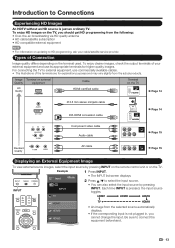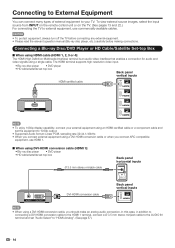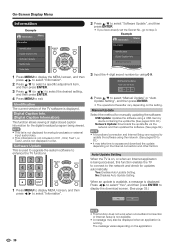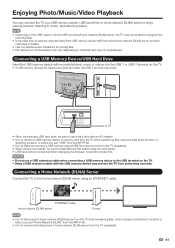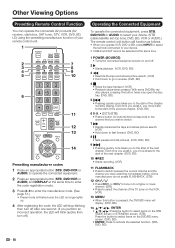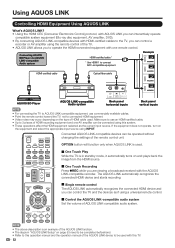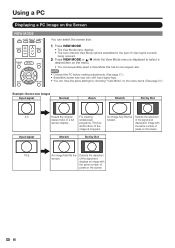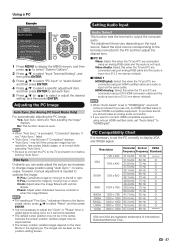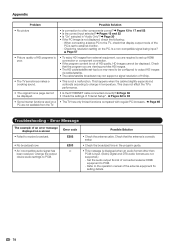Sharp LC-52LE832U Support Question
Find answers below for this question about Sharp LC-52LE832U.Need a Sharp LC-52LE832U manual? We have 1 online manual for this item!
Question posted by dianewood226 on November 13th, 2011
How To View Netflix. I Get A Message Saying They're Unable To Connect Me.
The person who posted this question about this Sharp product did not include a detailed explanation. Please use the "Request More Information" button to the right if more details would help you to answer this question.
Current Answers
Related Sharp LC-52LE832U Manual Pages
Similar Questions
Usb Message Says 'not Connected'
When connecting a Go Pro to the back of my TV in the USB Port the message on the TV comes up and say...
When connecting a Go Pro to the back of my TV in the USB Port the message on the TV comes up and say...
(Posted by pbinno 8 years ago)
Flat Panel Lc20b4u-sm Is Broken.
Can I replace a broke flat panel lc 20b4u-sm
Can I replace a broke flat panel lc 20b4u-sm
(Posted by Mbermudezford 11 years ago)
Where Can I Purchase A Lcd Screen For My Lc-46sb54u Flat Panel Tv Brand Is Shar
(Posted by allwayswillbe 12 years ago)
How Do You Fix A Green Line On A Sharp Lcd Panel Model Lc-45gd6u?
(Posted by ppearson 13 years ago)