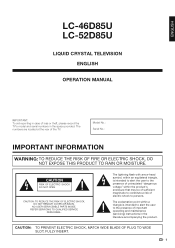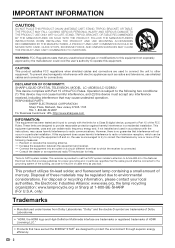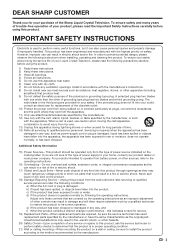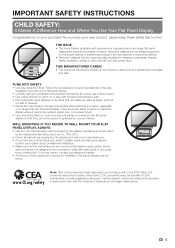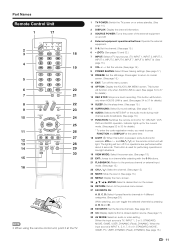Sharp LC-52D85U Support Question
Find answers below for this question about Sharp LC-52D85U.Need a Sharp LC-52D85U manual? We have 1 online manual for this item!
Question posted by klhernst on October 16th, 2022
Pip Ia Stuck On
how do i turn pictures in pictures of
Current Answers
Answer #1: Posted by hzplj9 on October 16th, 2022 12:45 PM
This video explains how to turn on the picture in picture. It should work in reverse.
www.youtube.com/watch?v=PWITQZLk4ZI
Hope that solves your problem. Please mark as helpful if it leads you to a satisfactory solution.Thank you.
Answer #2: Posted by SonuKumar on October 16th, 2022 9:50 PM
https://www.manualslib.com/manual/151706/Sharp-Lc42d65u.html#product-AQUOS%20LC-52D85U
table of content follow
Please respond to my effort to provide you with the best possible solution by using the "Acceptable Solution" and/or the "Helpful" buttons when the answer has proven to be helpful.
Regards,
Sonu
Your search handyman for all e-support needs!!
Related Sharp LC-52D85U Manual Pages
Similar Questions
Flat Panel Lc20b4u-sm Is Broken.
Can I replace a broke flat panel lc 20b4u-sm
Can I replace a broke flat panel lc 20b4u-sm
(Posted by Mbermudezford 11 years ago)
Sharp Firmware Update
i want to go from sat. to air and need a update for it to work. LC-52D85U
i want to go from sat. to air and need a update for it to work. LC-52D85U
(Posted by brendafd 11 years ago)
My Sharp Lcd Television Lc -37hv4m Won't Turn On Red Light Blinking
(Posted by Anonymous-74776 11 years ago)
Where Can I Purchase A Lcd Screen For My Lc-46sb54u Flat Panel Tv Brand Is Shar
(Posted by allwayswillbe 12 years ago)
How Do You Fix A Green Line On A Sharp Lcd Panel Model Lc-45gd6u?
(Posted by ppearson 13 years ago)