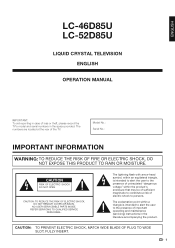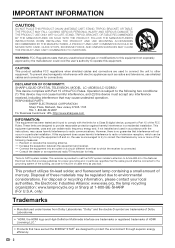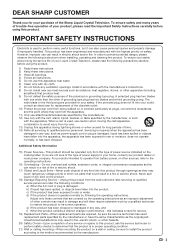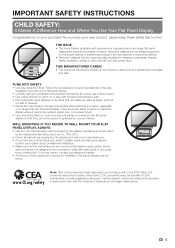Sharp LC-52D85U Support Question
Find answers below for this question about Sharp LC-52D85U.Need a Sharp LC-52D85U manual? We have 1 online manual for this item!
Question posted by jsl72929873 on October 14th, 2021
Antenna Hook Up
Current Answers
Answer #1: Posted by SonuKumar on October 14th, 2021 10:29 PM
TRY THESE FIRST.
Press the menu button on your remote.
Use the right arrow button to scroll over to "Initial Setup" and press the enter button.
Select "Broadcasting Setting"
Select "CH Setup"
Select "Air/Cable," and then "Air"
Now select "CH Search," then hit start.
https://www.youtube.com/watch?v=eHzfGRecKP4
Why is my TV finding no channels?
First check that your TV is set to the correct Source or Input, try changing the Source or Input to AV, TV, Digital TV or DTV if you haven't already. If your "No Signal" message is not due to incorrect Source or Input being selected, then it's most likely caused by a set up or antenna fault.
https://www.techwalla.com/articles/how-to-set-up-channel-scanning-on-a-sharp-tv
Please respond to my effort to provide you with the best possible solution by using the "Acceptable Solution" and/or the "Helpful" buttons when the answer has proven to be helpful.
Regards,
Sonu
Your search handyman for all e-support needs!!
Related Sharp LC-52D85U Manual Pages
Similar Questions
Can I replace a broke flat panel lc 20b4u-sm
i want to go from sat. to air and need a update for it to work. LC-52D85U