Sharp LC52D64U Support Question
Find answers below for this question about Sharp LC52D64U - 52" LCD TV.Need a Sharp LC52D64U manual? We have 1 online manual for this item!
Question posted by seanm350 on August 21st, 2011
My Sharp Tv Hdmi Inputs Stopped Working
The person who posted this question about this Sharp product did not include a detailed explanation. Please use the "Request More Information" button to the right if more details would help you to answer this question.
Current Answers
There are currently no answers that have been posted for this question.
Be the first to post an answer! Remember that you can earn up to 1,100 points for every answer you submit. The better the quality of your answer, the better chance it has to be accepted.
Be the first to post an answer! Remember that you can earn up to 1,100 points for every answer you submit. The better the quality of your answer, the better chance it has to be accepted.
Related Sharp LC52D64U Manual Pages
LC-42D64U | LC-46D64U | LC-52D64U Operation Manual - Page 3


ENGLISH
LC-42D64U LC-46D64U LC-52D64U
LIQUID CRYSTAL TELEVISION
ENGLISH
OPERATION MANUAL
• The illustrations and on-screen displays in this manual are located at the rear of loss or theft, please record the TV's model and serial numbers in the literature accompanying the product. The numbers are based on the
LC-42D64U model. CAUTION
RISK OF...
LC-42D64U | LC-46D64U | LC-52D64U Operation Manual - Page 4


...STOPS, EXCESSIVE FORCE, AND UNEVEN SURFACES MAY CAUSE THE PRODUCT AND CART COMBINATION TO OVERTURN. Operation is encouraged to try to correct the interference by the manufacturer could void the user's authority to Part 15 of HDMI...a particular installation. DECLARATION OF CONFORMITY: SHARP LIQUID CRYSTAL TELEVISION, MODEL LC-42D64U/LC-46D64U/LC-52D64U This device complies with the limits for...
LC-42D64U | LC-46D64U | LC-52D64U Operation Manual - Page 8


...into the openings on the bottom of the TV.
2 Insert and tighten the 4 short screws into
the 4 holes on . This will prevent it on the base. SHARP ELECTRONICS CORPORATION, LATIN AMERICA GROUP 6100 Blue ... the base using it
from the AC INPUT terminal. • Before performing work spread cushioning over .
1 Confirm that there are provided with the TV. • AC cord enclosed in the...
LC-42D64U | LC-46D64U | LC-52D64U Operation Manual - Page 11


...HDMI equipment....... 31 Input Skip 31
Useful adjustment settings 32 Auto Sync. Contents
IMPORTANT INFORMATION 1 Trademarks 2 DEAR SHARP CUSTOMER 3 IMPORTANT SAFETY INSTRUCTIONS 3 Supplied accessories 6 QUICK REFERENCE 6
Attaching the stand 6 Contents 9 Part names 10
TV (Front 10 TV...Screen Display 21 Menu items for TV/INPUT 1/2/3 22 Menu items for the LCD TV set are shown
on the ...
LC-42D64U | LC-46D64U | LC-52D64U Operation Manual - Page 13


...off . 4 External equipment operational buttons: Operate the external
equipment. 5 0 - 9: Set the channel. (See page 18.) 6 • (DOT): (See pages 18 and 52.) 7 INPUT: Select a TV input source. (TV, INPUT 1, INPUT 2, INPUT 3,
INPUT 4, INPUT 5, INPUT 6, INPUT 7) (See pages 30 and 31.) 8 VOL k/l: Set the volume. (See page 19.) 9 SURROUND: Select Surround settings. (See page 19.) 10 FREEZE: Set the...
LC-42D64U | LC-46D64U | LC-52D64U Operation Manual - Page 15


... enjoy the AQUOS 1080p display capability, connect your TV like a Blu-ray disc player, HD-DVD player, DVD player, VCR, Digital TV tuner, HDMI equipment, game console or camcorder. To view external source images, select the input source from INPUT on the remote control unit or on the TV. (See pages 30 and 31.)
CAUTION
•...
LC-42D64U | LC-46D64U | LC-52D64U Operation Manual - Page 24


Basic adjustment settings
Menu items for TV/INPUT 1/2/3
Picture
OPC Page 26 Backlight Page 26 Contrast Page 26 Brightness Page 26 Color Page 26 Tint Page 26 Sharpness Page 26 Advanced
C.M.S.-Hue Page 27 C.M.S.-...49
22
Menu items for HDMI/PC-IN
Picture
OPC Page 26 Backlight Page 26 Contrast Page 26 Brightness Page 26 Color Page 26 Tint Page 26 Sharpness Page 26 Advanced
C.M.S.-Hue ...
LC-42D64U | LC-46D64U | LC-52D64U Operation Manual - Page 33


... to your external equipment operation manual for the
signal type. • "Audio Select" is only available for INPUT 6. • When connecting an HDMI-DVI conversion adapter/cable
to use View Mode based on the TV. HDMI Setup items
Auto View
Selectable items
Enable Disable
Audio Select
Digital Analog
Description
Set whether or not to...
LC-42D64U | LC-46D64U | LC-52D64U Operation Manual - Page 35


...8226; When connecting a PC to the HDMI terminal, the image position will have returned to select "Yes", and then press ENTER.
• "Now, TV will not be automatically adjusted. displays on ...select "Reset", and then press ENTER.
• If you already set the Secret No., input the 4-digit secret number here. or "V-Pos.".
Reset
If complex adjustments are stored separately according ...
LC-42D64U | LC-46D64U | LC-52D64U Operation Manual - Page 46


... not work . (See page 41.)
4 Press MENU to select "V-Chip", and then press ENTER. Press RETURN.
• The setting automatically enters "Block" for any ratings below your secret number. (See page 41.)
3 Input the 4-digit secret number by using 0-9.
4
Press a/b to exit.
44
Example
MPAA TV Guidelines Can.
French Ratings
TV-Y
TV-Y7
D
TV-G
L
TV-PG
S
TV-14
V
TV...
LC-42D64U | LC-46D64U | LC-52D64U Operation Manual - Page 48


....
• If Status is set to "On", the configuration settings will not work . (See page 41.)
MPAA TV Guidelines Can. V-Chip V-Chip (DTV Only) Secret No. English Ratings", and then press ...ENTER.
6
Press a/b to adjust the item to your secret number. (See page 41.)
3 Input the 4-digit ...
LC-42D64U | LC-46D64U | LC-52D64U Operation Manual - Page 49


...an AV amplifier or similar device whose DIGITAL AUDIO INPUT terminal is working , and then the secret number setting menu
displays.
2
Input the 4-digit secret number by using 0- 9.
Audio Setup...CHIP BLOCK is connected to reactivate BLOCK. (See pages 44 and 47.)
Method 3: Switch off the TV power. English Ratings" or "Can. French Ratings") from the Parental CTRL menu to exit. At ...
LC-42D64U | LC-46D64U | LC-52D64U Operation Manual - Page 50


...TV software and the version of the update file on the USB memory device, and then reinsert the USB memory device correctly. To update the TV... software with the update file into the USB terminal on the TV...64257;cation Software Update
[PCM]
4 Input the 4-digit secret number by inserting... update file cannot be found on the TV.
2
Press MENU to display the MENU screen,...
LC-42D64U | LC-46D64U | LC-52D64U Operation Manual - Page 55
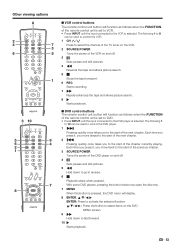
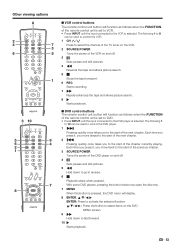
... when the FUNCTION of the remote control unit is set to DVD. • Press INPUT until the input connected to the VCR is selected. a/b/c/d: Press the button to select items on the DVD...the channel of the TV tuner on the VCR. 2 SOURCE POWER
Turns the power of the VCR on and off . 3 F
Sets pauses and still pictures. 4 G
Rewinds the tape and allows picture search. 5 H
Stops the tape transport. 6...
LC-42D64U | LC-46D64U | LC-52D64U Operation Manual - Page 56


...the connected HDMI device and you can control the TV and the devices as the current input source. Other viewing options
Controlling HDMI Equipment Using AQUOS LINK
What's AQUOS LINK? • Using the HDMI CEC (Consumer... STOP and OPTION buttons will function only when AQUOS LINK is used .
NOTE • The above description is in "AQUOS LINK Setup" on and plays back the image from the HDMI ...
LC-42D64U | LC-46D64U | LC-52D64U Operation Manual - Page 57


... Selecting Recorder
Input INPUT4 INPUT4
5WD
INPUT5
Location [1.0.0.0] [1.0.1.0] [2.0.0.0]
When an AQUOS LINK-compatible Audio system or other equipment is connected between the TV and recorder..., "Sub" is enabled. Other viewing options
Auto Power On
If this function allows you to set the recorder for recording when you press REC on and plays back the image from the HDMI...
LC-42D64U | LC-46D64U | LC-52D64U Operation Manual - Page 59


... for details.
57
Playback of the HDMI connected devices on the AQUOS BD Player, select appropriate external input.
2
Press OPTION to display the... system and manually change ", and then press ENTER. Playback stops.
Listening with the AQUOS AUDIO Speaker System
You can select ....
1
Power on and off.
Hold down to the TV sound only from the connected AQUOS BD Player displays.
4...
LC-42D64U | LC-46D64U | LC-52D64U Operation Manual - Page 60


... not attempt to do the work . The use the
screws supplied with the wall mount bracket to secure the bracket to the rear of other wall mount brackets may cause serious injuries.
• Installing the TV requires special skill that come with the AN-52AG4 (SHARP) wall mount bracket. SHARP bears no responsibility for...
LC-42D64U | LC-46D64U | LC-52D64U Operation Manual - Page 64


...
TV + stand TV only
Dimension*2 (W g H g D)
(in individual units.
Appendix
Specifications
Item LCD panel Number of dots
Model: LC-42D64U
Model: LC-46D64U
42o Advanced Super View
& BLACK TFT LCD (Screen size 421/64o
measured diagonally)
46o Advanced Super View
& BLACK TFT LCD (Screen size 4563/64o
measured diagonally)
6,220,800 dots (1920g 1080 g 3 dots)
Model: LC-52D64U
52o...
LC-42D64U | LC-46D64U | LC-52D64U Operation Manual - Page 67


...product literature, accessories, supplies, or customer assistance, please call Sharp toll free at the Servicer's facility and return the set ...Sharp does not warrant nor shall Sharp be the sole and exclusive warranties granted by this ). Some states do to cover your Product.)
One (1) year parts and labor from Warranty Coverage (if any):
LC-42D64U /LC-46D64U/LC-52D64U LCD Color Television...
Similar Questions
Cannot Get Hdmi Input To Work On My Sharp Aquos
(Posted by pegsa 10 years ago)
Hdmi Inputs Not Working On Sharp Lc-80le632u
the hdmi inputs are not working on my tv. I have been to dl I need to do a factory rest. what are th...
the hdmi inputs are not working on my tv. I have been to dl I need to do a factory rest. what are th...
(Posted by zoomrob 11 years ago)
My Hdmi Inputs Stopped Working On My 52 Inch Sharp Aquos Lcd. Model #lc-52d64u
(Posted by seanm350 12 years ago)

