Sharp LC52D64U Support Question
Find answers below for this question about Sharp LC52D64U - 52" LCD TV.Need a Sharp LC52D64U manual? We have 1 online manual for this item!
Question posted by seanm350 on August 21st, 2011
The Hdmi Inputs Stopped Working
The person who posted this question about this Sharp product did not include a detailed explanation. Please use the "Request More Information" button to the right if more details would help you to answer this question.
Current Answers
There are currently no answers that have been posted for this question.
Be the first to post an answer! Remember that you can earn up to 1,100 points for every answer you submit. The better the quality of your answer, the better chance it has to be accepted.
Be the first to post an answer! Remember that you can earn up to 1,100 points for every answer you submit. The better the quality of your answer, the better chance it has to be accepted.
Related Sharp LC52D64U Manual Pages
LC-42D64U | LC-46D64U | LC-52D64U Operation Manual - Page 3


...FULLY INSERT.
1 The numbers are located at the rear of loss or theft, please record the TV's model and serial numbers in the space provided. NO USER-SERVICEABLE PARTS INSIDE. The lightning &#...ELECTRIC SHOCK, DO NOT REMOVE COVER (OR BACK).
ENGLISH
LC-42D64U LC-46D64U LC-52D64U
LIQUID CRYSTAL TELEVISION
ENGLISH
OPERATION MANUAL
• The illustrations and on-screen displays in this manual are...
LC-42D64U | LC-46D64U | LC-52D64U Operation Manual - Page 4


...TV technician for proper grounding and, in a particular installation. "Dolby" and the double-D symbol are trademarks of Dolby Laboratories.
• "HDMI, the HDMI...DECLARATION OF CONFORMITY: SHARP LIQUID CRYSTAL TELEVISION, MODEL LC-42D64U/LC-46D64U/LC-52D64U This device complies with electric appliances ...STAND, TRIPOD, BRACKET, OR TABLE. QUICK STOPS, EXCESSIVE FORCE, AND UNEVEN SURFACES MAY ...
LC-42D64U | LC-46D64U | LC-52D64U Operation Manual - Page 8


...below and attach the stand to the TV with the TV. • AC cord enclosed in the TV falling over the base area to lay the TV on the rear of the TV.
2 Insert and tighten the 4 short...in this product is for the stand unit onto the base using it
from the AC INPUT terminal. • Before performing work spread cushioning over .
1 Confirm that there are provided with the stand unit...
LC-42D64U | LC-46D64U | LC-52D64U Operation Manual - Page 11


...65
Dimensional drawings • The dimensional drawings for Analog PC input mode only 32 Fine Sync. adjustment (for the LCD TV set are shown
on the power 16 Turning off the power...Basic adjustment settings 21 Menu operation buttons 21 On-Screen Display 21 Menu items for TV/INPUT 1/2/3 22 Menu items for HDMI/PC-IN 22 EZ Setup 23 Channel Setup 23 Antenna Setup - Contents
IMPORTANT ...
LC-42D64U | LC-46D64U | LC-52D64U Operation Manual - Page 13


...input source is used for performing operations in 4 different categories. (See page 25 for details.) While watching, you need to 57 for details.) 13 REC STOP: Stops... the channel. (See page 18.) 6 • (DOT): (See pages 18 and 52.) 7 INPUT: Select a TV input source. (TV, INPUT 1, INPUT 2, INPUT 3,
INPUT 4, INPUT 5, INPUT 6, INPUT 7) (See pages 30 and 31.) 8 VOL k/l: Set the volume. (See page...
LC-42D64U | LC-46D64U | LC-52D64U Operation Manual - Page 15


... INPUT 1, INPUT 2 or INPUT 3 terminals when connecting to a Blu-ray disc player, HD-DVD player, DVD player, a Digital TV STB (Air or Cable) and other audiovisual equipment. When using composite cable. (INPUT...HD-DVD player, DVD player or a Digital TV STB to your TV like a Blu-ray disc player, HD-DVD player, DVD player, VCR, Digital TV tuner, HDMI equipment, game console or camcorder. Connecting a...
LC-42D64U | LC-46D64U | LC-52D64U Operation Manual - Page 24


Basic adjustment settings
Menu items for TV/INPUT 1/2/3
Picture
OPC Page 26 Backlight Page 26 Contrast Page 26 Brightness Page 26 Color Page 26 Tint Page ... 38 Auto Sync Page 32 Input Label Page 34 Fine Sync Page 32 Position Page 33 Language Page 33 Reset Page 33
Option
AQUOS LINK Setup Pages 54-57 Audio Only Page 37 Digital Noise Reduction Page 37 HDMI Setup Page 31 Output Select ...
LC-42D64U | LC-46D64U | LC-52D64U Operation Manual - Page 33


... the Input (INPUT 4, INPUT 5, INPUT 6 or INPUT 7) you to the HDMI terminal, the image may not come in clearly.
31 Using external equipment
Displaying an image from HDMI equipment
1
To watch an HDMI or PC-IN equipment image, select "INPUT4", "INPUT5" or "INPUT 6" from
"INPUT SOURCE" menu using INPUT on the
remote control unit or on the TV.
Select "Analog" for INPUT 6. •...
LC-42D64U | LC-46D64U | LC-52D64U Operation Manual - Page 35


... select "H-Pos."
The screen will have returned to the HDMI terminal, the image position will be seen on . NOTE... exit. Reset
If complex adjustments are stored separately according to input source.
Language setting
You can be automatically adjusted. OK?"
...select "Yes", and then press ENTER.
• "Now, TV will not be manually adjusted.
• The screen position ...
LC-42D64U | LC-46D64U | LC-52D64U Operation Manual - Page 46


...press ENTER.
6
Press a/b to adjust the item to "On", the configuration settings will not work . (See page 41.)
Example
MPAA TV Guidelines Can. French Ratings
G PG PG-13 R NC-17 X NONE
7 Press MENU to select "Parental... steps for any ratings below your secret number. (See page 41.)
3 Input the 4-digit secret number by using 0-9.
4
Press a/b to unblock it (" " is blocked.
LC-42D64U | LC-46D64U | LC-52D64U Operation Manual - Page 48


... your selection.
• If Status is set. (See page 41.)
• "V-Chip" and "Status" will not work . (See page 41.)
MPAA TV Guidelines Can. Setup
Option
Secret No. English Ratings Can. E G 8ans+ 13ans+ 16ans+ 18ans+ NONE
5
Press a/b... setting automatically enters "Block" for any ratings below your secret number. (See page 41.)
3 Input the 4-digit secret number by using 0-9.
LC-42D64U | LC-46D64U | LC-52D64U Operation Manual - Page 49


...AV amplifier or similar device whose DIGITAL AUDIO INPUT terminal is connected to the DIGITAL AUDIO OUTPUT terminal on the TV.
Method 1: Select "Status" setting from the Parental...the three above will activate the V-CHIP
BLOCK. displays.
1
Press ENTER while the V-CHIP is working and censors a broadcast, "V-CHIP HAS BEEN ACTIVATED."
Identification
1
Press MENU to display the...
LC-42D64U | LC-46D64U | LC-52D64U Operation Manual - Page 55
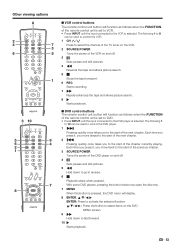
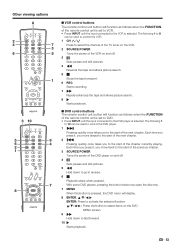
... the input connected to the DVD player is pressed, the DVD menu will display. 8 ENTER, a/b/c/d ENTER: Press to select items on and off . 4 F Sets pauses and still pictures. 5 G Hold down to go in reverse. 6 H Playback stops when pressed. With some DVD players, pressing the button twice may open the disc tray. 7 MENU...
LC-42D64U | LC-46D64U | LC-52D64U Operation Manual - Page 56


... control a
recorder or AV amplifier using this TV. 54
REC STOP and OPTION buttons will function only when AQUOS LINK is used with this system. • These operations affect the HDMI equipment selected as if using INPUT. Make sure to use a certified HDMI cable. • Up to be connected using the...
LC-42D64U | LC-46D64U | LC-52D64U Operation Manual - Page 57


...
Input INPUT4 INPUT4
5WD
INPUT5
Location [1.0.0.0] [1.0.1.0] [2.0.0.0]
When an AQUOS LINK-compatible Audio system or other equipment is connected between the TV ...HDMI source.
1
Press MENU to display the MENU screen, and then press c/d to select "Option".
2
Press a/b to select "AQUOS LINK Setup", and then press ENTER.
3
Press a/b to exit. Auto Power On Selecting Recorder
Input...
LC-42D64U | LC-46D64U | LC-52D64U Operation Manual - Page 58


...; By default, the recorder connected to INPUT 5 is displayed. Timer Recording
You can call up the CEC-compatible recorder's EPG and preset timer recordings using the TV's remote control.
1
Press OPTION to ...touch recording of the recorder for recording.
1 Press REC to start recording.
2 Press REC STOP to stop recording.
1
Press OPTION to display the AQUOS LINK MENU screen.
2
Press a/b to ...
LC-42D64U | LC-46D64U | LC-52D64U Operation Manual - Page 59


... move back to the operation manual of the next chapter.
Playback stops. Each time you press it , you press ENTER. •... mode change Model select
• The sound from the TV speaker is muted and only the sound from the connected ... it , you to the start of the HDMI connected devices on the AQUOS BD Player, select appropriate external input.
2
Press OPTION to display the AQUOS LINK...
LC-42D64U | LC-46D64U | LC-52D64U Operation Manual - Page 60


... secure the stand in accident or injury. Before attaching/detaching the stand • Before performing work make sure to turn off the TV. • Before performing work .
CAUTION • Do not remove the stand from the AC INPUT terminal. Customers should only be mounted on the rear of other wall mount brackets may result...
LC-42D64U | LC-46D64U | LC-52D64U Operation Manual - Page 64


... LCD panel Number of dots
Model: LC-42D64U
Model: LC-46D64U
42o Advanced Super View
& BLACK TFT LCD (Screen size 421/64o
measured diagonally)
46o Advanced Super View
& BLACK TFT LCD (Screen size 4563/64o
measured diagonally)
6,220,800 dots (1920g 1080 g 3 dots)
Model: LC-52D64U
52o Advanced Super View & BLACK TFT LCD (Screen size 521/32o measured diagonally)
TV...
LC-42D64U | LC-46D64U | LC-52D64U Operation Manual - Page 67


... this warranty, may not apply. If you need service for your location and if necessary remove the unit for any appearance items of any ):
LC-42D64U /LC-46D64U/LC-52D64U LCD Color Television (Be sure to the Product, and shall constitute full satisfaction of purchase.
IF, UNDER APPLICABLE STATE LAW, IMPLIED WARRANTIES MAY NOT VALIDLY BE...
Similar Questions
Cannot Get Hdmi Input To Work On My Sharp Aquos
(Posted by pegsa 10 years ago)
Hdmi Inputs Not Working On Sharp Lc-80le632u
the hdmi inputs are not working on my tv. I have been to dl I need to do a factory rest. what are th...
the hdmi inputs are not working on my tv. I have been to dl I need to do a factory rest. what are th...
(Posted by zoomrob 11 years ago)
My Hdmi Inputs Stopped Working On My 52 Inch Sharp Aquos Lcd. Model #lc-52d64u
(Posted by seanm350 12 years ago)

