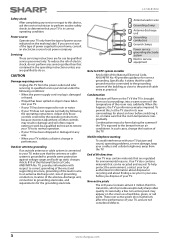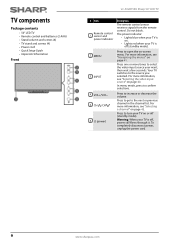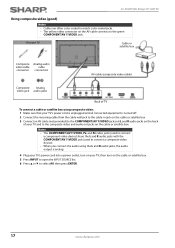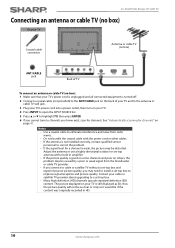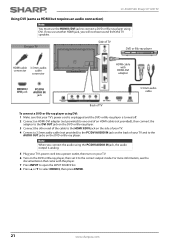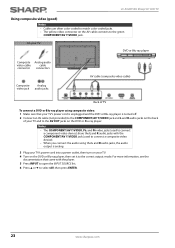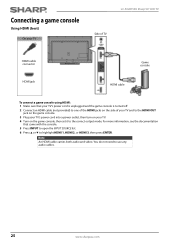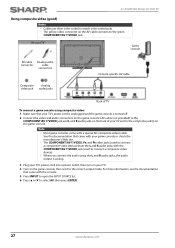Sharp LC-50LB150U Support Question
Find answers below for this question about Sharp LC-50LB150U.Need a Sharp LC-50LB150U manual? We have 1 online manual for this item!
Question posted by raybeardenid on April 26th, 2015
Sharp Lc-50lb150u
Sharp LC-50lb150u won't turn on after power outage.
Current Answers
Answer #1: Posted by TommyKervz on April 26th, 2015 12:36 PM
You have to check the power fuse on the power supply board.
or try these instructions here http://www.ehow.com/how_7680238_reset-tv-after-power-surge.html
Related Sharp LC-50LB150U Manual Pages
Similar Questions
Flat Panel Lc20b4u-sm Is Broken.
Can I replace a broke flat panel lc 20b4u-sm
Can I replace a broke flat panel lc 20b4u-sm
(Posted by Mbermudezford 11 years ago)
My Sharp Lcd Television Lc -37hv4m Won't Turn On Red Light Blinking
(Posted by Anonymous-74776 11 years ago)
Lc-20av4u Doesn't Turn On.
LC-20AV4U doesn't turn on with power switch while power cable is connected to working outlet.
LC-20AV4U doesn't turn on with power switch while power cable is connected to working outlet.
(Posted by yasukishimoto 11 years ago)
Where Can I Purchase A Lcd Screen For My Lc-46sb54u Flat Panel Tv Brand Is Shar
(Posted by allwayswillbe 12 years ago)
My Sharp Lc-37d43u Don´t Turn On
I have a SHARP, LC-37D43U model don´t turn on.
I have a SHARP, LC-37D43U model don´t turn on.
(Posted by ivanvalenzuela 13 years ago)