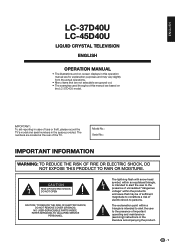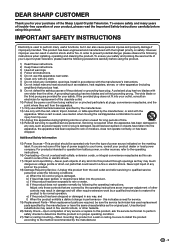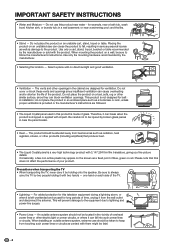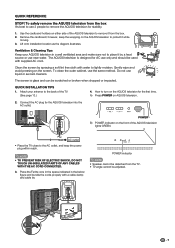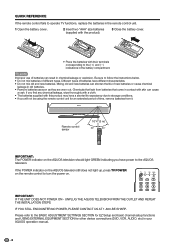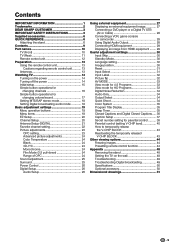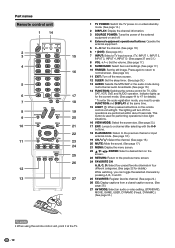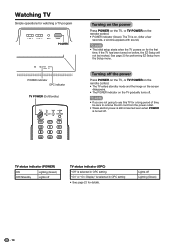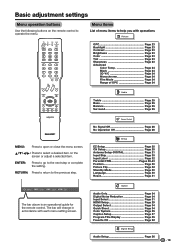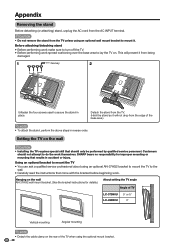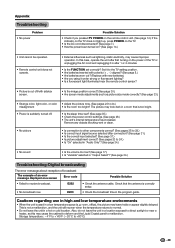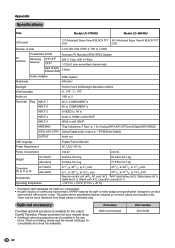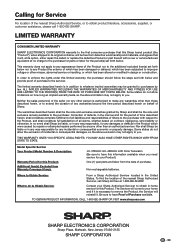Sharp LC-45D40U Support Question
Find answers below for this question about Sharp LC-45D40U.Need a Sharp LC-45D40U manual? We have 1 online manual for this item!
Question posted by phayes85710 on December 2nd, 2011
Dim Backlight?
Current Answers
Answer #1: Posted by TVDan on December 2nd, 2011 9:44 PM
$30.25
is a preprogrammed SD card. I'm not aware if there is any down loads the customer can do. This has to be done in a Sharp Authorized Service Center.
Here is the list this upgrade addresses:
Unable to change the backlight setting when the unit is turned on if the last viewed channel was a digital channel.
Unable to perform Channel up/down or cancel Freeze function after a specific operation including Freeze button.
Unable to receive all RRT (Regional Rating Table) information.
If a program contains multiple rating information, unit may not get all information under some specific condition set by broadcasters.
Unable to operate any function when the unit is turned on after the screen position adjustment has been made on INPUT 1, 2 or 3.
Black level is automatically adjusted when VGA signal is received if HDMI was that last known input (Dark picture effect).
Auto view may not work properly during HDMI input.Black level/picture shift effect may occur when input source (component, HDMI or DVI) is unplugged and plugged back in
Audio mute may occur if unit is in freeze mode and unit is turned off and then back on in a quick manner.
On Screen Display (OSD) menu may appear when the unit receives a change in the reception of digital broadcast signal.
Power off with remote control can be performed while executing reset from menu (some user setting values may be effected)A line shaped noise bar may appear at the top of the display if the HDMI/DVI input is selected repeatedly.
TV Dan
Related Sharp LC-45D40U Manual Pages
Similar Questions
MY SHARP AQUOS 32" TV(LC-32LE450U) has no picture or sound.The green lgt is on thats located on the ...
Can I replace a broke flat panel lc 20b4u-sm