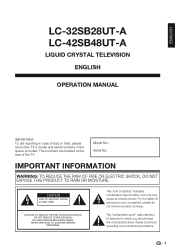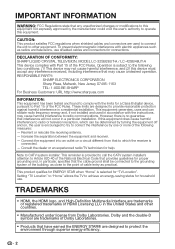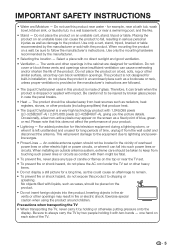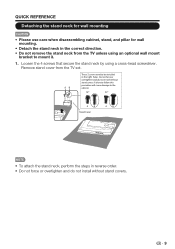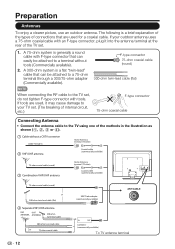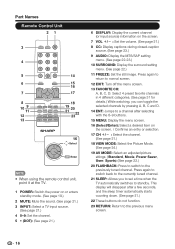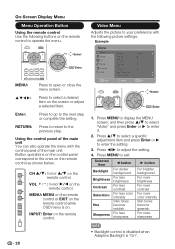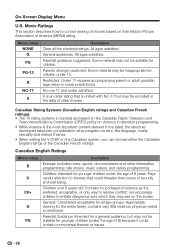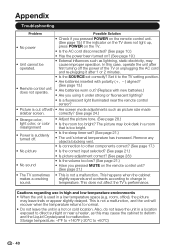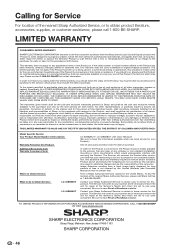Sharp LC-42SB48UT Support Question
Find answers below for this question about Sharp LC-42SB48UT.Need a Sharp LC-42SB48UT manual? We have 1 online manual for this item!
Question posted by kriskooken on February 3rd, 2014
What Are The Preferred Settings For The Best Picture?
The person who posted this question about this Sharp product did not include a detailed explanation. Please use the "Request More Information" button to the right if more details would help you to answer this question.
Current Answers
Related Sharp LC-42SB48UT Manual Pages
Similar Questions
Picture Sides Are Cut Off
How can I disable overscan? I am using cable tv input, not pc, and do not have an option to adjust t...
How can I disable overscan? I am using cable tv input, not pc, and do not have an option to adjust t...
(Posted by nojunkshop 4 years ago)
Best Picture Settings
do y'all have setting y'all can send me for best picture
do y'all have setting y'all can send me for best picture
(Posted by Santosmireles 7 years ago)
Sharp Lc-42sb48ut Tv Won't Turn On.
I posted earlier about a Sharp LC-42SB48UT TV that will just keep blinking the green power light. I ...
I posted earlier about a Sharp LC-42SB48UT TV that will just keep blinking the green power light. I ...
(Posted by Anonymous-76177 11 years ago)
Sharp Lc-42sb48ut Tv Blue Power Light Just Keeps Blinking. Why?
Pretty much as stated above. The power light turns red when plugged in, and blinks blue when the pow...
Pretty much as stated above. The power light turns red when plugged in, and blinks blue when the pow...
(Posted by Anonymous-76177 11 years ago)