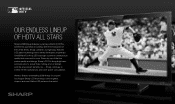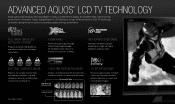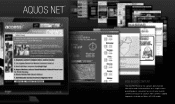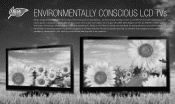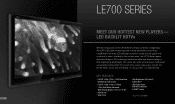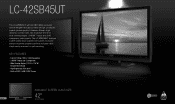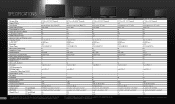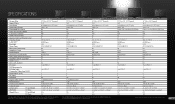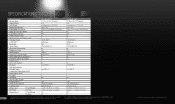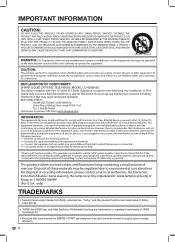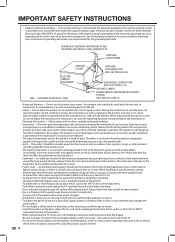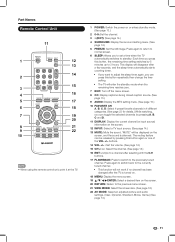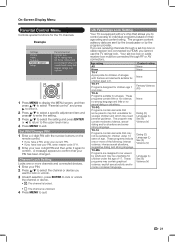Sharp LC42SB45UT Support Question
Find answers below for this question about Sharp LC42SB45UT - 42" LCD TV.Need a Sharp LC42SB45UT manual? We have 3 online manuals for this item!
Question posted by usman4af5677620 on November 16th, 2012
I Have Broken Screen And I Need Just Screen What Should I Do Plz Help Me?
The person who posted this question about this Sharp product did not include a detailed explanation. Please use the "Request More Information" button to the right if more details would help you to answer this question.
Current Answers
Answer #1: Posted by TVDan on November 16th, 2012 12:11 PM
http://www.encompassparts.com/item/8077177/Sharp/9JR7500000011/Panel_V420h1-l13_C1c2_Nh_Cmo
sell it as-is on Craigs List or give it to a local shop for harvested boards
TV Dan
Related Sharp LC42SB45UT Manual Pages
Similar Questions
I Am In Need Of A Base Stand With Screws For A Lc-20sh4u Lcd Tv By Sharp
I am in need of a base stand with screws for a Sharp LCD TV model number LC-20SH4U, does anyone know...
I am in need of a base stand with screws for a Sharp LCD TV model number LC-20SH4U, does anyone know...
(Posted by Rhondan22 8 years ago)
Hi, My Screen Is Broken I Need The Cost Of The Panel Please For Lc-60le6300u
The screen is broken and I need to know if is worth it to replace just the panel, I need to know if ...
The screen is broken and I need to know if is worth it to replace just the panel, I need to know if ...
(Posted by azulcasimorado3 12 years ago)
Audio Output
I am trying to connect a Vizio soundbar to my Sharplc-42sb45ut Flat screen. I have connected it to t...
I am trying to connect a Vizio soundbar to my Sharplc-42sb45ut Flat screen. I have connected it to t...
(Posted by crazmo 12 years ago)
Lcd Tv -- Lamp
Does the sharp LC42SB45UT LCD TV contain a lamp?The Sharp warranty will not cover a tech to come out...
Does the sharp LC42SB45UT LCD TV contain a lamp?The Sharp warranty will not cover a tech to come out...
(Posted by kles 12 years ago)
Snowy Picture On My New Sharp 42' Lcd
I just got a new TV, a Sharp 42" LC-42SB8UT. I plugged it into the coax cable from the wall for my c...
I just got a new TV, a Sharp 42" LC-42SB8UT. I plugged it into the coax cable from the wall for my c...
(Posted by Anonymous-20923 13 years ago)