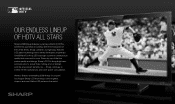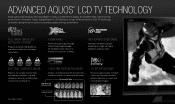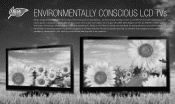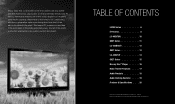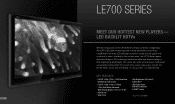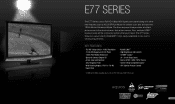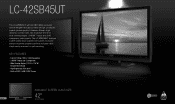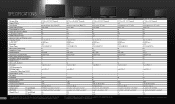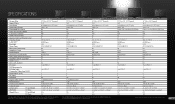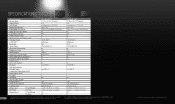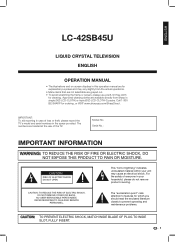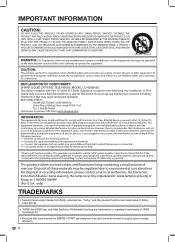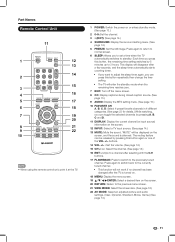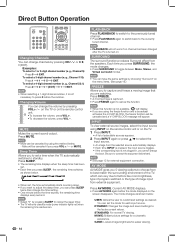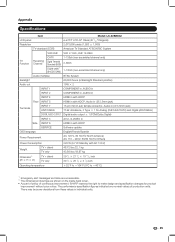Sharp LC42SB45UT Support Question
Find answers below for this question about Sharp LC42SB45UT - 42" LCD TV.Need a Sharp LC42SB45UT manual? We have 3 online manuals for this item!
Question posted by Anonymous-20923 on December 27th, 2010
Snowy Picture On My New Sharp 42' Lcd
I just got a new TV, a Sharp 42" LC-42SB8UT. I plugged it into the coax cable from the wall for my cable TV input, and the problem is that all but a few of my channels are "snowy", meaning they are unclear. There ARE however a couple of channels which do come in very clear, but the picture on most channels is terrible. I had a smaller Sharp LCD tv before this one and I never had this problem, it was very clear.
Current Answers
Related Sharp LC42SB45UT Manual Pages
Similar Questions
No Channels Picking Up
tv LC46sv50u I have it set on cable, hook cable to TV go to ezsetup it scans fine but no channels pi...
tv LC46sv50u I have it set on cable, hook cable to TV go to ezsetup it scans fine but no channels pi...
(Posted by Johnsonjd000 6 years ago)
No Volume
After disconnecting the HDMI cable from my 42' LCD Sharp tv I have no volume. The slider says 24 but...
After disconnecting the HDMI cable from my 42' LCD Sharp tv I have no volume. The slider says 24 but...
(Posted by heidimarie42 11 years ago)
Sharp Lc-19dv24u, I Can't Get The Pc Input To Work. Screen Is Blank On The Tv
(Posted by banksfla 11 years ago)
Lcd Tv -- Lamp
Does the sharp LC42SB45UT LCD TV contain a lamp?The Sharp warranty will not cover a tech to come out...
Does the sharp LC42SB45UT LCD TV contain a lamp?The Sharp warranty will not cover a tech to come out...
(Posted by kles 12 years ago)
Where Can I Purchase A Lcd Screen For My Lc-46sb54u Flat Panel Tv Brand Is Shar
(Posted by allwayswillbe 12 years ago)