Sharp LC-42SB45U Support Question
Find answers below for this question about Sharp LC-42SB45U.Need a Sharp LC-42SB45U manual? We have 1 online manual for this item!
Question posted by gabriFurc on December 25th, 2013
Sharp Lc-42sb45u Wont Turn On Green Blinking Light
The person who posted this question about this Sharp product did not include a detailed explanation. Please use the "Request More Information" button to the right if more details would help you to answer this question.
Current Answers
There are currently no answers that have been posted for this question.
Be the first to post an answer! Remember that you can earn up to 1,100 points for every answer you submit. The better the quality of your answer, the better chance it has to be accepted.
Be the first to post an answer! Remember that you can earn up to 1,100 points for every answer you submit. The better the quality of your answer, the better chance it has to be accepted.
Related Sharp LC-42SB45U Manual Pages
LC-42SB45U | LC-42SB45UT Operation Manual - Page 1


... in case of everyone in your unit may vary slightly from Sharp in single (00Z-LCD-CLOTH) or triple (00Z-LCD-CLOTH-3) packs. CAUTION: TO REDUCE THE RISK OF ELECTRIC SHOCK, DO NOT REMOVE COVER (OR BACK). ENGLISH
LC-42SB45U
LIQUID CRYSTAL TELEVISION
ENGLISH
OPERATION MANUAL
• The illustrations and on-screen displays in...
LC-42SB45U | LC-42SB45UT Operation Manual - Page 2


... interference by turning the equipment off and on a circuit different from Dolby Laboratories. USE ONLY WITH A CART, STAND, TRIPOD, BRACKET, OR TABLE RECOMMENDED BY THE MANUFACTURER OR SOLD WITH THE PRODUCT. This equipment generates, uses and can be regulated due to radio communications. DECLARATION OF CONFORMITY: SHARP LIQUID CRYSTAL TELEVISION, MODEL LC-42SB45U This device...
LC-42SB45U | LC-42SB45UT Operation Manual - Page 3
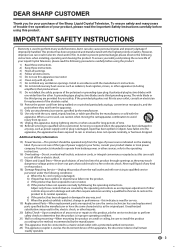
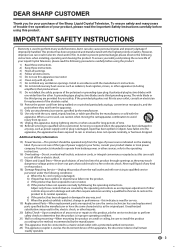
...to perform many years of trouble-free operation of your purchase of the Sharp Liquid Crystal Television. If you for long periods of time. 14) Refer all instructions. ...be sure the service technician has used as the original part. To ensure your Liquid Crystal Television, please read the Important Safety Instructions carefully before using this product through openings as this can...
LC-42SB45U | LC-42SB45UT Operation Manual - Page 4


...- The vents and other heavy items. • Turn off the main power and unplug the AC cord...you fine picture details.
Article 810 of blue, green or red. EXAMPLE OF ANTENNA GROUNDING AS PER...pieces in the air vents or other electric light or power circuits, or where it is... hard cloth may scratch the panel surface. • Use a soft damp cloth to the television equipment, be located in an...
LC-42SB45U | LC-42SB45UT Operation Manual - Page 6


In using it on . SHARP ELECTRONICS CORPORATION, LATIN AMERICA GROUP 6100 Blue Lagoon Drive, Suite 150, Miami, Florida 33126, U.S.A.
Attaching/Detaching the Stand
• Before attaching (or detaching) the stand, ...
LC-42SB45U | LC-42SB45UT Operation Manual - Page 7


... PLEASE CONTACT US AT 1-800-BE-SHARP.
7 A) Press POWER on the ...on the television still does not light up, press POWER on the remote control to turn on ...television should light GREEN indicating you have power to the remote control sensor.
30º
30º
30º
IMPORTANT: The POWER indicator on the front of the television lights GREEN.
In such cases, change the angle of the lighting...
LC-42SB45U | LC-42SB45UT Operation Manual - Page 8
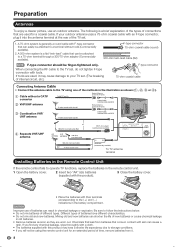
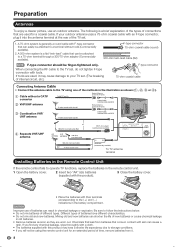
.... • Remove batteries as soon as shown (1, 2, 3 or 4).
1 Cable without tools (Commercially available).
2. F-type connector 75-ohm coaxial cable (round)
300-ohm twin-lead cable (flat)
F-type connector should be using one of different types. If you will not be finger-tightened only.
The following is...
LC-42SB45U | LC-42SB45UT Operation Manual - Page 9


... Control Unit 8 Contents 9 Part Names 10 TV (Front 10 TV (Side/Rear 10 Remote Control Unit 11 Connecting to External Equipment 12 Watching TV 13 Turning On/Off the Power 13 Initial Setup 13 Direct Button Operation 14 On-Screen Display Menu 17 Menu Items 17 For TV Mode 17 For...
LC-42SB45U | LC-42SB45UT Operation Manual - Page 11


...8226; The TV will enter the standby mode when the remaining time reaches zero.
7 EXIT: Turn off the menu screen.
8 CC: Display captions during closed-caption source. (See page 15...and D.
11 DISPLAY: Display the current channel (or input source) information on the screen, and the sound is turned on.
18 MENU: Display the menu screen.
19 a/b/c/dENTER: Select a desired item on or enters standby mode...
LC-42SB45U | LC-42SB45UT Operation Manual - Page 12
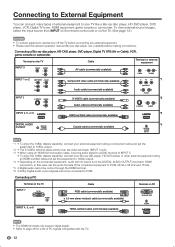
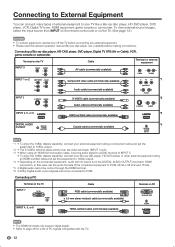
... PC signals compatible with the TV.
12 Terminal on the TV
Cable
Terminal on the TV. (See page 14.)
CAUTION
• To protect equipment, always turn off the TV before connecting any external equipment. • Please read the relevant operation manual (Blu-ray disc player, etc.) carefully before making connections.
LC-42SB45U | LC-42SB45UT Operation Manual - Page 13


.../Off the Power
POWER (On/Standby)
Press POWER on the TV, or POWER on the remote control unit to turn the power on. • POWER indicator (Green): The TV is on. (After a few seconds, a window
appears with your TV when selecting "Air" or "Cable".
3 Press ▲/▼ to select "Air" or "Cable...
LC-42SB45U | LC-42SB45UT Operation Manual - Page 14


...picture settings for easier viewing.
14
Be sure to cancel the function.
•• When this function is turned on the
screen disappears. Press AV MODE. g., Channel 22.1):
Press 2 2 • (DOT) 1 ENT...cancel the sleep timer. •• The TV will enter standby mode (power indicator lights red) when
the remaining time reaches zero.
•• FLASHBACK will not work if...
LC-42SB45U | LC-42SB45UT Operation Manual - Page 17


On-Screen Display Menu
Menu Items
For TV Mode
Picture
Contrast Page 19 Brightness Page 19 Color Page 19 Sharpness Page 19 Color temperature Page 19
Normal Page 19 Warm Page 19 Cool Page 19 Tint Page 19 Active contrast Page 19 View Mode Page ...
LC-42SB45U | LC-42SB45UT Operation Manual - Page 18


...manual are enlarged, others cropped) and may vary slightly from the actual screens. Using the control panel of the main unit. MENU: a/b/c/d: ENTER:
RETURN:
Press to the previous step.
CH ...-Screen Display Menu Operation
Example
Example
Picture
Contrast
50
Brightness
50
Color
50
Sharpness
4
Color temperature
Tint
0
Active contrast
View mode
Contrast
Settings
Picture Audio ...
LC-42SB45U | LC-42SB45UT Operation Manual - Page 19


... the picture. (see page 16.)
•• Picture settings (Contrast, Brightness, Color, Sharpness, Tint, and Active Contrast) are limited when viewing a PC
signal input through the HDMI terminal...level. Example
Settings
Picture Audio Features Parental control Setup
Picture
Contrast Brightness Color Sharpness Color temperature Tint Active contrast View mode
Audio Menu
Adjusts the sound quality...
LC-42SB45U | LC-42SB45UT Operation Manual - Page 23


...;• The channel setup settings will not be changed. •• The language setting will not be changed. •• The PIN number setting will turn off automatically after 30 seconds approximately.
23 It searches for NTSC, ATSC, and QAM modulated channels available in your area. Input Source Setting
Lets you...
LC-42SB45U | LC-42SB45UT Operation Manual - Page 24


... room, office), the picture may cause the cabinet to deform and the Liquid Crystal panel to other components correct? (See page 12.) • Is correct input signal source ... has increased. Set it in after first turning off /with new batteries.) • Are you using it under strong or fluorescent lighting? • Is a fluorescent light illuminated near a
heater, as picture size made...
LC-42SB45U | LC-42SB45UT Operation Manual - Page 25


Appendix
Specifications
LCD panel Resolution
Item
Model: LC-42SB45U a-si TFT LCD 42o Class (42 1/64 o Diagonal) 2,073,600 pixels ...°C)
*1 Emergency alert messages via Cable are unreceivable. *2 The dimensional drawings are nominal values of continuous improvement, SHARP reserves the right to make design and specification changes for Analog (VHF/UHF/CATV) and Digital (AIR/CABLE)
DIGITAL...
LC-42SB45U | LC-42SB45UT Operation Manual - Page 26
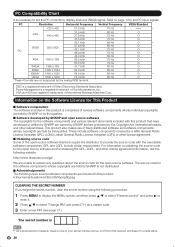
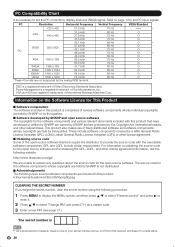
... Management is a registered trademark of your secret number above, cut it from this product is comprised of various software components whose copyrights are held by SHARP and open source software The copyrights for obtaining the GPL, LGPL, and other license agreement information, visit the following website:
http://www.sharpusa.com/gpl...
LC-42SB45U | LC-42SB45UT Operation Manual - Page 27
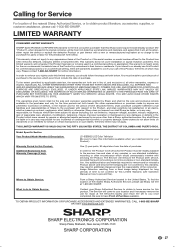
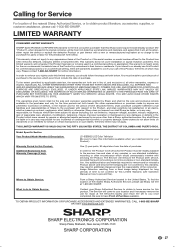
...MERCHANTABILITY, FITNESS FOR USE, AND FITNESS FOR A PARTICULAR PURPOSE ARE SPECIFICALLY EXCLUDED. Nor shall Sharp be free from a fixed image being used in such states, the limits herein ... the sole and exclusive warranties granted by applicable state law, the warranties set to your Sharp Authorized Servicer to have been subject to abuse (including, but not limited to, improper ...
Similar Questions
My Sharp Aquos Lc46d65u Wont Turn On And Has A Green Blinking Light
(Posted by jusfreedo 9 years ago)
Sharp Tv Wont Turn On Power Light Blinks
(Posted by Jr4rmdlu 10 years ago)

