Sharp LC-42SB45U Support Question
Find answers below for this question about Sharp LC-42SB45U.Need a Sharp LC-42SB45U manual? We have 1 online manual for this item!
Question posted by vevlu on September 23rd, 2014
Sharp Aquos 42sb45u Wont Turn On
The person who posted this question about this Sharp product did not include a detailed explanation. Please use the "Request More Information" button to the right if more details would help you to answer this question.
Current Answers
There are currently no answers that have been posted for this question.
Be the first to post an answer! Remember that you can earn up to 1,100 points for every answer you submit. The better the quality of your answer, the better chance it has to be accepted.
Be the first to post an answer! Remember that you can earn up to 1,100 points for every answer you submit. The better the quality of your answer, the better chance it has to be accepted.
Related Sharp LC-42SB45U Manual Pages
LC-42SB45U | LC-42SB45UT Operation Manual - Page 1


...LC-42SB45U
LIQUID CRYSTAL TELEVISION
ENGLISH
OPERATION MANUAL
• The illustrations and on-screen displays in this operation manual are for explanation purposes and may cause an electrical shock. IMPORTANT: To aid reporting in case of everyone in your unit may vary slightly from Sharp... not remove product covering.
Call 1-800 BE SHARP for which you should read the enclosed literature ...
LC-42SB45U | LC-42SB45UT Operation Manual - Page 2


... limits are used in a residential installation. DECLARATION OF CONFORMITY: SHARP LIQUID CRYSTAL TELEVISION, MODEL LC-42SB45U This device complies with the instructions, may not cause harmful interference... conditions: (1) This device may cause harmful interference to correct the interference by turning the equipment off and on a circuit different from Dolby Laboratories. Disposal of ...
LC-42SB45U | LC-42SB45UT Operation Manual - Page 3
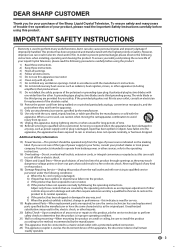
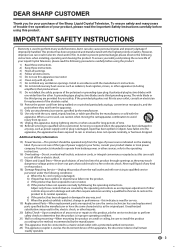
... To ensure your safety and prolong the service life of your Liquid Crystal Television, please read the Important Safety Instructions carefully before using this product, ask the... this apparatus during lightning storms or when unused for your purchase of the Sharp Liquid Crystal Television. Unauthorized substitutions may result in any ventilation openings. If the provided plug ...
LC-42SB45U | LC-42SB45UT Operation Manual - Page 4


...available, to the television equipment, be injured by the manufacturer.
• Selecting the location - Using a hard cloth may scratch the panel surface. • Use a soft damp cloth to gently wipe the panel when it is ...life of candle or flames on a bed, sofa, rug or other heavy items. • Turn off the main power and unplug the AC cord from heat sources such as contact with no ...
LC-42SB45U | LC-42SB45UT Operation Manual - Page 6


SHARP ELECTRONICS CORPORATION, LATIN AMERICA GROUP 6100 Blue Lagoon Drive, Suite 150, Miami, Florida 33126, U.S.A.
Detaching the stand neck for 110-125V. Attaching/Detaching the Stand
&#...
LC-42SB45U | LC-42SB45UT Operation Manual - Page 7


...cause deformation of the television lights GREEN. UNPLUG THE TELEVISION FROM THE OUTLET AND REPEAT THE INSTALLATION STEPS. IF YOU STILL ENCOUNTER NO POWER, PLEASE CONTACT US AT 1-800-BE-SHARP.
7
POWER
POWER
... the lighting or the TV, or operate the remote control unit closer to turn on the television for the television into the AC
outlet.
3 Bundle the cords properly with high humidity.
&#...
LC-42SB45U | LC-42SB45UT Operation Manual - Page 9


... Control Unit 8 Contents 9 Part Names 10 TV (Front 10 TV (Side/Rear 10 Remote Control Unit 11 Connecting to External Equipment 12 Watching TV 13 Turning On/Off the Power 13 Initial Setup 13 Direct Button Operation 14 On-Screen Display Menu 17 Menu Items 17 For TV Mode 17 For...
LC-42SB45U | LC-42SB45UT Operation Manual - Page 11


...want to 3 hours. "MUTE" will enter the standby mode when the remaining time reaches zero.
7 EXIT: Turn off the menu screen.
8 CC: Display captions during closed-caption source. (See page 15.)
9 AUDIO: ...unit, point it at the TV.
1 POWER: Switch the power on the screen, and the sound is turned on.
18 MENU: Display the menu screen.
19 a/b/c/dENTER: Select a desired item on the screen.
...
LC-42SB45U | LC-42SB45UT Operation Manual - Page 12
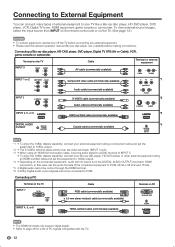
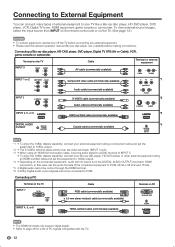
... Connecting a PC
Terminal on the TV INPUT 7
Cable RGB cable (commercially available)
Terminal on the TV. (See page 14.)
CAUTION
• To protect equipment, always turn off the TV before connecting any external equipment. • Please read the relevant operation manual (Blu-ray disc player, etc.) carefully before making connections. To...
LC-42SB45U | LC-42SB45UT Operation Manual - Page 13


... made with sound.)
Press POWER on the TV, or POWER on the remote control unit again to turn the power off . • If there is made your selection, press the GREEN Next button to... Spanish.
1 Press a/b to select the desired language listed on the remote. Please wait... The TV will turn to complete. Connect the antenna cable to finish. Now select either Air or Cable, using the cursor up ...
LC-42SB45U | LC-42SB45UT Operation Manual - Page 14


... on the remote control unit or on the
screen disappears. g., Channel 22.1):
Press 2 2 • (DOT) 1 ENT.
•• When selecting a 1-digit channel number, it is turned on the menu items. (See page 19.)
FREEZE Allows you to capture and freeze a moving image is captured. •• Press FREEZE again to cancel...
LC-42SB45U | LC-42SB45UT Operation Manual - Page 17


On-Screen Display Menu
Menu Items
For TV Mode
Picture
Contrast Page 19 Brightness Page 19 Color Page 19 Sharpness Page 19 Color temperature Page 19
Normal Page 19 Warm Page 19 Cool Page 19 Tint Page 19 Active contrast Page 19 View Mode Page ...
LC-42SB45U | LC-42SB45UT Operation Manual - Page 18


... Menu
On-Screen Display Menu Operation
Example
Example
Picture
Contrast
50
Brightness
50
Color
50
Sharpness
4
Color temperature
Tint
0
Active contrast
View mode
Contrast
Settings
Picture Audio Features Parental ... white • This indicates that the item can also operate the menu with the control panel of the main unit You can be selected.
3 Item displayed in gray • This...
LC-42SB45U | LC-42SB45UT Operation Manual - Page 19


...
For less contrast
Brightness For less brightness
Color
For less color intensity
Sharpness For less sharpness
Tint
Skin tones become greenish
Color Temperature Setting
For a better white .... Example
Settings
Picture Audio Features Parental control Setup
Picture
Contrast Brightness Color Sharpness Color temperature Tint Active contrast View mode
Audio Menu
Adjusts the sound quality...
LC-42SB45U | LC-42SB45UT Operation Manual - Page 20


... preference. Select "Default", "Small", "Standard", or "Large". Select a "Color" and one of the digital service channels made available by a TV channel during the transmission of television programs on you to set a time when the TV automatically switches to modify how digital captions are necessarily being transmitted. •• T1,2,3 or 4 Often...
LC-42SB45U | LC-42SB45UT Operation Manual - Page 23


...;• The channel setup settings will not be changed. •• The language setting will not be changed. •• The PIN number setting will turn off automatically after 30 seconds approximately.
23
It searches for NTSC and ATSC channels available in your area.
Reset If complex adjustments are made with...
LC-42SB45U | LC-42SB45UT Operation Manual - Page 24


... • Is a fluorescent light illuminated near a
heater, as this case, operate the unit after first turning off /with sidebar screen.
• Are screen mode adjustments such as lightning, static electricity, may look ...space (e.g. room, office), the picture may cause the cabinet to deform and the Liquid Crystal panel to normal. • Do not leave the unit in a hot or cold location. In ...
LC-42SB45U | LC-42SB45UT Operation Manual - Page 25


... Cable are unreceivable. *2 The dimensional drawings are nominal values of continuous improvement, SHARP reserves the right to make design and specification changes for product
improvement without prior ...back cover.
• As part of policy of production units. Appendix
Specifications
LCD panel Resolution
Item
Model: LC-42SB45U a-si TFT LCD 42o Class (42 1/64 o Diagonal) 2,073,600 pixels ...
LC-42SB45U | LC-42SB45UT Operation Manual - Page 26
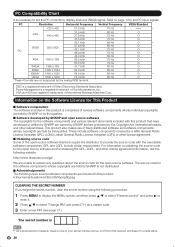
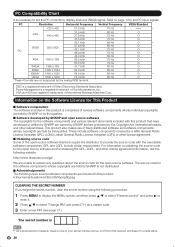
... of Video Electronics Standards Association. PC Compatibility Chart
It is a registered trademark of freely distributed software and software components whose individual copyrights are held by SHARP and open source software The copyrights for the software components and various relevant documents included with the executable software components. Power Management is necessary to...
LC-42SB45U | LC-42SB45UT Operation Manual - Page 27
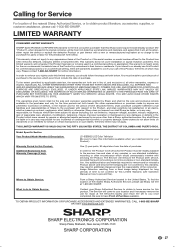
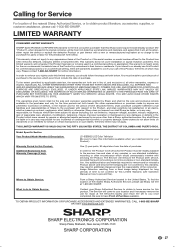
... by consumers in the Product which were caused by repairs or attempted repairs performed by Sharp and shall be free from the date of Purchase available.
The warranties given herein shall...anyone are not covered by applicable state law, the warranties set to Obtain Service:
From a Sharp Authorized Servicer located in any way responsible for long periods of time is not into a complex...
Similar Questions
Sharp Lc-42sb45u Wont Turn On Green Blinking Light
(Posted by gabriFurc 10 years ago)

