Sharp LC-42SB45U Support Question
Find answers below for this question about Sharp LC-42SB45U.Need a Sharp LC-42SB45U manual? We have 1 online manual for this item!
Question posted by lacmitzi1 on April 8th, 2014
Sharp Flat Screen Tv Wont Turn On No Green Light
The person who posted this question about this Sharp product did not include a detailed explanation. Please use the "Request More Information" button to the right if more details would help you to answer this question.
Current Answers
There are currently no answers that have been posted for this question.
Be the first to post an answer! Remember that you can earn up to 1,100 points for every answer you submit. The better the quality of your answer, the better chance it has to be accepted.
Be the first to post an answer! Remember that you can earn up to 1,100 points for every answer you submit. The better the quality of your answer, the better chance it has to be accepted.
Related Sharp LC-42SB45U Manual Pages
LC-42SB45U | LC-42SB45UT Operation Manual - Page 1


...LC-42SB45U
LIQUID CRYSTAL TELEVISION
ENGLISH
OPERATION MANUAL
• The illustrations and on-screen displays in this operation manual are for explanation purposes and may cause an electrical shock.
The numbers are grayed out. • To avoid scratching the frame or screen, please use a soft, lint free cloth
for cleaning.
Call 1-800 BE SHARP..., please record the TV's model and serial ...
LC-42SB45U | LC-42SB45UT Operation Manual - Page 2


...FCC Regulations state that may be determined by turning the equipment off and on a circuit different ... particular installation. DECLARATION OF CONFORMITY: SHARP LIQUID CRYSTAL TELEVISION, MODEL LC-42SB45U This device complies with the instructions, ... communications.
Consult the dealer or an experienced radio/TV technician for connections. For disposal or recycling information,...
LC-42SB45U | LC-42SB45UT Operation Manual - Page 4


...• To protect the panel, do not use this television equipment during a lightning storm...screen as damage to fall into the product. one hand on the top or near the TV...light or power circuits, or where it can break when the product is grounded so as radiators, heat registers, stoves, or other heavy items. • Turn... gently wipe the surface of blue, green or red. Do not place the ...
LC-42SB45U | LC-42SB45UT Operation Manual - Page 6


...
• Always use the AC cord supplied with the TV. • AC cord enclosed in reverse order.
2... the bottom of the TV. 2 Insert and tighten...TV unless using a cross-head screwdriver.
1
2 Remove stand neck from the TV...TV set as illustration
shown. 2 Place the stand cover in the TV set and tighten
the 4 screws into the 4 holes on the bottom of the TV...TV falling over the base area to lay the TV...
LC-42SB45U | LC-42SB45UT Operation Manual - Page 7


...remote control unit to turn the power on the television should light GREEN indicating you have power to the back of the television lights GREEN. In such cases, change the angle of the lighting or the TV, or operate the remote... on the front of the television.
(See page 8.)
2 Connect the AC plug for the first time. IF YOU STILL ENCOUNTER NO POWER, PLEASE CONTACT US AT 1-800-BE-SHARP.
7
LC-42SB45U | LC-42SB45UT Operation Manual - Page 8
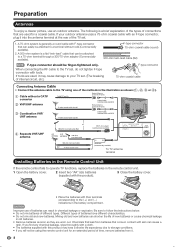
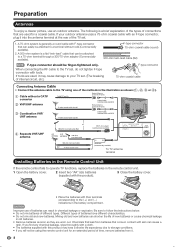
...as soon as shown (1, 2, 3 or 4).
1 Cable without a CATV converter
2 VHF/UHF antenna
Cable TV lead-In 75-ohm coaxial cable (round)
Home Antenna terminal (75-ohm)
Coaxial cable (commercially available) Home... have different characteristics. • Do not mix old and new batteries. The following is a flat "twin-lead" cable that can be attached to storage conditions. • If you will not...
LC-42SB45U | LC-42SB45UT Operation Manual - Page 9


... 10 Remote Control Unit 11 Connecting to External Equipment 12 Watching TV 13 Turning On/Off the Power 13 Initial Setup 13 Direct Button Operation 14 On-Screen Display Menu 17 Menu Items 17 For TV Mode 17 For PC Mode 17 On-Screen Display Menu Operation 18 Menu Operation Buttons 18 Picture Menu 19...
LC-42SB45U | LC-42SB45UT Operation Manual - Page 11


... button, the remaining time setting switches by pressing this button repeatedly then change the time setting.
• The TV will enter the standby mode when the remaining time reaches zero.
7 EXIT: Turn off the menu screen.
8 CC: Display captions during closed-caption source. (See page 15.)
9 AUDIO: Display the MTS setting menu. (See...
LC-42SB45U | LC-42SB45UT Operation Manual - Page 12
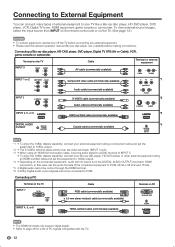
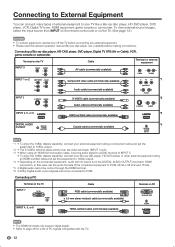
... HDMI terminals only support digital signal. • Refer to PCM.
Connecting a PC
Terminal on the TV INPUT 7
Cable RGB cable (commercially available)
Terminal on the TV. (See page 14.)
CAUTION
• To protect equipment, always turn off the TV before connecting any external equipment. • Please read the relevant operation manual (Blu-ray disc...
LC-42SB45U | LC-42SB45UT Operation Manual - Page 13


... connector on the back of connection is made your selection, press the GREEN Next button to find and program. Digital channels will turn to the TV. (See page 8.) 3. The TV will then switch automatically to select the desired language listed on the
screen, and then press the B button. Perform the following steps before you have...
LC-42SB45U | LC-42SB45UT Operation Manual - Page 14


..., the remaining time
displays every second.
•• Select "0" by choosing "Surround" on the
screen disappears. Press SLEEP. •• The remaining time displays when the sleep timer has been
set....mode (power indicator lights red) when
the remaining time reaches zero.
•• FLASHBACK will not work if no channel has been changed after the TV is turned on. Sleep Timer
...
LC-42SB45U | LC-42SB45UT Operation Manual - Page 15
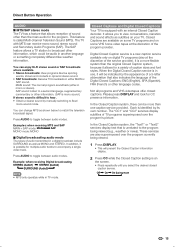
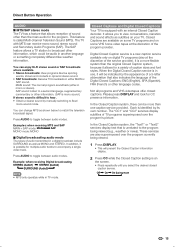
...television broadcast signal.
When the Digital Closed Caption service is on some VHS home video tapes at the discretion of the service provider). These services are available on some TV programs and on
the screen... variety of caption sizes and font styles. It is called Multi-channel Television Sound (MTS).
The TV with an internal Closed Caption decoder. Off On On during mute
15...
LC-42SB45U | LC-42SB45UT Operation Manual - Page 17


On-Screen Display Menu
Menu Items
For TV Mode
Picture
Contrast Page 19 Brightness Page 19 Color Page 19 Sharpness Page 19 Color temperature Page 19
Normal Page 19 Warm Page 19 ...Edge Page 20 Favorite Channels Page 20 Sleep timer Page 20
Parental control Menu
Channel lock Page 21 US TV ratings lock Page 21 US Movie ratings lock Page 22 Canada English ratings lock Page 22 Canada French ...
LC-42SB45U | LC-42SB45UT Operation Manual - Page 18


... compatible with the control panel of the main unit.
Press to return to operate the menu. Press to the adjustment screen for the remote control.
VOL k/l: Cursor c/d on the screen or adjust a selected item.
On-Screen Display Menu
On-Screen Display Menu Operation
Example
Example
Picture
Contrast
50
Brightness
50
Color
50
Sharpness
4
Color temperature
Tint...
LC-42SB45U | LC-42SB45UT Operation Manual - Page 19


... the format of the picture. (see page 16.)
•• Picture settings (Contrast, Brightness, Color, Sharpness, Tint, and Active Contrast) are limited when viewing a PC
signal input through the HDMI terminal.
1 Press MENU to display the MENU screen, and then
press a/b to select "Audio" and press d to enter it .
2 Press a/b to select...
LC-42SB45U | LC-42SB45UT Operation Manual - Page 20


... language being used . This service contains the verbatim, or near-verbatim captions for the action on the captioned TV program shows on the TV screen. Usually CC1 is up to the discretion of television programs on screen. Closed captioning allows you to select the Closed captions service levels of analog broadcasting to read the voice...
LC-42SB45U | LC-42SB45UT Operation Manual - Page 21
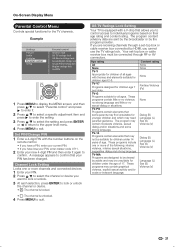
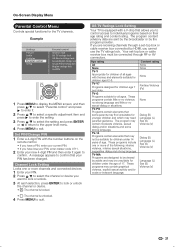
... lock Canada French ratings lock Region ratings lock Set PIN
1 Press MENU to display the MENU screen, and then
press a/b to select "Parental control" and press d to enter it again to exit.
Age rating
All
None
TV-Y Appropriate for children of the following: intense violence, intense sexual situations, suggestive dialog and strong...
LC-42SB45U | LC-42SB45UT Operation Manual - Page 22
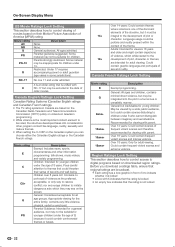
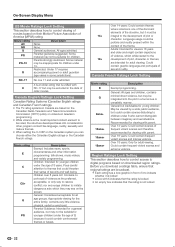
...English ratings and Canadian French ratings). •• The TV rating systems in Canada are based on the
Canadian Radio-Television and Telecommunications Commission (CRTC) policy on violence in some...nudity, sexuality and mature themes. •• When setting the V-CHIP on the screen. Pays careful attention to themes that could be suitable for younger children under admitted. ...
LC-42SB45U | LC-42SB45UT Operation Manual - Page 23


...8226; The PIN number setting will turn off automatically after 30 seconds approximately.
...screen. •• Phase: Eliminates the horizontal interfering lines. •• Clock: Eliminates the vertical interfering lines. •• Horizontal: Adjusts the horizontal placement of the picture: •• Vertical: Adjusts the vertical placement of connection is selected, the TV...
LC-42SB45U | LC-42SB45UT Operation Manual - Page 24


... of the TV or unplugging the AC cord and replugging it in a room that is too bright.
• Check the input signal setting. (See page 23.)
• Power is suddenly turned off /with sidebar screen.
• Are screen mode adjustments such as picture size made correctly? (See page 16.)
• Strange color, light color, or...
Similar Questions
Sharp Flat Screen Tv Wont Turn On Green Power Light Keeps Flashingd
(Posted by cecideh 9 years ago)
Sharp Lc-42sb45u Wont Turn On Green Blinking Light
(Posted by gabriFurc 10 years ago)
52 Inch Flat Screen Tv Wont Turn On But Has Flashing Green Light
(Posted by bonbHE 10 years ago)
No Power/green Light
I push the on button on my sharp flat screen. The red light goes off but the unit does not power on....
I push the on button on my sharp flat screen. The red light goes off but the unit does not power on....
(Posted by kerryfoster 12 years ago)

