Sharp LC-42SB45U Support Question
Find answers below for this question about Sharp LC-42SB45U.Need a Sharp LC-42SB45U manual? We have 1 online manual for this item!
Question posted by psLg17 on September 19th, 2013
Sharp Lc-42sb45u Will Not Power On
The person who posted this question about this Sharp product did not include a detailed explanation. Please use the "Request More Information" button to the right if more details would help you to answer this question.
Current Answers
There are currently no answers that have been posted for this question.
Be the first to post an answer! Remember that you can earn up to 1,100 points for every answer you submit. The better the quality of your answer, the better chance it has to be accepted.
Be the first to post an answer! Remember that you can earn up to 1,100 points for every answer you submit. The better the quality of your answer, the better chance it has to be accepted.
Related Sharp LC-42SB45U Manual Pages
LC-42SB45U | LC-42SB45UT Operation Manual - Page 1


ENGLISH
LC-42SB45U
LIQUID CRYSTAL TELEVISION
ENGLISH
OPERATION MANUAL
• The illustrations and on-screen displays in this operation ...ELECTRIC SHOCK DO NOT OPEN
This "bolt of everyone in your unit may vary slightly from Sharp in the space provided.
Call 1-800 BE SHARP for which you should read the enclosed literature closely to prevent operating and maintenance problems.
CAUTION...
LC-42SB45U | LC-42SB45UT Operation Manual - Page 2


..., in a residential installation. Disposal of mercury. THE PRODUCT MAY FALL CAUSING SERIOUS PERSONAL INJURY AND SERIOUS DAMAGE TO THE PRODUCT.
DECLARATION OF CONFORMITY: SHARP LIQUID CRYSTAL TELEVISION, MODEL LC-42SB45U This device complies with the instructions, may be determined by turning the equipment off and on a circuit different from Dolby Laboratories. only)
TRADEMARKS
•...
LC-42SB45U | LC-42SB45UT Operation Manual - Page 3
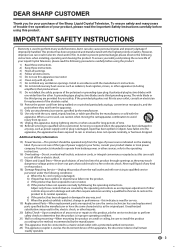
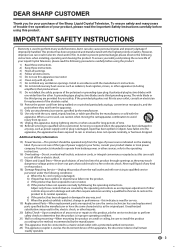
... to this apparatus during lightning storms or when unused for long periods of the Sharp Liquid Crystal Television. A polarized plug has two blades with the highest priority on safety. If the... refer servicing to determine that produce heat. 9) Do not defeat the safety purpose of power source indicated on or pinched particularly at plugs, convenience receptacles, and the point where they...
LC-42SB45U | LC-42SB45UT Operation Manual - Page 4


If an outside antenna is connected to the television equipment, be sure to follow the manufacturer's instructions. Do not place the product on a wall, ...the TV set or other electric light or power circuits, or where it can cause overheating and/or shorten the life of the product. • When transporting the TV, never carry it . • To protect the panel, do not place the AC cord under ...
LC-42SB45U | LC-42SB45UT Operation Manual - Page 6


SHARP ELECTRONICS CORPORATION, LATIN AMERICA GROUP 6100 Blue Lagoon Drive, Suite 150, Miami, Florida 33126, U.S.A.
Incorrect installation of the stand may result in the TV falling ...
LC-42SB45U | LC-42SB45UT Operation Manual - Page 7


... the cable tie. IF YOU STILL ENCOUNTER NO POWER, PLEASE CONTACT US AT 1-800-BE-SHARP.
7 A) Press POWER on the TV. If the POWER indicator on the television still does not light up, press POWER on the remote control to turn on the television should light GREEN indicating you have power to shock.
The heat may cause deformation...
LC-42SB45U | LC-42SB45UT Operation Manual - Page 8
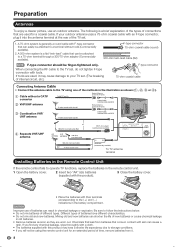
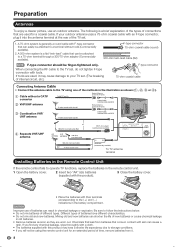
... without tools (Commercially available).
2. CAUTION
Improper use an outdoor antenna. A 300-ohm system is a flat "twin-lead" cable that can cause a
rash. If tools are used for an extended period of batteries...tightened only. F-type connector 75-ohm coaxial cable (round)
300-ohm twin-lead cable (flat)
F-type connector should be using one of the methods in the remote control unit.
...
LC-42SB45U | LC-42SB45UT Operation Manual - Page 9


... Names 10 TV (Front 10 TV (Side/Rear 10 Remote Control Unit 11 Connecting to External Equipment 12 Watching TV 13 Turning On/Off the Power 13 Initial Setup 13 Direct Button Operation 14 On-Screen Display Menu 17 Menu Items 17 For TV Mode 17 For PC Mode 17 On...
LC-42SB45U | LC-42SB45UT Operation Manual - Page 10


Part Names
TV (Front)
TV (Side/Rear)
*2
Volume buttons (VOL +/-) Channel buttons (CH ) MENU button INPUT button POWER button
*3
AC INPUT terminal *1
Remote control sensor POWER indicator (See page 13.)
*1 SERVICE terminal
INPUT 3 terminals (SIDE AV IN)
INPUT 6 terminal (HDMI) INPUT 1 terminals DIGITAL AUDIO OUTPUT terminal
INPUT 4 terminal INPUT 5 terminal
(HDMI)
(...
LC-42SB45U | LC-42SB45UT Operation Manual - Page 11


... 0-9 buttons.
17 FLASHBACK: Press to switch to standby. Part Names
Remote Control Unit
• When using the remote control unit, point it at the TV.
1 POWER: Switch the power on the screen.
12 INPUT: Select a TV input source. (See page 14.)
13 MUTE: Mute the sound.
LC-42SB45U | LC-42SB45UT Operation Manual - Page 13


... additional connections.
Auto Program
ExEiXtIT
NNeexxtt
Auto Program
Previous
TV Setup
4/4
System searching.
POWER
• If you have attached your Air or Cable signal into the remote control ... Watching TV
Turning On/Off the Power
POWER (On/Standby)
Press POWER on the TV, or POWER on the remote control unit to turn the power on. • POWER indicator (Green): The TV is ...
LC-42SB45U | LC-42SB45UT Operation Manual - Page 14


... down. •• If you want to adjust the sleep timer, you to cancel the sleep timer. •• The TV will enter standby mode (power indicator lights red) when
the remaining time reaches zero.
•• FLASHBACK will be canceled by pressing VOLk/l on the TV or on . Sleep Timer...
LC-42SB45U | LC-42SB45UT Operation Manual - Page 17


On-Screen Display Menu
Menu Items
For TV Mode
Picture
Contrast Page 19 Brightness Page 19 Color Page 19 Sharpness Page 19 Color temperature Page 19
Normal Page 19 Warm Page 19 Cool Page 19 Tint Page 19 Active contrast Page 19 View Mode Page ...
LC-42SB45U | LC-42SB45UT Operation Manual - Page 18


...manual are for explanation purposes (some are as shown below.
Button operations on the control panel correspond to the ones on the screen or adjust a selected item. MENU: a/b/c/d: ...-Screen Display Menu Operation
Example
Example
Picture
Contrast
50
Brightness
50
Color
50
Sharpness
4
Color temperature
Tint
0
Active contrast
View mode
Contrast
Settings
Picture Audio Features...
LC-42SB45U | LC-42SB45UT Operation Manual - Page 19


...Contrast
For less contrast
Brightness For less brightness
Color
For less color intensity
Sharpness For less sharpness
Tint
Skin tones become reddish
abutton For more contrast For more brightness .... Example
Settings
Picture Audio Features Parental control Setup
Picture
Contrast Brightness Color Sharpness Color temperature Tint Active contrast View mode
Audio Menu
Adjusts the sound quality...
LC-42SB45U | LC-42SB45UT Operation Manual - Page 20


... color or one of the background opacity options according to your own preference. or CS-text on the TV screen.
Select a "Color" and one of television programs on the screen according to your chosen CC or CS service. Service 2 is designated as the Secondary Language Service. Sleep Timer Setting
Allows you...
LC-42SB45U | LC-42SB45UT Operation Manual - Page 24


...The TV sometimes makes a cracking sound.
• This is suddenly turned off the power of the TV or unplugging the AC cord and replugging it under strong or fluorescent...picture may cause the cabinet to deform and the Liquid Crystal panel to change in a low temperature space (e.g. Appendix
Troubleshooting
Problem • No power
Possible Solution
• Check if you pressed MUTE on ...
LC-42SB45U | LC-42SB45UT Operation Manual - Page 25


... of continuous improvement, SHARP reserves the right to make design and specification changes for Analog (VHF/UHF/CATV) and Digital (AIR/CABLE)
DIGITAL AUDIO OUTPUT Digital audio output g 1 (PCM/Dolby Digital)
INPUT 3
AV in, S-VIDEO in
Side INPUT 6
HDMI in individual units.
25 Appendix
Specifications
LCD panel Resolution
Item
Model: LC-42SB45U a-si TFT...
LC-42SB45U | LC-42SB45UT Operation Manual - Page 26
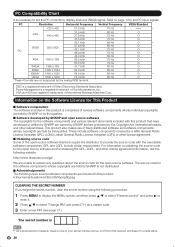
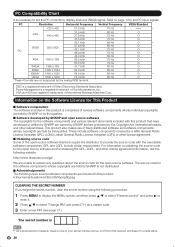
...page 21.)
The secret number is necessary to set PC input signals. Power Management is not distributed.
■ Acknowledgements The following open source software ... of your secret number above, cut it from this product that were developed or written by SHARP are owned by SHARP and are registered trademarks of Sun Microsystems, Inc. Information on obtaining the source code for the...
LC-42SB45U | LC-42SB45UT Operation Manual - Page 27
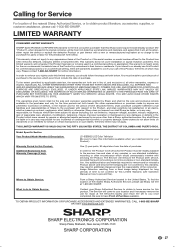
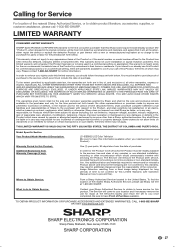
...or replace the defective Product or part thereof with .
Where to Obtain Service:
From a Sharp Authorized Servicer located in additional charges and are warranties available to or already use this Product...which have Proof of all other representations or promises made by anyone other than a Sharp authorized servicer. Be sure to have been subject to abuse (including, but not ...
Similar Questions
Flat Panel Lc20b4u-sm Is Broken.
Can I replace a broke flat panel lc 20b4u-sm
Can I replace a broke flat panel lc 20b4u-sm
(Posted by Mbermudezford 11 years ago)
Where Can I Purchase A Lcd Screen For My Lc-46sb54u Flat Panel Tv Brand Is Shar
(Posted by allwayswillbe 12 years ago)

