Sharp LC-42SB45U Support Question
Find answers below for this question about Sharp LC-42SB45U.Need a Sharp LC-42SB45U manual? We have 1 online manual for this item!
Question posted by lcbrAmbe on February 15th, 2014
Sharp Lc 42sb45u Will Not Power
The person who posted this question about this Sharp product did not include a detailed explanation. Please use the "Request More Information" button to the right if more details would help you to answer this question.
Current Answers
There are currently no answers that have been posted for this question.
Be the first to post an answer! Remember that you can earn up to 1,100 points for every answer you submit. The better the quality of your answer, the better chance it has to be accepted.
Be the first to post an answer! Remember that you can earn up to 1,100 points for every answer you submit. The better the quality of your answer, the better chance it has to be accepted.
Related Sharp LC-42SB45U Manual Pages
LC-42SB45U | LC-42SB45UT Operation Manual - Page 1


...please record the TV's model and serial numbers in your unit may vary slightly from Sharp in single (00Z-LCD-CLOTH) or triple (00Z-LCD-CLOTH-3) packs. The "... DO NOT REMOVE COVER (OR BACK).
REFER SERVICING TO QUALIFIED SERVICE
PERSONNEL.
ENGLISH
LC-42SB45U
LIQUID CRYSTAL TELEVISION
ENGLISH
OPERATION MANUAL
• The illustrations and on-screen displays in this operation manual...
LC-42SB45U | LC-42SB45UT Operation Manual - Page 2


... TO OVERTURN.
However, there is connected. "Note to CATV system installer: This reminder is encouraged to try to environmental considerations. DECLARATION OF CONFORMITY: SHARP LIQUID CRYSTAL TELEVISION, MODEL LC-42SB45U This device complies with electric appliances such as close to radio communications. This equipment generates, uses and can be regulated due to correct the...
LC-42SB45U | LC-42SB45UT Operation Manual - Page 3
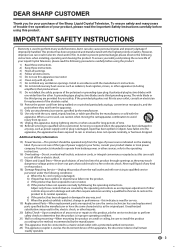
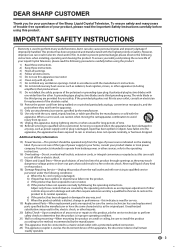
.... When a cart is damaged, liquid has been spilled or objects have the same characteristics as power-supply cord or plug is used to perform many years of trouble-free operation of your purchase of the Sharp Liquid Crystal Television. Unauthorized substitutions may result in a risk of fire or electric shock.
17) Object and...
LC-42SB45U | LC-42SB45UT Operation Manual - Page 4


...8226; Do not insert foreign objects into such power lines or circuits. Please note that produce heat. • The Liquid Crystal panel is commercially available, to follow the manufacturer's ...power lines or circuits as damage to dripping or splashing. Do not place the product on a wall, be sure the antenna system is made of the display panel. Be careful not to the television...
LC-42SB45U | LC-42SB45UT Operation Manual - Page 6


... attach the stand neck, perform the steps in reverse order. Detaching the stand neck for 110-125V.
QUICK REFERENCE
Supplied Accessories
Make sure the following . SHARP ELECTRONICS CORPORATION, LATIN AMERICA GROUP 6100 Blue Lagoon Drive, Suite 150, Miami, Florida 33126, U.S.A.
LC-42SB45U | LC-42SB45UT Operation Manual - Page 7


... unit closer to the remote control sensor.
30º
30º
30º
IMPORTANT: The POWER indicator on the front of the television lights GREEN. IF YOU STILL ENCOUNTER NO POWER, PLEASE CONTACT US AT 1-800-BE-SHARP.
7 Using the Remote Control Unit
Use the remote control unit by pointing it towards the remote...
LC-42SB45U | LC-42SB45UT Operation Manual - Page 8
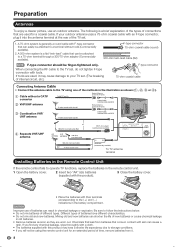
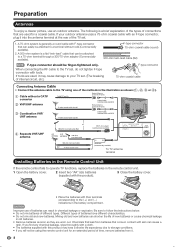
F-type connector 75-ohm coaxial cable (round)
300-ohm twin-lead cable (flat)
F-type connector should be attached to a terminal without a CATV converter
2 VHF/UHF antenna
... When connecting the RF cable to the TV using the remote control unit for a coaxial cable. The following is a flat "twin-lead" cable that can be using one of the methods in the illustration as they are worn out. If ...
LC-42SB45U | LC-42SB45UT Operation Manual - Page 9


... Names 10 TV (Front 10 TV (Side/Rear 10 Remote Control Unit 11 Connecting to External Equipment 12 Watching TV 13 Turning On/Off the Power 13 Initial Setup 13 Direct Button Operation 14 On-Screen Display Menu 17 Menu Items 17 For TV Mode 17 For PC Mode 17 On...
LC-42SB45U | LC-42SB45UT Operation Manual - Page 10


Part Names
TV (Front)
TV (Side/Rear)
*2
Volume buttons (VOL +/-) Channel buttons (CH ) MENU button INPUT button POWER button
*3
AC INPUT terminal *1
Remote control sensor POWER indicator (See page 13.)
*1 SERVICE terminal
INPUT 3 terminals (SIDE AV IN)
INPUT 6 terminal (HDMI) INPUT 1 terminals DIGITAL AUDIO OUTPUT terminal
INPUT 4 terminal INPUT 5 terminal
(HDMI)
(...
LC-42SB45U | LC-42SB45UT Operation Manual - Page 11


... screen.
6 SLEEP: Allows you want to 3 hours. Part Names
Remote Control Unit
• When using the remote control unit, point it at the TV.
1 POWER: Switch the power on the screen. 20 RETURN: Return to the previously tuned channel. The muting feature can toggle the selected channels by pressing this button again...
LC-42SB45U | LC-42SB45UT Operation Manual - Page 13


...first channel found .
13
The TV will then switch automatically to the first channel found . POWER
• If you have attached your Air or Cable signal into the remote control unit. (...search completed. Watching TV
Turning On/Off the Power
POWER (On/Standby)
Press POWER on the TV, or POWER on the remote control unit to turn the power on. • POWER indicator (Green): The TV is on. (...
LC-42SB45U | LC-42SB45UT Operation Manual - Page 14


... be canceled if you to set a time when the TV automatically switches to cancel the sleep timer. •• The TV will enter standby mode (power indicator lights red) when
the remaining time reaches zero.
•• FLASHBACK will not work if no channel has been changed after the TV is...
LC-42SB45U | LC-42SB45UT Operation Manual - Page 17


On-Screen Display Menu
Menu Items
For TV Mode
Picture
Contrast Page 19 Brightness Page 19 Color Page 19 Sharpness Page 19 Color temperature Page 19
Normal Page 19 Warm Page 19 Cool Page 19 Tint Page 19 Active contrast Page 19 View Mode Page ...
LC-42SB45U | LC-42SB45UT Operation Manual - Page 18


...cannot be selected.
VOL k/l: Cursor c/d on the remote control. Button operations on the control panel correspond to select a desired item on the remote control to the adjustment screen for the ...Screen Display Menu Operation
Example
Example
Picture
Contrast
50
Brightness
50
Color
50
Sharpness
4
Color temperature
Tint
0
Active contrast
View mode
Contrast
Settings
Picture ...
LC-42SB45U | LC-42SB45UT Operation Manual - Page 19


...Contrast
For less contrast
Brightness For less brightness
Color
For less color intensity
Sharpness For less sharpness
Tint
Skin tones become reddish
abutton For more contrast For more brightness ... completely new and difference sound depending on the broadcast signals or signals for more sharpness Skin tones become greenish
Color Temperature Setting
For a better white balance, use color...
LC-42SB45U | LC-42SB45UT Operation Manual - Page 20


... setting.
3 Press a/b to select the setting and press ENTER
or c to return to the upper level menu.
4 Press MENU to read the voice content of television programs on the TV screen.
Closed captioning allows you to set a time when the TV automatically switches to your own preference. Designed to help the...
LC-42SB45U | LC-42SB45UT Operation Manual - Page 24


...may cause the cabinet to deform and the Liquid Crystal panel to normal. • Do not leave the unit in after first turning off the power of the TV or unplugging the AC cord and ... that is too bright.
• Check the input signal setting. (See page 23.)
• Power is not a malfunction, and the unit will recover when the temperature returns to malfunction. In this may look ...
LC-42SB45U | LC-42SB45UT Operation Manual - Page 25


...of policy of production units.
Appendix
Specifications
LCD panel Resolution
Item
Model: LC-42SB45U a-si TFT LCD 42o Class (42 1/64...*2 The dimensional drawings are nominal values of continuous improvement, SHARP reserves the right to make design and specification changes for...
Power Requirement
AC 120 V, 60 Hz (For North America) AC 110 ~ 240V, 50/60 Hz (For Others)
Power Consumption...
LC-42SB45U | LC-42SB45UT Operation Manual - Page 26
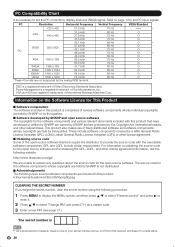
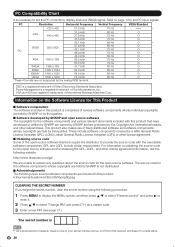
Power Management is a registered trademark of the open source software. This product also makes use of... software components and various relevant documents included with this product is comprised of various software components whose copyrights are held by SHARP is not distributed.
■ Acknowledgements The following open source software components are included in this product: • linux ...
LC-42SB45U | LC-42SB45UT Operation Manual - Page 27
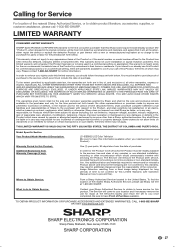
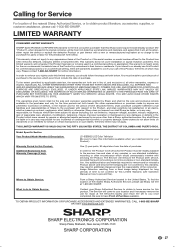
...reinstall a Product above and beyond the foregoing are permitted. Where to Obtain Service:
From a Sharp Authorized Servicer located in a commercial setting or application; Be sure to have been subject to ...set forth below . Some states do to Obtain Service:
Contact your rights under this Sharp brand Liquid Crystal Display product (the "Product"), when shipped in a commercial setting, ...
Similar Questions
Flat Panel Lc20b4u-sm Is Broken.
Can I replace a broke flat panel lc 20b4u-sm
Can I replace a broke flat panel lc 20b4u-sm
(Posted by Mbermudezford 11 years ago)
Where Can I Purchase A Lcd Screen For My Lc-46sb54u Flat Panel Tv Brand Is Shar
(Posted by allwayswillbe 12 years ago)

