Sharp LC 42D64U Support Question
Find answers below for this question about Sharp LC 42D64U - 42" LCD TV.Need a Sharp LC 42D64U manual? We have 1 online manual for this item!
Question posted by ibkb24 on April 6th, 2011
How Do I Obtain A 'service' Manual For The Sharp Aquos Lc-42d65u.
I am not getting a picture but I am getting the following light sequence for an error code.
o o
o o
o
o
o
Current Answers
There are currently no answers that have been posted for this question.
Be the first to post an answer! Remember that you can earn up to 1,100 points for every answer you submit. The better the quality of your answer, the better chance it has to be accepted.
Be the first to post an answer! Remember that you can earn up to 1,100 points for every answer you submit. The better the quality of your answer, the better chance it has to be accepted.
Related Sharp LC 42D64U Manual Pages
LC-42D64U | LC-46D64U | LC-52D64U Operation Manual - Page 3


ENGLISH
LC-42D64U LC-46D64U LC-52D64U
LIQUID CRYSTAL TELEVISION
ENGLISH
OPERATION MANUAL
• The illustrations and on-screen displays in this manual are based on the
LC-42D64U model.
REFER SERVICING TO QUALIFIED SERVICE
PERSONNEL....alert the user to the presence of loss or theft, please record the TV's model and serial numbers in the literature accompanying the product. The numbers ...
LC-42D64U | LC-46D64U | LC-52D64U Operation Manual - Page 4


...cause harmful interference, and (2) this equipment.
DECLARATION OF CONFORMITY: SHARP LIQUID CRYSTAL TELEVISION, MODEL LC-42D64U/LC-46D64U/LC-52D64U This device complies with the limits for help. Consult the dealer or an experienced radio/TV technician for a Class B digital device, pursuant to Part 15 of the following two conditions: (1) This device may be connected to the grounding...
LC-42D64U | LC-46D64U | LC-52D64U Operation Manual - Page 5


... Protect the power cord from the wall outlet and refer servicing to qualified service personnel under the following the operating instructions. If the provided plug does not &#...the product exhibits a distinct change in any ventilation openings. Never spill liquid of the Sharp Liquid Crystal Television. Adjust only those controls that the product is damaged, b) If liquid has been ...
LC-42D64U | LC-46D64U | LC-52D64U Operation Manual - Page 7


...television equipment, be placed on the top or near the TV set.
• To prevent fire or shock hazard, do not place the AC cord under the TV... CODE, ANSI/NFPA 70
ANTENNA LEAD IN WIRE
GROUND CLAMP
ELECTRIC SERVICE EQUIPMENT
NEC - NATIONAL ELECTRICAL CODE
ANTENNA...panel surface. • To clean the outer cabinet, use liquid or aerosol cleaners.
• Do not display a still picture...
LC-42D64U | LC-46D64U | LC-52D64U Operation Manual - Page 8


...(g1)
Page 6
Operation manual (g1)
NOTE
• Always use the AC cord supplied with the wider side of the base facing forward. Incorrect installation of the TV.
Hex key
2
Attach ...shown below and attach the stand to the following accessories are 8 screws (4 short
screws and 4 long screws) supplied with the product.
SHARP ELECTRONICS CORPORATION, LATIN AMERICA GROUP 6100 Blue Lagoon...
LC-42D64U | LC-46D64U | LC-52D64U Operation Manual - Page 10


... AQUOS operation manual.
8
CAUTION Improper use of batteries have power to the AQUOS television....AQUOS television still does not light up, press TV POWER on the remote control to turn the power on the AQUOS television should light GREEN indicating you find any chemical leakage, wipe thoroughly with a cloth. • The batteries supplied with their terminals corresponding to follow...
LC-42D64U | LC-46D64U | LC-52D64U Operation Manual - Page 11


... HDMI Equipment Using AQUOS LINK ... 54
Appendix 58 Removing the stand 58 Setting the TV on the wall ...
Calling for Service 65 LIMITED WARRANTY 65
Dimensional drawings • The dimensional drawings for the LCD TV set are ... DEAR SHARP CUSTOMER 3 IMPORTANT SAFETY INSTRUCTIONS 3 Supplied accessories 6 QUICK REFERENCE 6
Attaching the stand 6 Contents 9 Part names 10
TV (Front 10 TV (Rear/...
LC-42D64U | LC-46D64U | LC-52D64U Operation Manual - Page 15


...available)
NOTE
• To enjoy the AQUOS 1080p display capability, connect your TV like a Blu-ray disc player, HD-DVD player, DVD player, VCR, Digital TV tuner, HDMI equipment, game console or ... on the TV. (See pages 30 and 31.)
CAUTION
• To protect equipment, always turn off the TV before connecting any external equipment. • Please read the relevant operation manual (Blu-ray...
LC-42D64U | LC-46D64U | LC-52D64U Operation Manual - Page 22


...as well as shown below to match the television broadcast signal. The TV with MTS can change MTS as MONO ...TV station to broadcast other information. (SAP is mono sound.)
If stereo sound is difficult to hear.
• Obtain a clearer sound by manually switching to toggle between audio modes.
This feature is possible for the program. In addition, it is called Multi-channel Television...
LC-42D64U | LC-46D64U | LC-52D64U Operation Manual - Page 23


... on the control panel correspond to select a desired item on the remote control.
On-Screen Display
Example
Option
AQUOS LINK Setup
Audio Only... MENU on the remote control as follows: -Nothing is not compatible with the control panel of the main unit You can ...are the same.
• The screens in the operation manual are enlarged, others cropped) and may vary slightly from ...
LC-42D64U | LC-46D64U | LC-52D64U Operation Manual - Page 24


Basic adjustment settings
Menu items for TV/INPUT 1/2/3
Picture
OPC Page 26 Backlight Page 26 Contrast Page 26 Brightness Page 26 Color Page 26 Tint Page 26 Sharpness Page 26 Advanced
C.M.S.-Hue Page 27 C.M.S.-... Parental CTRL Pages 41-47 Position Page 33 Language Page 33 Reset Page 33
Option
AQUOS LINK Setup Pages 54-57 Audio Only Page 37 Digital Noise Reduction Page 37 Input...
LC-42D64U | LC-46D64U | LC-52D64U Operation Manual - Page 32


...; A list of selectable sources appears. Option
AQUOS LINK Setup
Audio Only
Digital Noise Reduction [Off..."INPUT SOURCE" menu.
INPUT SOURCE
TV INPUT1 INPUT2 INPUT3 INPUT4 INPUT5 INPUT6 ...INPUT 1 or 3 to Auto, the TV will automatically select the input signal.
&#... will result in the following connection priority.
Using external... control unit or on the TV. Be sure to select "Input Select...
LC-42D64U | LC-46D64U | LC-52D64U Operation Manual - Page 50


...device. Check the file on the USB memory device, an error message is in the USB memory device.
To update the TV software with the update file, select "Yes", and then ... checking the data in the USB memory device. aaaa
5
Press ENTER to obtain the software update file, please call 1-800-BE-SHARP. Current Version: Update Version:
UXXXXXX1 UXXXXXX2
Yes
No
• If the ...
LC-42D64U | LC-46D64U | LC-52D64U Operation Manual - Page 56


... mode, it automatically turns on page 55 need to be completed beforehand. • Refer to this operation manual and the operation manual of the AQUOS LINK device to be connected using this TV. 54 Connecting AQUOS BD Player via AQUOS LINK-compatible Audio system
HDMI cable (commercially available)
Optical fiber cable (commercially available)
HDMI cable...
LC-42D64U | LC-46D64U | LC-52D64U Operation Manual - Page 58


...is selected
for playback or recording on the AQUOS LINK-compatible recorder. NOTE • Refer to the operation manual of the recorder for recording.
Check the following items. • Make sure that the... the CEC-compatible recorder's EPG and preset timer recordings using the TV's remote control.
1
Press OPTION to display the AQUOS LINK MENU screen.
2
Press a/b to select "Recorder EPG", ...
LC-42D64U | LC-46D64U | LC-52D64U Operation Manual - Page 59


...
• You can use
following buttons during broadcast viewing.
Press d to go in the AQUOS BD Player.
1
Power on and off. Hold down to the TV sound.
Playback stops. Pressing ... • Refer to select "By AQUOS AUDIO SP", and then press ENTER.
Manually changing AQUOS AUDIO speaker system's sound mode
1
Press OPTION to display the AQUOS LINK MENU screen.
2
Press a/b to...
LC-42D64U | LC-46D64U | LC-52D64U Operation Manual - Page 60


...TV requires special skill that results in place.
Setting the TV on the wall
CAUTION
• This TV should only be mounted on the wall only with the bracket before beginning work. SHARP bears no responsibility for details.)
About setting the TV... the TV
• You can ask a qualified service professional about using the optional mount bracket. • To use this TV mounted ...
LC-42D64U | LC-46D64U | LC-52D64U Operation Manual - Page 64


... policy of continuous improvement, SHARP reserves the right to e40...Television. Appendix
Specifications
Item LCD panel Number of dots
Model: LC-42D64U
Model: LC-46D64U
42o Advanced Super View
& BLACK TFT LCD (Screen size 421/64o
measured diagonally)
46o Advanced Super View
& BLACK TFT LCD...
290 W (0.6 W Standby with AC 120V)
Weight
TV + stand TV only
Dimension*2 (W g H g D)
(in the ...
LC-42D64U | LC-46D64U | LC-52D64U Operation Manual - Page 66
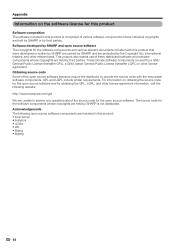
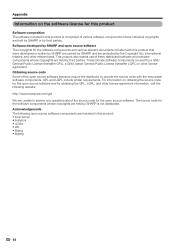
...8226; libjpeg
64 The source code for the software components whose copyrights are held by SHARP is comprised of various software components whose copyrights are held by SHARP or by third parties. ... Appendix
Information on obtaining the source code for the open source software and for obtaining the GPL, LGPL, and other license agreement information, visit the following open source software ...
LC-42D64U | LC-46D64U | LC-52D64U Operation Manual - Page 67


... should follow the steps set to Obtain Service:
From a Sharp Authorized Servicer located in the Product which have been subject to abuse (including, but not limited to, improper voltage), accident, misuse, negligence, lack of reasonable care, alteration, modification, tampering, misuse, improper operation or maintenance or any ):
LC-42D64U /LC-46D64U/LC-52D64U LCD Color Television (Be...
Similar Questions
Looking For A Service Manual Sharp Lc-60le550u
I'm trying to get a SERVICE manual not User Maunal. I can find LC-60LE660U all over the internet.but...
I'm trying to get a SERVICE manual not User Maunal. I can find LC-60LE660U all over the internet.but...
(Posted by vze22977 1 year ago)
Sharp Aquos Lc-42d64u Firmware, How To
(Posted by jenMaleung9 9 years ago)
Where Are The Vesa Holes, Sharp Aquos Lc-42d64u
(Posted by brannast 9 years ago)
New Sharp Aquos Lc-46le540u. Netflix Movie Size Is Very Small.
new sharp aquos lc-46le540u. Netflix picture size is very small and tall when the movie starts sharp...
new sharp aquos lc-46le540u. Netflix picture size is very small and tall when the movie starts sharp...
(Posted by bnjheller 11 years ago)

