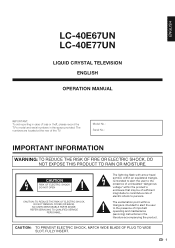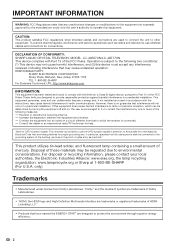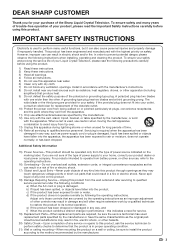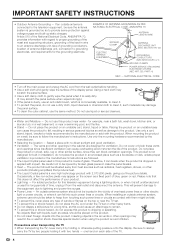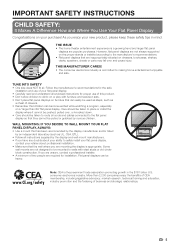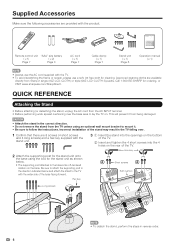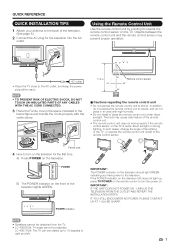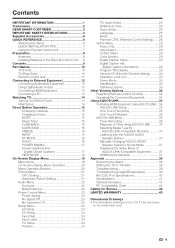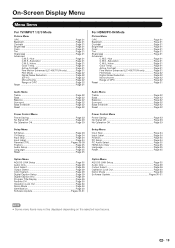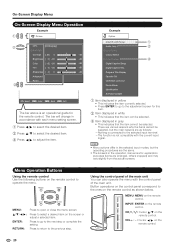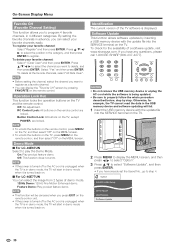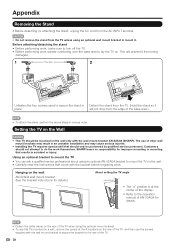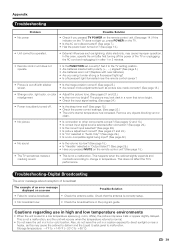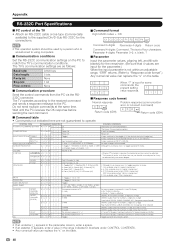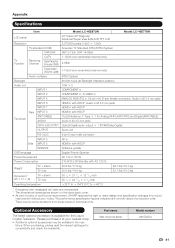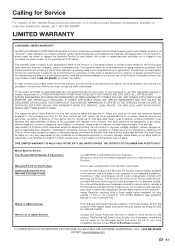Sharp LC-40E77UN Support Question
Find answers below for this question about Sharp LC-40E77UN.Need a Sharp LC-40E77UN manual? We have 1 online manual for this item!
Question posted by ru4real35 on September 5th, 2011
Have A 40 Inc Sharp Lc-40e77un
Current Answers
Answer #1: Posted by antiroach on September 5th, 2011 5:24 PM
CALIBRATION SETTINGS
This TV has some definite problems with blues in areas of high contrast. Here are the best settings I have found, in order of their appearance in the menus:
OPC: Off
Backlight: +6 (you can adjust up or down a smidge if need be)
Contrast: +36
Brightness: -6
Color: +1
Tint: +1
Sharpness: -1
CMS Hue/Saturation/Value: 0
Color Temp.: Low (leave at Mid for color managed devices like Macs, or OTA TV)
R Gain: +11
G Gain: 0
B Gain: -10
Fine Motion Enhanced: Off (leave on for sports if you prefer)
Active Contrast: Off
Gamma Adjustment: 0
Film Mode: Off (I used Advanced(Low) for sports)
Digital Noise Reduction: Off
Monochrome: Off
Range of OPC: +16 Max, -16 Min (it is off, anyways)
If you need a manual for your TV, you can get one here.
Nerds need love too...
Related Sharp LC-40E77UN Manual Pages
Similar Questions
Can I replace a broke flat panel lc 20b4u-sm
When I try to power on my tv, the green power light and red OPC lights flash and the tv never comes ...