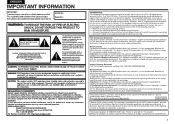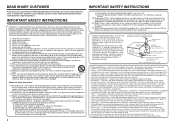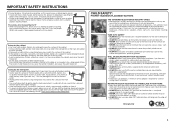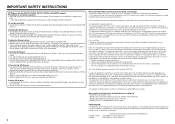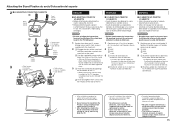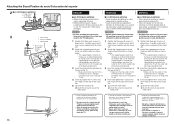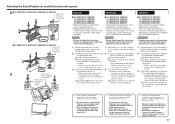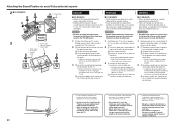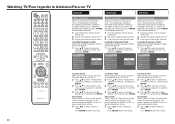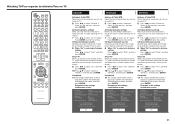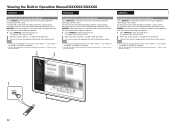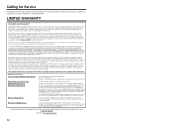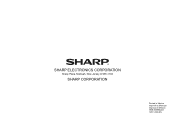Sharp LC-70TQ15U Support Question
Find answers below for this question about Sharp LC-70TQ15U.Need a Sharp LC-70TQ15U manual? We have 1 online manual for this item!
Question posted by mylo044 on August 30th, 2015
Hi I Have The Sharp Lc-70tq15u And Need Calibration Settings For This Tv Please.
The person who posted this question about this Sharp product did not include a detailed explanation. Please use the "Request More Information" button to the right if more details would help you to answer this question.
Current Answers
Related Sharp LC-70TQ15U Manual Pages
Similar Questions
Usb Message Says 'not Connected'
When connecting a Go Pro to the back of my TV in the USB Port the message on the TV comes up and say...
When connecting a Go Pro to the back of my TV in the USB Port the message on the TV comes up and say...
(Posted by pbinno 8 years ago)
Sharp Lc-26d43u -- I Need A Replacement Tv Stand For This Television.
(Posted by erwerts 9 years ago)
What Are The Calibration Settings For My Sharp Lc60c6400u
(Posted by Jdred 10 years ago)
What Are The Correct Calibration Settings For Advanced Mode
(Posted by escape 13 years ago)