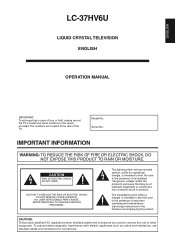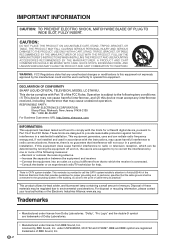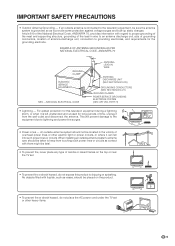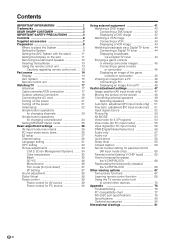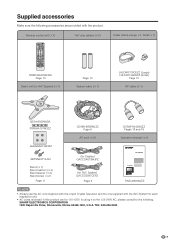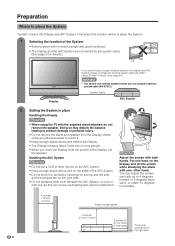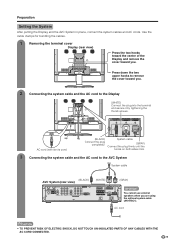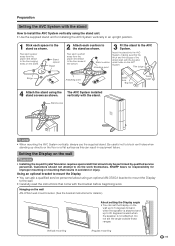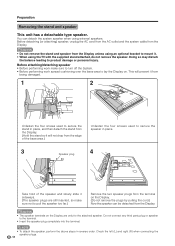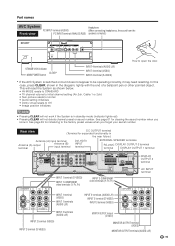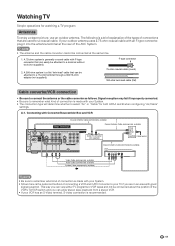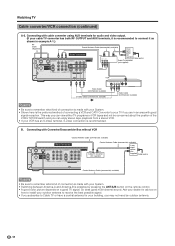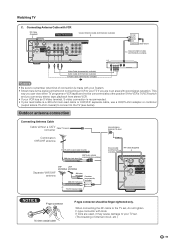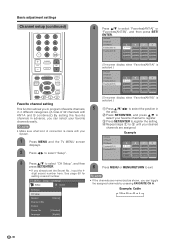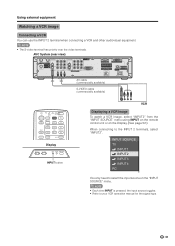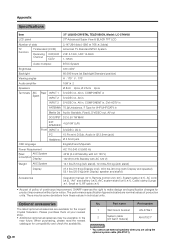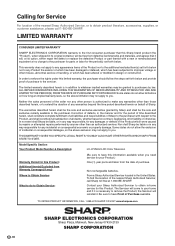Sharp LC-37HV6U Support Question
Find answers below for this question about Sharp LC-37HV6U.Need a Sharp LC-37HV6U manual? We have 1 online manual for this item!
Question posted by mdenise67 on May 5th, 2020
How Do I Connect It To Directv System?
Current Answers
Answer #1: Posted by BusterDoogen on May 5th, 2020 1:04 PM
Please respond to my effort to provide you with the best possible solution by using the "Acceptable Solution" and/or the "Helpful" buttons when the answer has proven to be helpful. Please feel free to submit further info for your question, if a solution was not provided. I appreciate the opportunity to serve you!
Answer #2: Posted by hzplj9 on May 5th, 2020 1:11 PM
https://www.manualslib.com/download/151590/Sharp-Aquos-Lc-37hv6u.html
This is a link to a website given information in configuring and setting up a direct TV system.
https://www.directv.com/DTVAPP/global/contentPage.jsp?assetId=700002
Hope that helps.
Related Sharp LC-37HV6U Manual Pages
Similar Questions
When the tv is turn on apears blue screen with this code lc-c40FI5012KB4 w:
Can I replace a broke flat panel lc 20b4u-sm