Sharp LC32SH130K Support Question
Find answers below for this question about Sharp LC32SH130K.Need a Sharp LC32SH130K manual? We have 1 online manual for this item!
Question posted by boylard1721 on July 23rd, 2014
Brilliant Picture No Sound. Sound Works With Headphones ?
The person who posted this question about this Sharp product did not include a detailed explanation. Please use the "Request More Information" button to the right if more details would help you to answer this question.
Current Answers
There are currently no answers that have been posted for this question.
Be the first to post an answer! Remember that you can earn up to 1,100 points for every answer you submit. The better the quality of your answer, the better chance it has to be accepted.
Be the first to post an answer! Remember that you can earn up to 1,100 points for every answer you submit. The better the quality of your answer, the better chance it has to be accepted.
Related Sharp LC32SH130K Manual Pages
Operation Manual - Page 2


...Picture Formats 17 Configuring Picture Settings 18
Operating Picture Settings Menu Items 18 Picture Settings Menu Items 18 PC Picture Settings 18 Configuring Sound Settings 19
Operating Sound Settings Menu Items 19 Sound...Off 10
To Switch the TV On 10
To Switch the TV to a Television Distribution System (Cable TV etc.)
from Tuner 4
Package Contents 5
Environmental Information ...
Operation Manual - Page 3
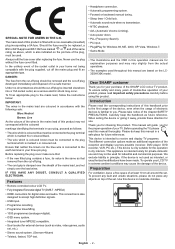
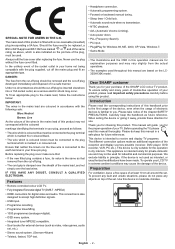
... as video, video games, audio set, etc.).
• Stereo sound system. (German+Nicam)
• Teletext, fastext, TOP text.
10 cm
• Headphone connection. • Automatic programming system. • Forward or backward...If the new fitted plug contains a fuse, its value is also indicated on the LC32SH130K model. This manual will guide you for future references. The mains lead of this...
Operation Manual - Page 4
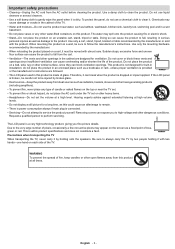
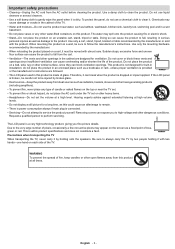
... experts advise against extended listening at high volume levels. • Do not display a still picture for a long time, as a bookcase or rack, unless proper ventilation is provided or the...high voltage and other heavy items. • Headphones-Do not set the volume at all times. Use a damp cloth to perform servicing. The LCD panel is not designed for ventilation. Important safety ...
Operation Manual - Page 5
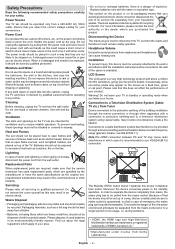
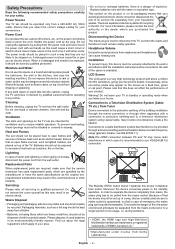
... electric shock. LCD Screen The LCD panel is recommended to qualified personnel. Please...in your TV in anyway. Headphone Volume Excessive sound pressure from mains, the mains ...a million thin film transistors, giving you fine picture details. Warning! Moreover the device consumes power ...be set from Tuner Device connected to a television distribution system using coaxial cable, may result ...
Operation Manual - Page 6


...from the mains will be unavailable to be used for further information.
Note that some picture settings will make further energy savings. EPG
SWAP SOURCE
C
DISP.
Store batteries out of...set will not be changed when the TV is danger of suffocation. Environmental Information
• This television is left in Power Save Mode. If you have purchased this TV. SEARCH MODE
INFO
CH
...
Operation Manual - Page 7
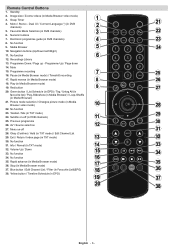
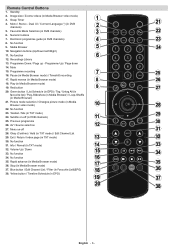
... mode) 30. Previous programme 26. Exit / Return / Index page (in Media Browser mode) 19. SEARCH MODE
INFO
CH
V
English - 6 - Mono / Stereo - Mute 15. Picture mode selection / Changes picture mode (in Media Browser mode) 36. No function 31. Volume Up / Down 33. Rapid advance (in Media Browser video mode) 22. Media Browser 10...
Operation Manual - Page 8
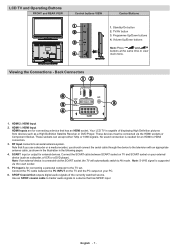
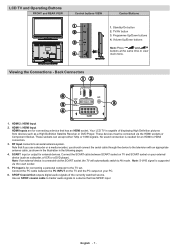
... to the television with an appropriate antenna cable, as a High Definition Satellite Receiver or DVD Player. SPDIF Coaxial Out outputs digital audio signals of displaying High Definition pictures from devices ...trasfer audio signals to an aerial antenna system. Programme Up/Down buttons 4. No sound connection is connected via the SCART socket, the TV will automatically switch to view...
Operation Manual - Page 9
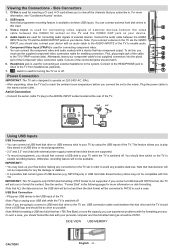
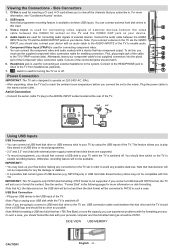
... Input (YPbPr) is used for turning the TV on the TV to the TV from headphones (optional).
7.
, switch is possible that you must use the supplied component video connection cable ...for more information, see "Conditional Access" section.
2. Connect to the HEADPHONE jack to listen to
enable recording feature. Aerial Connection
• Connect the aerial ,cable ...
Operation Manual - Page 11
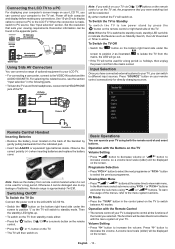
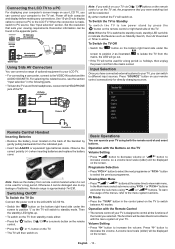
... in the following parts. • To listen the TV sound from standby mode either method the TV will be described in the control panel on the TV to switch between AV modes. Volume Setting
...AUDIO SOCKETS. Then the standby LED lights up. • To switch on the TV from headphones, connect to the HEADPHONE jack of your TV using "
" or "
" buttons. Observe the
correct polarity (+/-) when...
Operation Manual - Page 13


... " button to continue and the following OSD will be displayed on the screen and the digital television will be cancelled.
The example below shows "UK" "England" "North West" have been selected ... press "MENU" button to quit channel list and watch TV.
To prevent poor quality pictures or unwanted regional variation from more individual events at a TV regional border or are located...
Operation Manual - Page 16


... style. Play ( button): Starts the video playback. button): Sets subtitle/Audio. OK: Views the selected picture in a small preview screen. YELLOW button: Toggles viewing style. Loop/Shuffle (GREEN button): Press once to...buttons to type the desired time and press GREEN button again to play music, picture and video files from the main options, available video files will be filtered and ...
Operation Manual - Page 18


.... Watching Recorded Programmes
In the main menu, use the 16:9 mode to restore the picture to enter. Highlight Recordings Library item by the selected source (if available).
Press OK ...8226; Play from the list (if previously recorded) by pressing " " / " " buttons while picture zoom is completely independent of the screen. and viewing Media Browser are listed below.
Auto When AUTO ...
Operation Manual - Page 19


... factory default settings. Autoposition: Automatically optimizes the display.
English - 18 -
Sound,Settings and Source settings are slightly cut off. Press OK button to the full screen. Setting Cool option gives white colours a slight blue stress. Picture menu appears on the screen.
Picture mode can set an item.
• Press "MENU" button to the...
Operation Manual - Page 20


...is activated.
• When no module is used to Music, Movie, Speech, Flat, Classic and User. Press "MENU" button and select the first icon by subscribing...Access: Controls conditional access modules when available.
Configuring Sound Settings
Sound settings can be necessary. Press OK button to exit.
Headphone: Sets headphone volume.
Press "MENU" button and select the icon...
Operation Manual - Page 21


... alternatives when the rst options are stored automatically. Configuring Language Preferences
You can operate the TV's language settings using this case the control panel buttons will not work, except for selecting the soundtrack of a channels. • Primary settings are the rst priority when multiple choices are
available on a broadcast. Press...
Operation Manual - Page 23


... in the upper side of visual media, including television and movies. Displaying Subtitles: Press LANG button to select subtitle language and press SUBTITLE button to disable sound. Power Save Mode: Use " " or "...the TV is in standby mode, available broadcasts will locate the encrypted channels as On. Picture Mode Selection: By pressing PRESETS button, you whether or not to view a sub-menu...
Operation Manual - Page 24


... coloured buttons. When moving the TV, hold it properly from only one of the TV screen.
Poor Picture: Have you perhaps interrupt the sound, pressing the button? No Picture: Is the aerial connected properly? See Sound Menu. Check the AV cables and connections if you should then switch on the TV to resume. If...
Operation Manual - Page 27
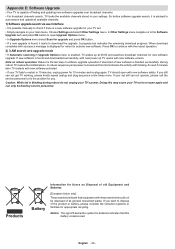
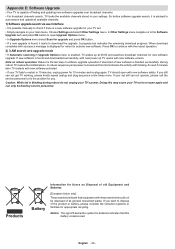
...upgrade is possible manually to fix the problem for 10 minutes and re-plug again. In reboot sequence panel power is blinking during reboot do not unplug your main menu.
Notice: T he sign Pb below the... Reboot is a new software upgrade for reboot to re-open again and can not get TV working, please kindly repeat unplug and plug sequence a few times more. TV should not be fixed by ...
Operation Manual - Page 28
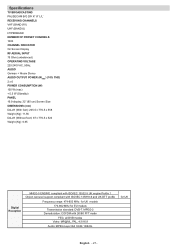
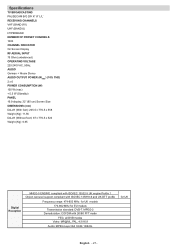
... for UK
English - 27 -
for EU models
Transmission standard: DVB-T. AUDIO German + Nicam Stereo AUDIO OUTPUT POWER (WRMS.) (10% THD) 2 x 6 POWER CONSUMPTION (W) 150 W (max) < 0,5 W (Standby) PANEL 16:9 display, 32" (80 cm) Screen Size DIMENSIONS (mm) DxLxH (With foot): 205,5 x 776,5 x 558 Weight (Kg): 11,55 DxLxH (Without foot): 87 x 776,5 x 524...
Similar Questions
Flat Panel Lc20b4u-sm Is Broken.
Can I replace a broke flat panel lc 20b4u-sm
Can I replace a broke flat panel lc 20b4u-sm
(Posted by Mbermudezford 11 years ago)
Sound Keeps Going Off When Adverts Come On
Our tv makes a popping noise when adverts come on and we lose the sound, Have to switich TV off and ...
Our tv makes a popping noise when adverts come on and we lose the sound, Have to switich TV off and ...
(Posted by evwillo 11 years ago)
Sound Quality
the sound quality is very poor,when on hd its improves but only slightly.
the sound quality is very poor,when on hd its improves but only slightly.
(Posted by ronm9538 11 years ago)


