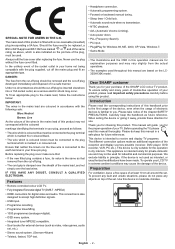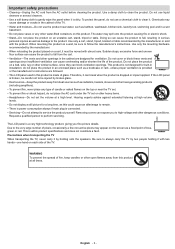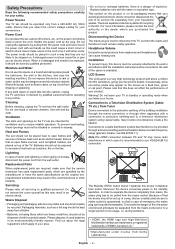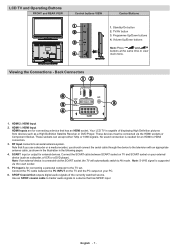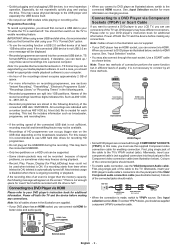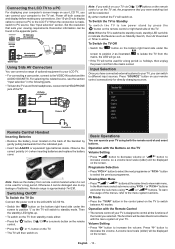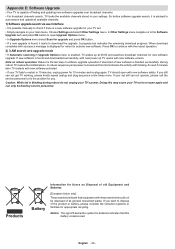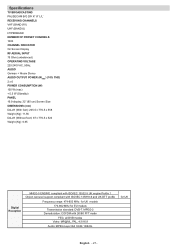Sharp LC32SH130K Support Question
Find answers below for this question about Sharp LC32SH130K.Need a Sharp LC32SH130K manual? We have 1 online manual for this item!
Question posted by ronm9538 on November 16th, 2012
Sound Quality
the sound quality is very poor,when on hd its improves but
only slightly.
Current Answers
Answer #1: Posted by TVDan on November 16th, 2012 11:09 PM
This model is known for this issue. the speakers a too small to give a good audio signal. the sound has to be up to 1/2 to even hear and there is no repair short of running it through a stereo receiver. All i can figure is it was made to be in a small quiet bedroom. I have heard this complaint many tmes
TV Dan
Related Sharp LC32SH130K Manual Pages
Similar Questions
Flat Panel Lc20b4u-sm Is Broken.
Can I replace a broke flat panel lc 20b4u-sm
Can I replace a broke flat panel lc 20b4u-sm
(Posted by Mbermudezford 11 years ago)
Why Does The Sound Keep Cutting Off?
In the evening our sound keep continually cutting off. Have to switch TV off and on again to get sou...
In the evening our sound keep continually cutting off. Have to switch TV off and on again to get sou...
(Posted by evwillo 11 years ago)
Sound Keeps Going Off When Adverts Come On
Our tv makes a popping noise when adverts come on and we lose the sound, Have to switich TV off and ...
Our tv makes a popping noise when adverts come on and we lose the sound, Have to switich TV off and ...
(Posted by evwillo 11 years ago)
The Usb Will Play Movies But Some Come With No Sound
DOES ANYONE KNOW HOW I CAN UPGRADE SOFTWARE ON THIS TV VIA A USB
DOES ANYONE KNOW HOW I CAN UPGRADE SOFTWARE ON THIS TV VIA A USB
(Posted by brucedazza 11 years ago)
Where Can I Purchase A Lcd Screen For My Lc-46sb54u Flat Panel Tv Brand Is Shar
(Posted by allwayswillbe 12 years ago)