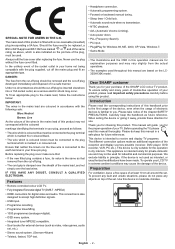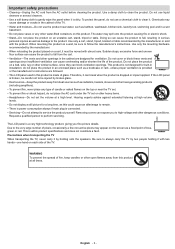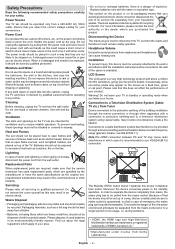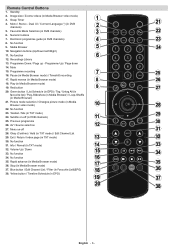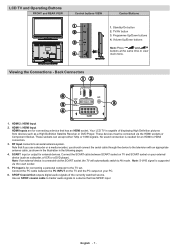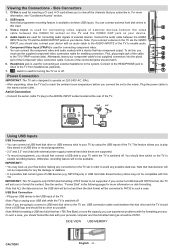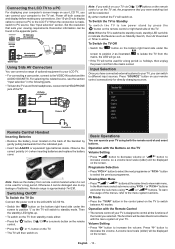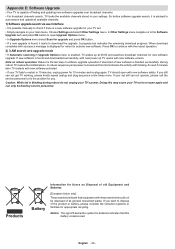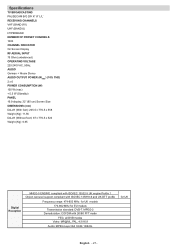Sharp LC32SH130K Support Question
Find answers below for this question about Sharp LC32SH130K.Need a Sharp LC32SH130K manual? We have 1 online manual for this item!
Question posted by muj01 on December 26th, 2013
My Sharp Tv Has Sound No Picture
The person who posted this question about this Sharp product did not include a detailed explanation. Please use the "Request More Information" button to the right if more details would help you to answer this question.
Current Answers
Related Sharp LC32SH130K Manual Pages
Similar Questions
Tv Sound
i need a sound Bar for my LC-42SV49U sharp HD Tv. I was told to try and get the sound Bar sold by th...
i need a sound Bar for my LC-42SV49U sharp HD Tv. I was told to try and get the sound Bar sold by th...
(Posted by Anonymous-163531 6 years ago)
I Have A Problem With My Tv No Picture But Sound.
no picture but sound sir.
no picture but sound sir.
(Posted by Shewanzy53 7 years ago)
Brilliant Picture No Sound. Sound Works With Headphones ?
(Posted by boylard1721 9 years ago)
Sharp Lc32sh130k
how can i tune sky into my sharp lc32sh130k tv. i am using it as a second tv in another room
how can i tune sky into my sharp lc32sh130k tv. i am using it as a second tv in another room
(Posted by davylaverty 11 years ago)
Sound Quality
the sound quality is very poor,when on hd its improves but only slightly.
the sound quality is very poor,when on hd its improves but only slightly.
(Posted by ronm9538 11 years ago)