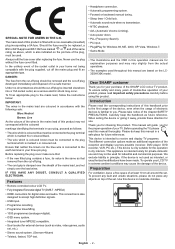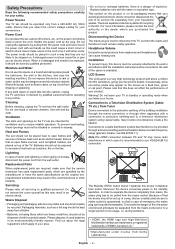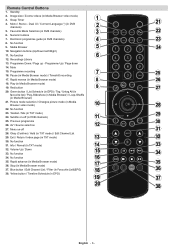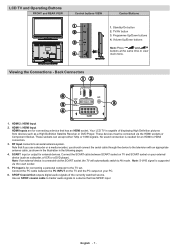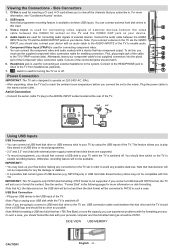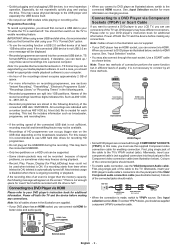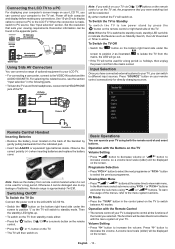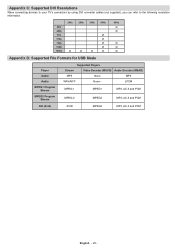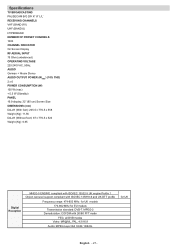Sharp LC32SH130K Support Question
Find answers below for this question about Sharp LC32SH130K.Need a Sharp LC32SH130K manual? We have 1 online manual for this item!
Question posted by bernkobby on July 12th, 2017
Video Format Not Supported
"Video format not supported" comes up after digital channels scanning though there is sound from the channels.What do I do..?
Current Answers
Answer #1: Posted by Odin on July 12th, 2017 3:59 PM
See the answer by Deepak Kumar at https://www.quora.com/How-do-I-view-video-movie-files-from-a-USB-on-a-Sharp-model-TV.
Hope this is useful. Please don't forget to click the Accept This Answer button if you do accept it. My aim is to provide reliable helpful answers, not just a lot of them. See https://www.helpowl.com/profile/Odin.
Related Sharp LC32SH130K Manual Pages
Similar Questions
Flat Panel Lc20b4u-sm Is Broken.
Can I replace a broke flat panel lc 20b4u-sm
Can I replace a broke flat panel lc 20b4u-sm
(Posted by Mbermudezford 11 years ago)
Sharp Lc32sh130k
how can i tune sky into my sharp lc32sh130k tv. i am using it as a second tv in another room
how can i tune sky into my sharp lc32sh130k tv. i am using it as a second tv in another room
(Posted by davylaverty 11 years ago)
Usb Not Initialised
The USB won't record or play.TV.Wants to format any USB I put in, even the one I have left in since ...
The USB won't record or play.TV.Wants to format any USB I put in, even the one I have left in since ...
(Posted by yomagsy 11 years ago)
The Usb Will Play Movies But Some Come With No Sound
DOES ANYONE KNOW HOW I CAN UPGRADE SOFTWARE ON THIS TV VIA A USB
DOES ANYONE KNOW HOW I CAN UPGRADE SOFTWARE ON THIS TV VIA A USB
(Posted by brucedazza 11 years ago)
Where Can I Purchase A Lcd Screen For My Lc-46sb54u Flat Panel Tv Brand Is Shar
(Posted by allwayswillbe 12 years ago)