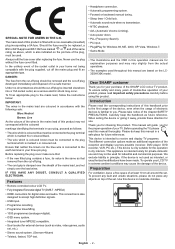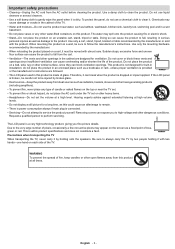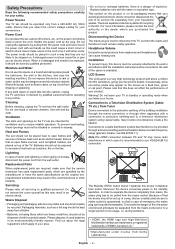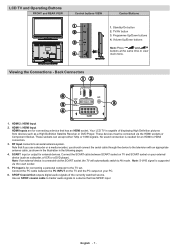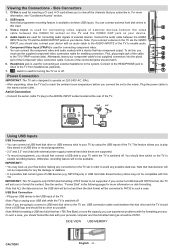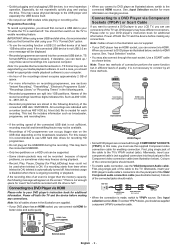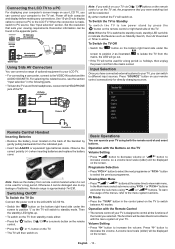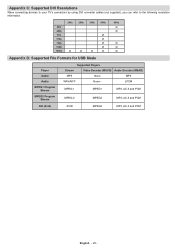Sharp LC32SH130K Support Question
Find answers below for this question about Sharp LC32SH130K.Need a Sharp LC32SH130K manual? We have 1 online manual for this item!
Question posted by sunbrolly on July 2nd, 2013
How Do I Connect To The Internet Via Ethernet Cable?
Sharp LC-32SH130K TV. I live in London UK and want only the Freeview channels. I am supposed to be able to access channel 231 Racing UK, but the channel says I need to connect to the internet using an Ethernet cable.
There seems to be no Ethernet port on the TV.
What can I do to have the TV connect to the Internet?
Thank you
Current Answers
Related Sharp LC32SH130K Manual Pages
Similar Questions
Lc-c6077un Tv Table Stand Replacement
Where can I buy a table stand for a Sharp LC-C6077UN TV? The part number is not in the owners manual...
Where can I buy a table stand for a Sharp LC-C6077UN TV? The part number is not in the owners manual...
(Posted by lindav7150 8 years ago)
Sharp Tv Font Size
I wish to change the font size for the display, where it tells me the channel number and name of the...
I wish to change the font size for the display, where it tells me the channel number and name of the...
(Posted by mcnikchickensnacks 9 years ago)
Where Can We Get A Base Stand For Our Sharp Lc-c4677un Tv? The Service Man Threw
Where can we get a base stand for our Sharp LC=C4677UN TV? The service man threw away the original s...
Where can we get a base stand for our Sharp LC=C4677UN TV? The service man threw away the original s...
(Posted by jojocardon 10 years ago)
Does Anybody Know The Sky Remote Code.for This Tv? It's Not Listed Anywhere. :(
PPLPLE
PPLPLE
(Posted by KEARNEYSD 12 years ago)