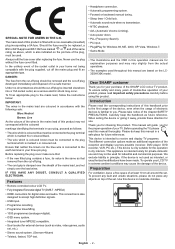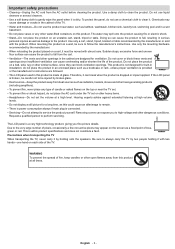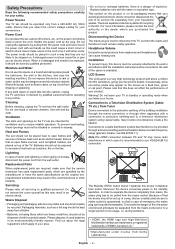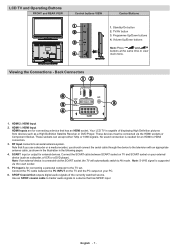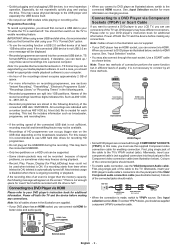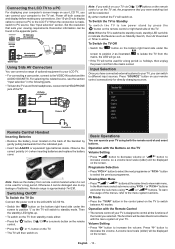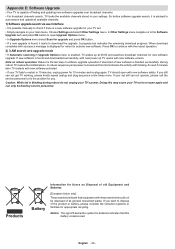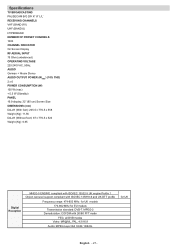Sharp LC32SH130K Support Question
Find answers below for this question about Sharp LC32SH130K.Need a Sharp LC32SH130K manual? We have 1 online manual for this item!
Question posted by mcnikchickensnacks on May 20th, 2014
Sharp Tv Font Size
I wish to change the font size for the display, where it tells me the channel number and name of the show. Searched and only found the option to change the font for close caption.
Current Answers
Related Sharp LC32SH130K Manual Pages
Similar Questions
I Have Lost The Set Screws For The Mounting Bracket To The Tv, What Size Does It
(Posted by jnsublett 10 years ago)
Sharp Lc32sh130k
how can i tune sky into my sharp lc32sh130k tv. i am using it as a second tv in another room
how can i tune sky into my sharp lc32sh130k tv. i am using it as a second tv in another room
(Posted by davylaverty 11 years ago)
I Have No Screws To Attatch Wall Mount To Tv. What Size Screws Do I Need?
(Posted by hardknee 11 years ago)
Does Anybody Know The Sky Remote Code.for This Tv? It's Not Listed Anywhere. :(
PPLPLE
PPLPLE
(Posted by KEARNEYSD 12 years ago)