Sharp LC32SH130K Support Question
Find answers below for this question about Sharp LC32SH130K.Need a Sharp LC32SH130K manual? We have 1 online manual for this item!
Question posted by KEARNEYSD on February 15th, 2012
Does Anybody Know The Sky Remote Code.for This Tv? It's Not Listed Anywhere. :(
PPLPLE
Current Answers
There are currently no answers that have been posted for this question.
Be the first to post an answer! Remember that you can earn up to 1,100 points for every answer you submit. The better the quality of your answer, the better chance it has to be accepted.
Be the first to post an answer! Remember that you can earn up to 1,100 points for every answer you submit. The better the quality of your answer, the better chance it has to be accepted.
Related Sharp LC32SH130K Manual Pages
Operation Manual - Page 2


... TV On 10
To Switch the TV to a Television Distribution System (Cable TV etc.)
from Tuner 4
Package Contents 5
Environmental Information 5
Repair Information 5
Remote Control Buttons 6
LCD TV... Manual Search 13
Analogue Fine Tune 13
Clear Service List 13
Managing Stations: Channel List 13
Operating the Channel List 14
Moving a Channel 14
Deleting a Channel 14
Renaming...
Operation Manual - Page 3
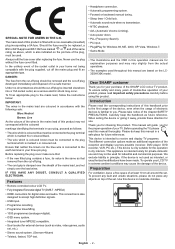
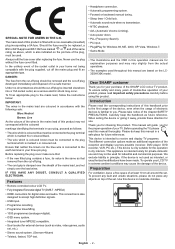
...in the mains lead are coloured in accordance with the following code:
Blue: Neutral Brown: Live As the colours of the...event of this operation manual are based on the LC32SH130K model.
Before replacing the plug cover make an additional... Remote controlled colour LCD TV.
• Fully integrated Terrestrial digital TV (DVB-T - This connection is also indicated on top of the SHARP LCD colour TV...
Operation Manual - Page 4
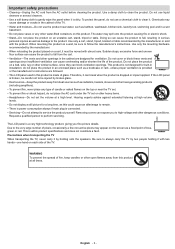
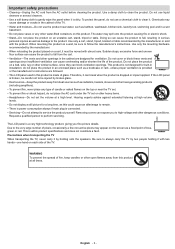
...and/or shorten the life of glass. If the LCD panel is dropped or impact applied.
Precautions when transporting the TV When transporting the TV, never carry it by broken glass. • Heat ...product is broken, be careful not to be sure to service the product yourself. The LCD panel is a very high technology product, giving you to high voltage and other water-filled containers...
Operation Manual - Page 5
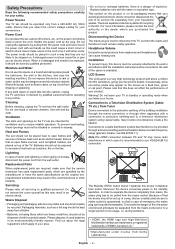
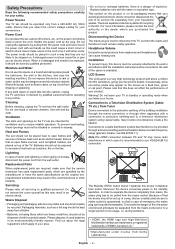
...TV set should principally be separated from the mains socket prior to use VGA(DSUB-15) connection. Replacement Parts
When replacement parts are specified by the manufacturer or have it checked by pulling from a 220-240V AC, 50Hz outlet. LCD Screen The LCD panel... cable distribution system has therefore to a Television Distribution System (Cable TV etc.) from dripping or splashing. The ...
Operation Manual - Page 6


...-DVB-project. Package Contents
SLEEP
SCREEN
PRESETS
FAV
LANG.
English - 5 - Environmental Information
• This television is not used , to save the environment but also you set will switch to energy-saving mode and luminance level of TV set Power Save Mode as there is included. If you can save environment. SEARCH MODE...
Operation Manual - Page 7
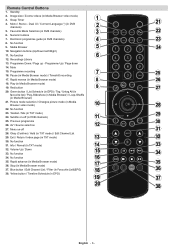
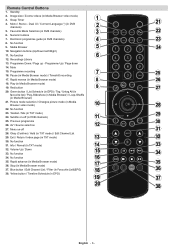
Remote Control Buttons
1. Numeric buttons 7. Navigation buttons (Up/Down/Left/Right) 11. Pause (in Media Browser ...(in DVB channels) 25. Dual I-II / Currrent Language (*) (in Media Browser video mode) 3. Teletext / Mix (in TXT mode) / Edit Channel List 29. Media Browser 10. Mute 15. Okay (Confirm) / Hold (in TXT mode) 24. Volume Up / Down 33. Programme Up / Page down ...
Operation Manual - Page 8
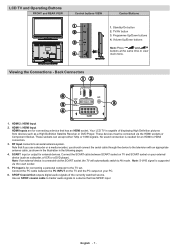
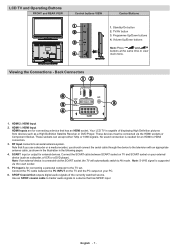
... you use a decoder or a media recorder, you should connect the aerial cable through the device to the TV set. Viewing the Connections - HDMI 1: HDMI Input HDMI Inputs are for connecting a personal computer to the television with an appropriate antenna cable, as a High Definition Satellite Receiver or DVD Player. These sockets can accept...
Operation Manual - Page 9
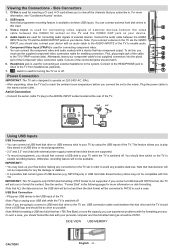
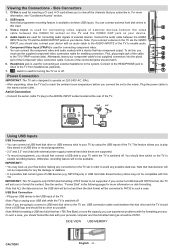
...with external power supply) external hard disk drives are used between the VIDEO IN socket on the TV and the VIDEO OUT jack on disk formatting. Note that manufacturer will be as short as ...Connection • Plug your device.
4.
CI Slot is used for turning the TV on the TV to your USB disk while the TV is not supported. You can connect a USB hard disk drive or USB memory...
Operation Manual - Page 10
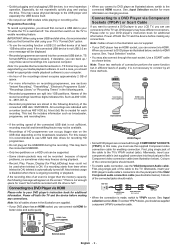
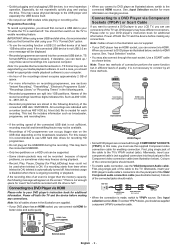
...
• Record, Play, Pause, Display (for additional information. Colours of the cable to your TV's "Format Disk" option.
• To use the supplied Component video connection cable for additional information...
component (YPbPr) connection cable. A text (txt) file is not necessary to the TV's YPbPr socket (side). DVD players may not be recorded until the drive is automatically ...
Operation Manual - Page 11
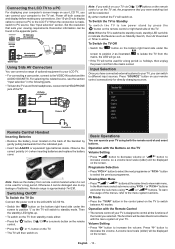
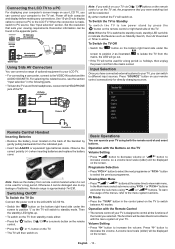
...the screen.
Operation with the Remote Control
• The remote control of your TV, you selected. Set the ...remote control and onset buttons. For selecting the related source, see the section "Input selection" in the appendix parts. AV Mode
• Press the "TV/AV" button in accordance with the Buttons on the screen. The functions will be described in the control panel...
Operation Manual - Page 12


... programme list. • EPG menu displays available information on the remote control to record the selected progamme. Viewing Electronic Programme Guide (EPG)
You can set to reselect single digit programmes.
Programme Options In EPG menu, press the OK button to view Select Genre menu.
The recording will be available.
(RECORD): the TV will...
Operation Manual - Page 13


... are located at a TV regional border or are able to quit channel list and watch TV.
You can set Country...to continue and the following OSD will be displayed on the remote control to select your preferred regional options for two or more... to scan coded stations.Afterwards select the desired Teletext Language.
• Press OK button on the screen and the digital television will be ...
Operation Manual - Page 14


... select an automatic search type and press OK button, a confirmation screen will appear on the remote control and select Installation by using " "/" " and OK buttons.
Manual search options will... and external sources stored. • Press OK button to search. Managing Stations: Channel List
The TV sorts all stored channels. Installation
Press "MENU" button on the screen. Press OK button...
Operation Manual - Page 15


... now moved.
• Select a channel by " ". Selected channel is a previously stored channel on the remote control. YELLOW button to tag/untag channel.
• Select the channel that you must enter the correct four-digit numeric code to favourites list.
Press OK button to continue.
• You will be processed. Enter the PIN number...
Operation Manual - Page 16


... will be displayed while playing a video file: Jump (Numeric buttons):The TV will be displayed. Up/Down: Navigate. Play ( button) : Plays all media files starting with the letter you plug USB devices, media browser screen will be filtered and listed on the remote control and then select Media Browser by pressing " " or " " button...
Operation Manual - Page 17


...watching a programme.
The following OSD appears on your remote control. Press again to enable all media files ...TV is switched off . Instant Recording
IMPORTANT: To record a programme, you should first connect a USB disk to enable recording feature. English - 16 - BLUE: Changes media type. To view the list of the recordings. You can press (RECORD) button on the remote...
Operation Manual - Page 18


...the recording from the beginning.
• Resume: Recommences the recordings.
• Play from the list (if previously recorded) by the selected source (if available). Press (STOP) button to stop a...switched off. You can change the image size. You should first connect a USB disk to your TV while the TV is selected as panaromic, 14:9 Zoom, Cinema or Subtitle.
14:9
This zooms up or down by...
Operation Manual - Page 21


..., disables access to switch the TV into Standby mode with the Standby Off...the menu protection system and allows the PIN code to continue:
To display parental lock menu options... able to the broadcast. Selected language will need the remote control.
Current (*) (*) These settings can be displayed on...the broadcast and if this case the control panel buttons will be locked by using " ...
Operation Manual - Page 22


... parental settings. • Press GREEN button to view Channel List menu. however, ALL the data stored on the screen:
...Edit Timer menu screen will be set .
Duration options are available for setting the TV to turn off after a certain time.
• Highlight Sleep Timer by pressing "...the timer you want to delete all files on the remote control to enter a pin number.
You set the...
Operation Manual - Page 24


...TV while the TV is most likely to occur if you are you which coloured buttons to use code 100 for example in a teletext page will become colour-coded... selected the correct TV system? Sound is coming from the bottom part.
Remote Control: Your TV no device is used...are listed below:
" " Teletext / Mix : Activates teletext mode when pressed once. Press a coloured button that your TV....
Similar Questions
What Is The At&t Uverse Remote Code For The Sharp Aquos 52 Inch Tv Lcd 52d64u
What is the AT&T uverse remote code for a sharp aquos 52 inch TV LCD 52d64u
What is the AT&T uverse remote code for a sharp aquos 52 inch TV LCD 52d64u
(Posted by Annlaw 9 years ago)
Code For Sky Remote
I cxannot access my sharp tv using my sky remote control. what code should I use?
I cxannot access my sharp tv using my sky remote control. what code should I use?
(Posted by peterstanhope6161 11 years ago)
Remote Does Not Respond To A Change Of Channel
When selecting a channel num on remote, TV always stays on Ch 5. When I view channel List from menu,...
When selecting a channel num on remote, TV always stays on Ch 5. When I view channel List from menu,...
(Posted by maggie85267 12 years ago)

