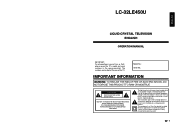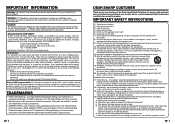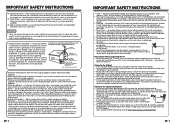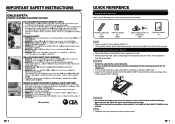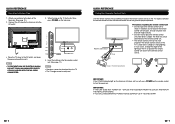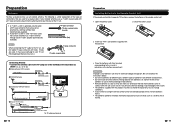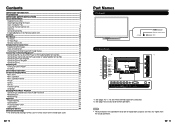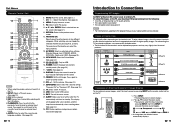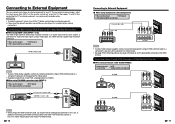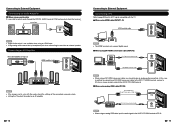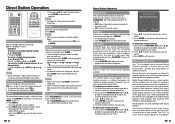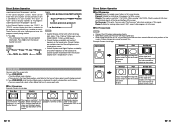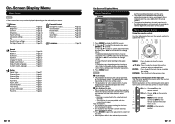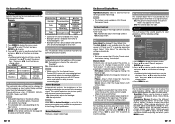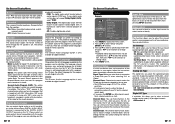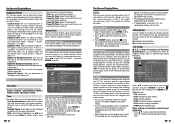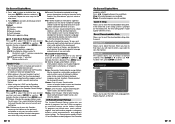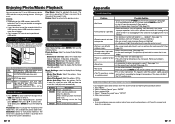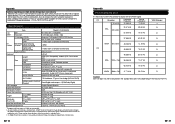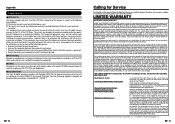Sharp LC-32LE450U Support Question
Find answers below for this question about Sharp LC-32LE450U.Need a Sharp LC-32LE450U manual? We have 1 online manual for this item!
Question posted by di2bfree on November 6th, 2013
Changing Cannels
Am trying to connect with Dish. Worked with them and they stated that I have to change the channels on the tv . Whenever I try to enter a channel it goes back to D2.2 air???
Current Answers
Related Sharp LC-32LE450U Manual Pages
Similar Questions
My Sharp Aquos 32' Tv Has No Picture Or Sound.
MY SHARP AQUOS 32" TV(LC-32LE450U) has no picture or sound.The green lgt is on thats located on the ...
MY SHARP AQUOS 32" TV(LC-32LE450U) has no picture or sound.The green lgt is on thats located on the ...
(Posted by fsheffield 7 years ago)
T.v. Keeps Changing Channel By Itself How Can I Fix It
My tv keeps changing channels and inputs by itself is there any quick fix or reset possible
My tv keeps changing channels and inputs by itself is there any quick fix or reset possible
(Posted by Anonymous-124099 10 years ago)
Flat Panel Lc20b4u-sm Is Broken.
Can I replace a broke flat panel lc 20b4u-sm
Can I replace a broke flat panel lc 20b4u-sm
(Posted by Mbermudezford 11 years ago)
Sharp Lc C3234u Buttons Don't Work.
I have a Sharp LC C3234U and the button to turn on the TV works, but none of the other buttons locat...
I have a Sharp LC C3234U and the button to turn on the TV works, but none of the other buttons locat...
(Posted by tamera101 12 years ago)
Where Can I Purchase A Lcd Screen For My Lc-46sb54u Flat Panel Tv Brand Is Shar
(Posted by allwayswillbe 12 years ago)