Sharp LC-42SB45U Support Question
Find answers below for this question about Sharp LC-42SB45U.Need a Sharp LC-42SB45U manual? We have 1 online manual for this item!
Question posted by Anonymous-124099 on November 5th, 2013
T.v. Keeps Changing Channel By Itself How Can I Fix It
My tv keeps changing channels and inputs by itself is there any quick fix or reset possible
Current Answers
There are currently no answers that have been posted for this question.
Be the first to post an answer! Remember that you can earn up to 1,100 points for every answer you submit. The better the quality of your answer, the better chance it has to be accepted.
Be the first to post an answer! Remember that you can earn up to 1,100 points for every answer you submit. The better the quality of your answer, the better chance it has to be accepted.
Related Sharp LC-42SB45U Manual Pages
LC-42SB45U | LC-42SB45UT Operation Manual - Page 2


...changes or modifications to operate this equipment not expressly approved
by one or more of cable entry as radios and televisions.... Consult the dealer or an experienced radio/TV technician for a Class B digital device, ...AND SERIOUS DAMAGE TO THE PRODUCT. QUICK STOPS, EXCESSIVE FORCE, AND UNEVEN ...OF CONFORMITY: SHARP LIQUID CRYSTAL TELEVISION, MODEL LC-42SB45U This device complies with the ...
LC-42SB45U | LC-42SB45UT Operation Manual - Page 3
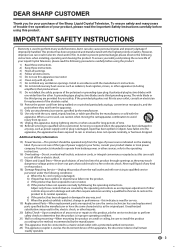
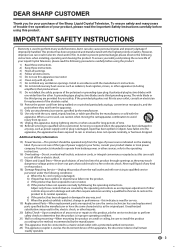
... been dropped or damaged in any way, and f ) When the product exhibits a distinct change in any service or repairs to rain or water, d) If the product does not operate ...1) Read these instructions. 2) Keep these instructions. 3) Heed all warnings. 4) Follow all servicing to qualified service personnel. this product. To ensure your Liquid Crystal Television, please read the Important Safety...
LC-42SB45U | LC-42SB45UT Operation Manual - Page 4


...panel used in serious personal injuries as well as a fixed point of the product. • When transporting the TV...the AC outlet, or from the AC INPUT terminal on an unstable base can cause...TV set . • To prevent fire or shock hazard, do not use a dirty cloth, liquid cleaners or chemical cloth to keep...antenna system is grounded so as this television equipment during a lightning storm, or ...
LC-42SB45U | LC-42SB45UT Operation Manual - Page 7


...control unit by pointing it towards the remote control sensor on the television. AC outlet • Place the TV close to the AC outlet, and keep the power
plug within reach.
• TO PREVENT RISK OF....
4 How to turn the power on. A) Press POWER on the TV.
In such cases, change the angle of the lighting or the TV, or operate the remote control unit closer to the remote control sensor.
...
LC-42SB45U | LC-42SB45UT Operation Manual - Page 10


...
TV (Front)
TV (Side/Rear)
*2
Volume buttons (VOL +/-) Channel buttons (CH ) MENU button INPUT button POWER button
*3
AC INPUT terminal *1
Remote control sensor POWER indicator (See page 13.)
*1 SERVICE terminal
INPUT 3 terminals (SIDE AV IN)
INPUT 6 terminal (HDMI) INPUT 1 terminals DIGITAL AUDIO OUTPUT terminal
INPUT 4 terminal INPUT 5 terminal
(HDMI)
(HDMI)
INPUT 7 terminals (PC-IN)
INPUT...
LC-42SB45U | LC-42SB45UT Operation Manual - Page 11


...then change the time setting.
• The TV will not work if no channel has been changed after selecting with the 0-9 buttons.
17 FLASHBACK: Press to switch to the currently tuned channel.
... previously tuned channel. Part Names
Remote Control Unit
• When using the remote control unit, point it at the TV.
1 POWER: Switch the power on the screen.
12 INPUT: Select a TV input source. (...
LC-42SB45U | LC-42SB45UT Operation Manual - Page 13


...
NNeexxtt
Previous
2 If you have attached your Air or Cable signal into the remote control unit. (See page 8.) 2.
Analog channels found:
5
Digital channels found . The TV will then switch automatically to select your inputs. TV Setup
Make sure that is labeled 75 Ohm. Once you are connecting to a HD cable box, press the A
button to...
LC-42SB45U | LC-42SB45UT Operation Manual - Page 14


... 1 1 5 ENT. You can change
the input. DYMAMIC: Changes the image and sound settings to the currently
tuned channel.
Current AV MODE displays. •• Press AV MODE again before the mode displayed on the TV. 1 Press INPUT.
••A list of image input from the speakers. GAME: Lowers image brightness for each input source. g., Channel 22.1):
Press 2 2 • (DOT...
LC-42SB45U | LC-42SB45UT Operation Manual - Page 15
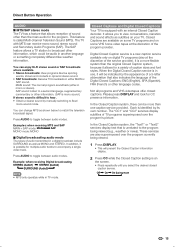
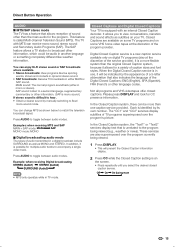
... SAP broadcasts: Receive TV broadcasts in either in use, it allows for multiple audio tracks to fixed
mono-sound mode. ...channel Television Sound (MTS). In the Closed Caption system, there can enjoy Hi-Fi stereo sound or SAP broadcasts where available. •• Stereo broadcasts: View programs like weather information. Press AUDIO to toggle between audio modes.
It is possible...
LC-42SB45U | LC-42SB45UT Operation Manual - Page 16


...using Dot by Dot
16:9
An image fully fills the Detects the resolution of
screen. Please change view mode to fill the screen.
Suitable for viewing wide-screen 2.35:1 anamorphic DVDs in ...the
screen.
16 Dot by Dot, it is possible to fill the screen.
Example: Screen size images Input signal
Stretch
Dot by Dot
4:3 Input signal
An image fully fills the screen.
Stretch...
LC-42SB45U | LC-42SB45UT Operation Manual - Page 17


...20
Reset to default Page 20 Size Page 20 Text Page 20 Background Page 20 Edge Page 20 Favorite Channels Page 20 Sleep timer Page 20
Parental control Menu
Channel lock Page 21 US TV ...Change Pin Page 21
Setup Menu
Language Page 23 English Page 23 Français Page 23 Español Page 23
Auto CH Search Page 23 Input Source Page 23 Clock Page 23 Current software info Page 23 Reset...
LC-42SB45U | LC-42SB45UT Operation Manual - Page 18


...menu screen. Using the control panel of the main unit.
Press to the next step or complete the setting. The bar will change in accordance with the control panel of the main unit You... d to go to select a desired item on the remote control. Press to go to the selected input terminal. -The function is an operational guide for explanation purposes (some are as shown below. VOL k/l:...
LC-42SB45U | LC-42SB45UT Operation Manual - Page 19


... color temperature
correction. Digital Audio Language Setting Gives you the possibility to exit. Audio Setting Changes the audio frequencies with the following picture settings. Example
Settings
...available in digital channel. Alternate Audio Setting Use a/b to create a completely new and difference sound depending on the broadcast signals or signals for external inputs received. Example
...
LC-42SB45U | LC-42SB45UT Operation Manual - Page 20


...TV screen. Service 2 is a translation of television...change the visual characteristics of analog broadcasting to your own preference. Usually CC1 is designated as the Secondary Language Service. Digital Caption Service Setting
This allows you to configure the way you to select the Closed captions service levels of the TV's digital captioning
Reset...Often used for channel guide, schedules,...
LC-42SB45U | LC-42SB45UT Operation Manual - Page 21
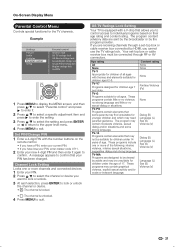
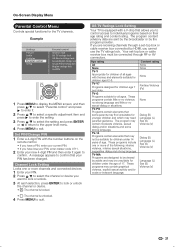
...elements that your PIN has been changed.
Age rating
All
None
TV-Y Appropriate for children of 17. TV-G Programs suitable for the TV channels. The program may contain moderate ...dialog or situations. Example
Settings
Picture Audio Features Parental control Setup
Parental control
Channel lock US TV ratings lock US Movie ratings lock Canada English ratings lock Canada French ratings lock...
LC-42SB45U | LC-42SB45UT Operation Manual - Page 23


... Air or Cable. •• When Air is selected without signal input, then the TV will not be changed . •• The PIN number setting will turn off automatically after 30 seconds approximately.
23 Reset If complex adjustments are made with your desired channel and press d or the ENTER button to the best image position...
LC-42SB45U | LC-42SB45UT Operation Manual - Page 24


... cabinet to deform and the Liquid Crystal panel to direct sunlight or near the remote ...input signal setting. (See page 23.)
• Power is suddenly turned off the power of the TV...the cabinet slightly expands and contracts according to change in a location exposed to malfunction.
Also,...affect the TV's performance. Appendix
Troubleshooting
Problem • No power
Possible Solution
•...
LC-42SB45U | LC-42SB45UT Operation Manual - Page 25


...policy of production units. Appendix
Specifications
LCD panel Resolution
Item
Model: LC-42SB45U a-si TFT LCD 42o Class (42 1/64 o Diagonal) 2,073,600 pixels (1,920 g 1,080)
TV-standard (CCIR)
American TV Standard ATSC/NTSC System
VHF/UHF VHF 2-13ch, UHF 14-69ch
TV Function
Receiving Channel
CATV
1-135ch (non-scrambled channel only)
Digital Terrestrial Broadcast (8VSB)
2-69ch
Digital...
LC-42SB45U | LC-42SB45UT Operation Manual - Page 26
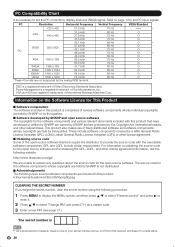
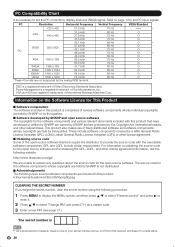
... to select "Parental control" and press d to
enter it.
2 Press a/b to select "Change PIN" and press 0711 as a master code. 3 Enter a new PIN. (see page 21...of your secret number above, cut it from this manual, and keep it in this product is necessary to answer any questions about the ...www.sharpusa.com/gpl
We are unable to set PC input signals. PC Compatibility Chart
It is comprised of various ...
LC-42SB45U | LC-42SB45UT Operation Manual - Page 27
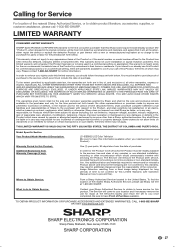
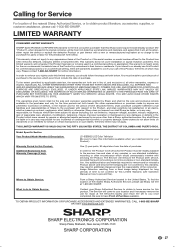
... would unreasonably interfere with . Image Retention resulting from a fixed image being used in certain transactions;
Be sure to the Product has been removed, defaced, changed, altered or tampered with servicing the Product. TO OBTAIN PRODUCT INFORMATION OR PURCHASE ACCESSORIES AND EXTENDED WARRANTIES, CALL 1-800-BE-SHARP OR VISIT www.sharpusa...
Similar Questions
The Menu Screen Keeps On Popping Up For No Reason How To Fix This
(Posted by rtrf23f 1 year ago)
Flat Panel Lc20b4u-sm Is Broken.
Can I replace a broke flat panel lc 20b4u-sm
Can I replace a broke flat panel lc 20b4u-sm
(Posted by Mbermudezford 11 years ago)
No Power/green Light
I push the on button on my sharp flat screen. The red light goes off but the unit does not power on....
I push the on button on my sharp flat screen. The red light goes off but the unit does not power on....
(Posted by kerryfoster 12 years ago)
How Do You Fix A Green Line On A Sharp Lcd Panel Model Lc-45gd6u?
(Posted by ppearson 13 years ago)

