Sharp LC-32D59U Support Question
Find answers below for this question about Sharp LC-32D59U.Need a Sharp LC-32D59U manual? We have 1 online manual for this item!
Question posted by knudsenkristin on June 8th, 2013
Lc-32d59u Tv Does Not Have 'normal' View. How Do I Fix This?
I can only get stretch, smart stretch and zoom on my tv...and people's heads are getting cut off!
Current Answers
There are currently no answers that have been posted for this question.
Be the first to post an answer! Remember that you can earn up to 1,100 points for every answer you submit. The better the quality of your answer, the better chance it has to be accepted.
Be the first to post an answer! Remember that you can earn up to 1,100 points for every answer you submit. The better the quality of your answer, the better chance it has to be accepted.
Related Sharp LC-32D59U Manual Pages
LC-32D59U | LC42D69U Operation Manual - Page 3
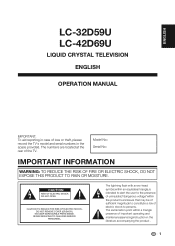
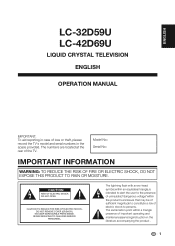
...DO NOT EXPOSE THIS PRODUCT TO RAIN OR MOISTURE.
The lightning flash with arrow-head symbol,within an equilateral triangle,is intended to alert the user to the presence of...NO USER-SERVICEABLE PARTS INSIDE. ENGLISH
LC-32D59U LC-42D69U
LIQUID CRYSTAL TELEVISION ENGLISH
OPERATION MANUAL
IMPORTANT: To aid reporting in case of loss or theft, please record the TV's model and serial numbers in the ...
LC-32D59U | LC42D69U Operation Manual - Page 4
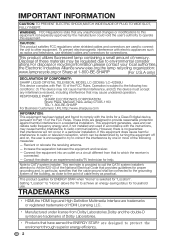
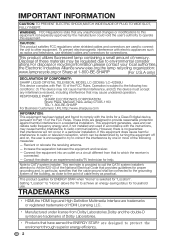
...WIDE SLOT, FULLY INSERT.
Operation is selected for help. Setting "Location" to "Home" allows the TV to the following measures:
- These limits are trademarks or registered trademarks of the building, as close ...U.S.A only)
DECLARATION OF CONFORMITY:
SHARP LIQUID CRYSTAL TELEVISION, MODEL LC-32D59U/ LC-42D69U This device complies with the instructions, may cause undesired operation.
LC-32D59U | LC42D69U Operation Manual - Page 7
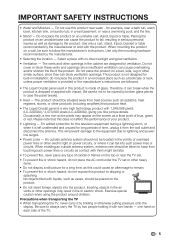
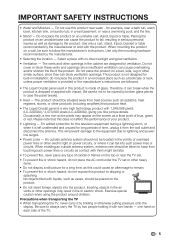
...panel used in installation; Precautions when transporting the TV • When transporting the TV, never carry it with 1,049,088 pixels (LC-32D59U) / 2,073,600 pixels (LC... shock hazard, do not expose this television equipment during a lightning storm, or when it from the ... vases, should be taken to always carry the TV by two people holding or otherwise putting pressure onto the display. ...
LC-32D59U | LC42D69U Operation Manual - Page 9
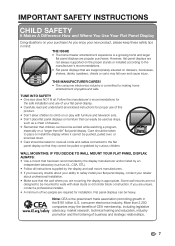
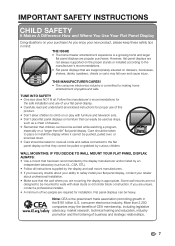
... SAFETY • One size does NOT fit all instructions supplied by an
independent laboratory (such as a chest of two people are popular purchases. WALL MOUNTING: IF YOU DECIDE TO WALL MOUNT YOUR FLAT PANEL DISPLAY, ALWAYS: • Use a mount that can be used as steps,
such as UL, CSA, ETL). • Follow all...
LC-32D59U | LC42D69U Operation Manual - Page 10
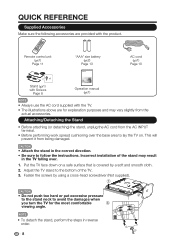
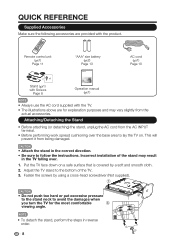
... the most comfortable
3
viewing angle.
32"
42"
• To detach the stand, perform the steps in reverse order.
8 CAUTION
• Attach the stand in the correct direction. • Be sure to lay the TV on a safe surface that is covered by using a cross-head screwdriver (Not supplied). Put the TV face down on .
Remote...
LC-32D59U | LC42D69U Operation Manual - Page 13
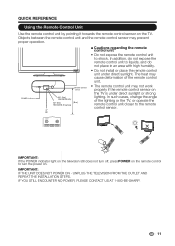
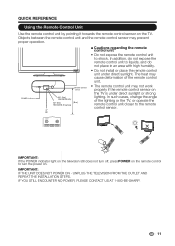
...
PC
MENU
INPUT
A SLEEP
CCBFAVVIEOWRMITOCEDECAHV
D MODE
GLJC2D21TV
4 7
2
INPUT
5
8 0
FREEZE DISPLAY
+
6
VOL
9
ENFTLASHBACK AUDIO
MUTE SURROUND
TV
USB
CH MENU
PC
A SLE
E
FAV
P
ORITE B
CC
CH C
VIEW
MODEADV MODE
LCDGTJV221
IMPORTANT:
If the POWER indicator light on the television still does not turn off, press POWER on the remote control
to shock. IF YOU...
LC-32D59U | LC42D69U Operation Manual - Page 18
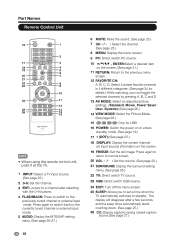
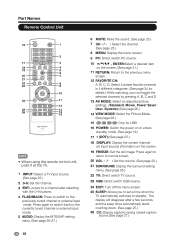
... E AUDIO FLASHBACK
4
MUTE
+
5 6
20 21
`VOL
SURROUND
CH
7
TV
USB
PC
MENU
22
8
23
9
24 25 26
EXIT
ENTER
RETURN
A
SLEEP
FAVORITE CH
B
C
D
CC VIEW MODE AV MODE
10
11 12 13 14 15
LCDTV GJ221
• When using...switch to normal screen.
20 VOL , /. : Set the volume. (See page 25.)
21 SURROUND: Display the surround setting menu. (See page 26.)
22 TV: Direct switch TV source.
...
LC-32D59U | LC42D69U Operation Manual - Page 20
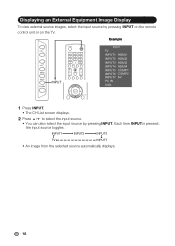
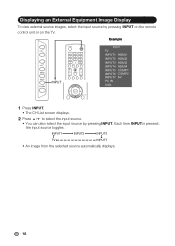
...9
/0
ENT
DIS P LAY F RE E Z E AUDIO FLASHBACK
+ `VOL
MUTE SURROUND
TV
USB
PC
CH
MENU
EXIT
ENTER
RETURN
Input TV INPUT1 HDMI1 INPUT2 HDMI2
INPUT3 HDMI3 INPUT4 HDMI4 INPUT5 COMP1 INPUT6 COMP2 INPUT7 AV PC IN USB
1...pressing INPUT on the remote control unit or on the TV.
Displaying an External Equipment Image Display
To view external source images, select the input source by pressing...
LC-32D59U | LC42D69U Operation Manual - Page 21
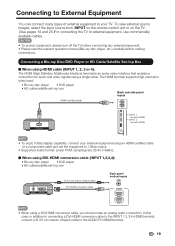
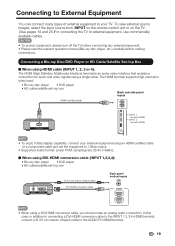
... Blu-ray disc player • DVD player • HD cable/satellite set-top box
Back and side panel inputs
HDMI-certified cable
HDMI OUT
INPUT 1
INPUT 1
INPUT 2
terminal (HDMI)
INPUT 2
...connect your TV. When using a single cable. To view external source images, select the input source from INPUT on the remote control unit or on the TV. (See pages 18 and 25.)For connecting the TV to ...
LC-32D59U | LC42D69U Operation Manual - Page 28


...enjoy natural, realistic surround sound.
• Off: Outputs the normal sound.
• You can receive mono sound, stereo sound and... View programs like live sporting events, shows and concerts in dynamic stereo sound.
• SAP broadcasts: Receive TV ...If stereo sound is called Multichannel Television Sound (MTS).
The SAP feature allows a TV station to broadcast other information, which...
LC-32D59U | LC42D69U Operation Manual - Page 29
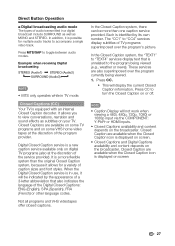
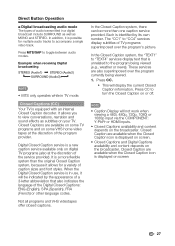
..., narration and sound effects as MONO and STEREO.
s Closed Captions and Digital Captions availability and content depends on your TV. It is possible for a variety of TV programs superimposed over the program currently being viewed (e.g., weather or news).
Press CC to "TEXT4" services display text that also indicates the language of the program...
LC-32D59U | LC42D69U Operation Manual - Page 30
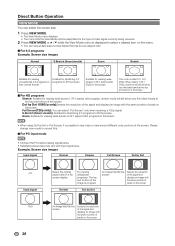
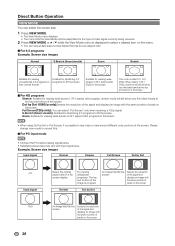
.... For 4:3 programs Example: Screen size images
Normal
S.Stretch (Smart stretch)
Zoom
Stretch
Suitable for viewing
Suitable for 1.78:1 DVDs. their normal format. For HD programs
Stretch: Suitable for viewing wide-screen 2.35:1 aspect-ratio programs in a full screen display. Zoom: Suitable for viewing wide-screen 1.78:1 aspect ratio program, stretch mode will still show very thin black...
LC-32D59U | LC42D69U Operation Manual - Page 31
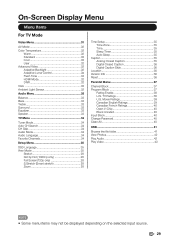
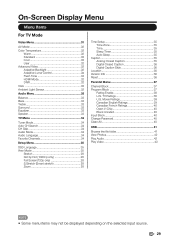
... Equalizer 33 Speaker 33
TV Menu 34
Tuner Mode 34 Auto CH Search 34 CH Skip 34 Audio Mode 34 Audio Language 34 Favorite Channels 34
Setup Menu 35
OSD Language 35 View Mode 35
Stretch 28 Dot by Dot (1080i/p only 28 Full Screen(720p only 28 S.Stretch (Smart stretch 28 Zoom 28
Time Setup 35...
LC-32D59U | LC42D69U Operation Manual - Page 35
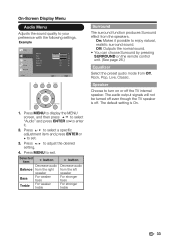
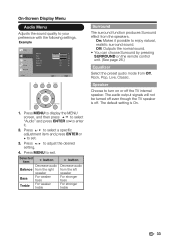
... Surround effect from the left speaker For stronger bass For stronger treble
33 Off: Outputs the normal sound. • You can choose Surround by pressing SURROUND on or off . The default setting is off the TV internal speaker. On: Makes it .
2.
Press / to select a specific adjustment item and press ENTER or...
LC-32D59U | LC42D69U Operation Manual - Page 37


... the TV automatically switches to standby. (See page 25.)
Auto Sleep
Set the TV to put itself to set the item.
3. Captions will appear on the screen during the transmission of television programs ...
Example
Video Audio
TV Setup Parental Setup
OSD Language View Mode Time Setup Caption Location Version Info Reset Default
English Normal
Home
Enter Enter
Select Return Exit
TV
USB
PC
MENU
...
LC-32D59U | LC42D69U Operation Manual - Page 38


...contains captions in a secondary language, which is recommended for normal home use for displaying in the accompanying program audio. The...services. Digital Caption Style
This allows you choose to view digital captioning. Note: This feature is designated as ... It is recommended for Energy Saving.
Select one of the TV's digital captioning
• Caption Style: Set to As Broadcaster...
LC-32D59U | LC42D69U Operation Manual - Page 43
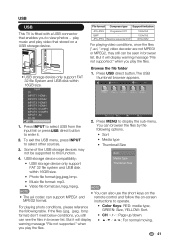
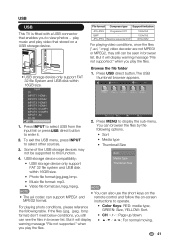
...Sort.
• CH / : Page up/down.
But it will display For normal moving. when you play the files.
• USB storage device only support FAT ... you play video that enables you to operate. USB
USB
This TV is fitted with a USB connector that stored on the...
-- remote control and follow the on-screen instructions to view photos ˈplay music and play the files.
41...
LC-32D59U | LC42D69U Operation Manual - Page 47
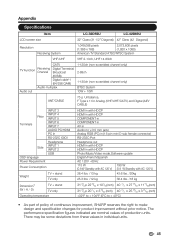
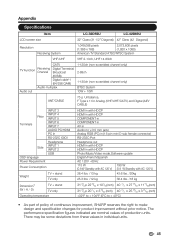
... IOIOI
Headphone INPUT 1 INPUT 2 USB
Power Consumption
Weight
TV + stand TV only
Dimension*2 (W / H / D)
TV + stand TV only
Operating temperature
HDMI in with HDCP HDMI in with HDCP... 40°C)
• As part of policy of production units. Appendix
Specifications
Item
LC-32D59U
LC-42D69U
LCD screen size
32" Class (31 1/2" Diagonal) 42" Class (42 Diagonal)
Resolution Receiving...
LC-32D59U | LC42D69U Operation Manual - Page 49
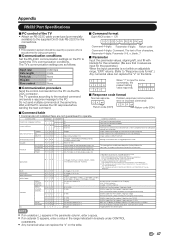
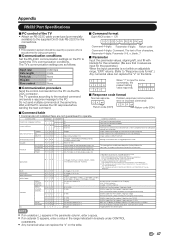
...TV INPUT1-8
COMMAND PARAMETER R S P W 0 ` ` _ Off
1 _ _ _ On P O W R 0 _ _ _ Power Off
1 _ _ _ Power On
I T G D x ` ` ` (Toggle) I TVD0 ` ` ` I D E * ` ` ` 0:(Toggle) 1:Normal 2:S.Stretch 3:Stretch 4:Zoom...0009 . 30
When "?" The ranges can replace the "x" on the position-setting screen. VIEW MODE
MUTE SURROUND AUDIO SELECTION SLEEP TIMER
CHANNEL
CC
DIRECT CHANNEL (ANALOG) DIRECT CHANNEL (...
LC-32D59U | LC42D69U Operation Manual - Page 52
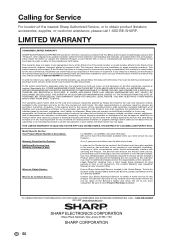
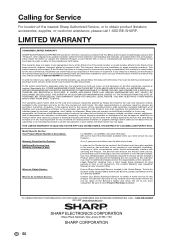
... cover your location and if necessary remove the unit for commercial purposes or in their home or residence. Some states do to Obtain Service:
LC-32D59U / LC-42D69U LCD Color Television (Be sure to have this warranty is not into a complex or non-standard installation. In order to enforce your Sharp Authorized Servicer to...
Similar Questions
Flat Panel Lc20b4u-sm Is Broken.
Can I replace a broke flat panel lc 20b4u-sm
Can I replace a broke flat panel lc 20b4u-sm
(Posted by Mbermudezford 11 years ago)
Does Anyone Know Where I Can Download The Manual For Sharps Lc32d59 Lcd Tv?
Ibought the tv from easyhome without the manual included. Have been trying to find the manual but no...
Ibought the tv from easyhome without the manual included. Have been trying to find the manual but no...
(Posted by Magumus 11 years ago)
Input 1 Is Stuck In The Upper Right Hand Corner Of My Tv. How Do I Get Rid Of It
input 1 is stuck in the upper right hand corner of my tv. how do i get rid of it
input 1 is stuck in the upper right hand corner of my tv. how do i get rid of it
(Posted by Anonymous-86287 11 years ago)
Does A Longer Stand Neck Exist For The Aquos Lc-32d59u?
I need about 1.75 inches of additional height to clear components.
I need about 1.75 inches of additional height to clear components.
(Posted by sldr64 12 years ago)

