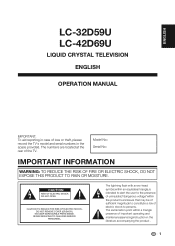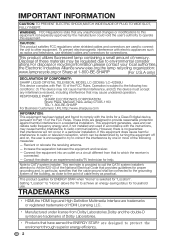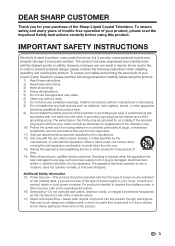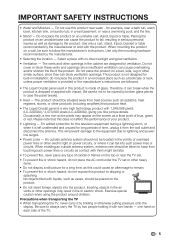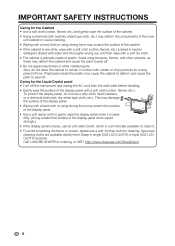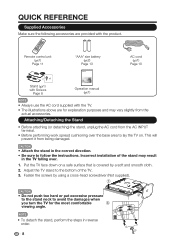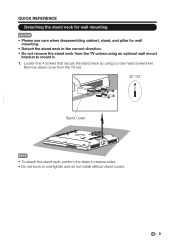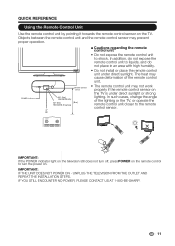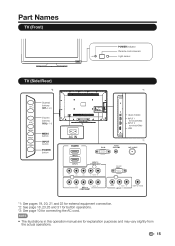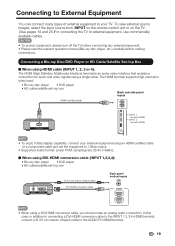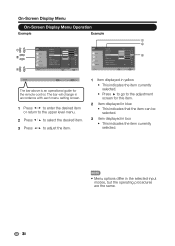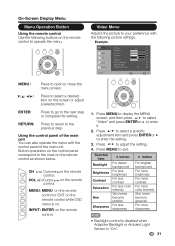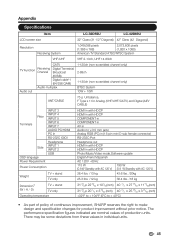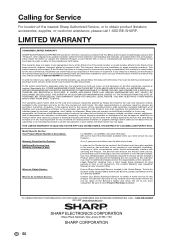Sharp LC-32D59U Support Question
Find answers below for this question about Sharp LC-32D59U.Need a Sharp LC-32D59U manual? We have 1 online manual for this item!
Question posted by Magumus on March 5th, 2013
Does Anyone Know Where I Can Download The Manual For Sharps Lc32d59 Lcd Tv?
Current Answers
Answer #1: Posted by tintinb on March 5th, 2013 10:38 PM
http://www.helpowl.com/manuals/Sharp/LC32D59U/108062
If you have more questions, please don't hesitate to ask here at HelpOwl. Experts here are always willing to answer your questions to the best of our knowledge and expertise.
Regards,
Tintin
Related Sharp LC-32D59U Manual Pages
Similar Questions
Where do I find the binary file for my Sharp LCD TV LC50LB261U firmware update. Need to download the...
I've purchased an indoor antenna. I've attached the coax cable between the antenna and the antenna o...
I can only get stretch, smart stretch and zoom on my tv...and people's heads are getting cut off!
Does the sharp LC42SB45UT LCD TV contain a lamp?The Sharp warranty will not cover a tech to come out...