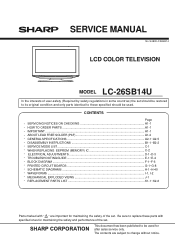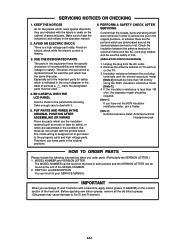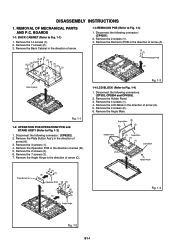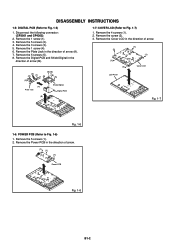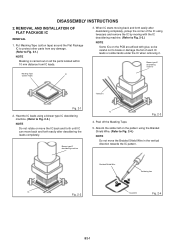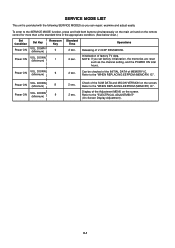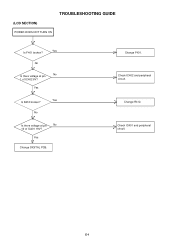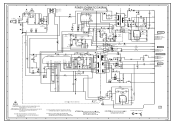Sharp LC-26SB14U Support Question
Find answers below for this question about Sharp LC-26SB14U - 26" LCD TV.Need a Sharp LC-26SB14U manual? We have 1 online manual for this item!
Question posted by njt8383 on June 10th, 2011
My Electric Fuse Blew And My Tv Won't Work, Is It Broken?
The person who posted this question about this Sharp product did not include a detailed explanation. Please use the "Request More Information" button to the right if more details would help you to answer this question.
Current Answers
Related Sharp LC-26SB14U Manual Pages
Similar Questions
Conversion Van Tv Fuse Blew And Upon Replaceing Fuse The Tv Worked, No Video
tv works playing dvd but only sound no video tried several dvds with same result.could it be the flo...
tv works playing dvd but only sound no video tried several dvds with same result.could it be the flo...
(Posted by lancewatson 9 years ago)
Tv Control For Sharp Lc-26da5u Lc-32da5u
Where can I find a replacement control for this TV and what is the cost?
Where can I find a replacement control for this TV and what is the cost?
(Posted by jjmjensen 10 years ago)
Turning Tv To 'antenna' Or 'over-the-air' Mode
I bought an "Antennacraft" antenna to receive the basic local channels and the manual of the antenna...
I bought an "Antennacraft" antenna to receive the basic local channels and the manual of the antenna...
(Posted by Gregoryjavenson 12 years ago)
Tv Resolution Issue -- Only Get Certain Channels...
We subscribe to HD cable TV. It puts out 480, 720 and 1080 resolutions. We use HDMI cable from box t...
We subscribe to HD cable TV. It puts out 480, 720 and 1080 resolutions. We use HDMI cable from box t...
(Posted by shariwm 13 years ago)
Ps3 Not Working
Hi my question is that my ps3 is not working in ether input 4 or 5 and I do not know why it will not...
Hi my question is that my ps3 is not working in ether input 4 or 5 and I do not know why it will not...
(Posted by rockboy94 13 years ago)