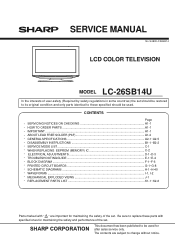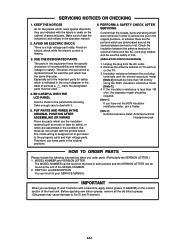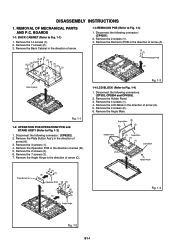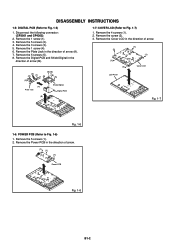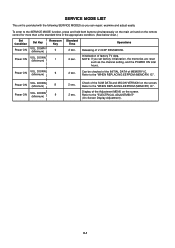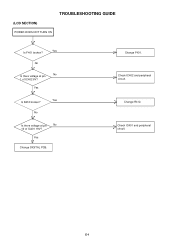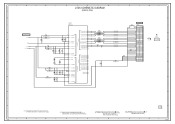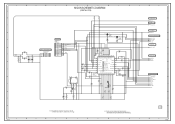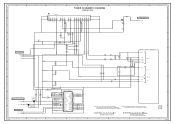Sharp LC-26SB14U Support Question
Find answers below for this question about Sharp LC-26SB14U - 26" LCD TV.Need a Sharp LC-26SB14U manual? We have 1 online manual for this item!
Question posted by Gregoryjavenson on October 3rd, 2011
Turning Tv To 'antenna' Or 'over-the-air' Mode
I bought an "Antennacraft" antenna to receive the basic local channels and the manual of the antenna says that I should look through my TV's manual and set it to "Antenna" or "Over-The-Air" mode.I have lost the manual and can't find it online. Can anyone please tell me how to set my tv to any of these modes?
Current Answers
Answer #1: Posted by TVDan on October 3rd, 2011 7:11 PM
I searched for a free version of this service manual and found none. So I'm going to try to steer you to the answer. First lets do a factory reset and this might be all you will need to get it figured out. Turn the TV on and press (and hold) the [vol dn] on the TV and hold it down untill it gets to the minimum then press the [1] key on the remote for a couple seconds until the set turns off. Release all keys ad power the set back up and with the antenna hooked up select auto-program with the tuner set to "AIR" not "CABLE".
TV Dan
Related Sharp LC-26SB14U Manual Pages
Similar Questions
How To Fix A Sharp Lcd Tv Wont Power On Model Lc 26sb14u
(Posted by lilKo 9 years ago)
White Screen Problem With Lcd Tv Lc26sb14u
How to troubleshoot and repair ?
How to troubleshoot and repair ?
(Posted by thl748 11 years ago)
When I Turn On The Tv Not Every Channel Works. It Says E203
when i turn on the tv not every channel works. it says E203 Check program broadcast. if i turn on tv...
when i turn on the tv not every channel works. it says E203 Check program broadcast. if i turn on tv...
(Posted by rcceramics 11 years ago)
Tv Resolution Issue -- Only Get Certain Channels...
We subscribe to HD cable TV. It puts out 480, 720 and 1080 resolutions. We use HDMI cable from box t...
We subscribe to HD cable TV. It puts out 480, 720 and 1080 resolutions. We use HDMI cable from box t...
(Posted by shariwm 13 years ago)