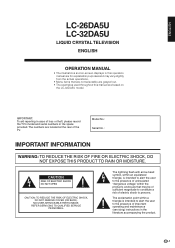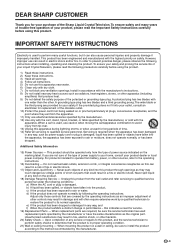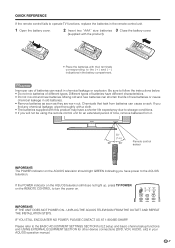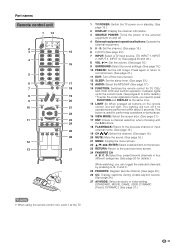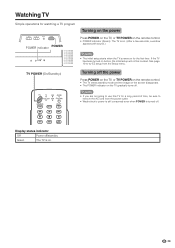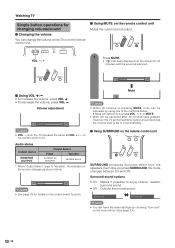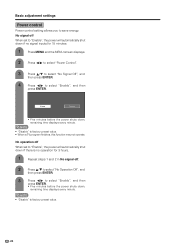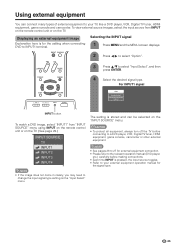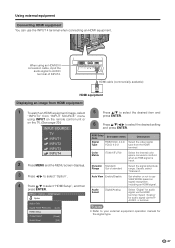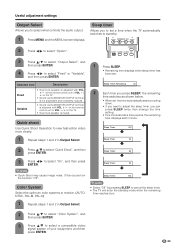Sharp LC-26DA5U Support Question
Find answers below for this question about Sharp LC-26DA5U.Need a Sharp LC-26DA5U manual? We have 1 online manual for this item!
Question posted by jjmjensen on August 18th, 2013
Tv Control For Sharp Lc-26da5u Lc-32da5u
Where can I find a replacement control for this TV and what is the cost?
Current Answers
Answer #1: Posted by TommyKervz on August 18th, 2013 11:53 PM
Greetings - $19 on the link below
http://www.emtcompany.com/sharp-lc-26da5u-remote/rc64.html
http://www.emtcompany.com/sharp-lc-26da5u-remote/rc64.html
Related Sharp LC-26DA5U Manual Pages
Similar Questions
Tech Assistance
where on my sharp LC-26DA5u tv is the input port for cable input and what type of coax??
where on my sharp LC-26DA5u tv is the input port for cable input and what type of coax??
(Posted by actorhar 8 years ago)
What Is The Twc Remote Code For Sharp Tv Modle Lc-32da5u
(Posted by Markraymond19 9 years ago)
Flat Panel Lc20b4u-sm Is Broken.
Can I replace a broke flat panel lc 20b4u-sm
Can I replace a broke flat panel lc 20b4u-sm
(Posted by Mbermudezford 11 years ago)
I Need An Ac Adapter For This Tv, I Think They Call It A Figure 8 Adapter
(Posted by mgh407 11 years ago)
Where Can I Purchase A Lcd Screen For My Lc-46sb54u Flat Panel Tv Brand Is Shar
(Posted by allwayswillbe 12 years ago)