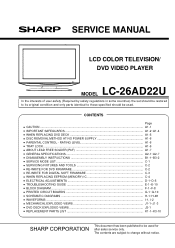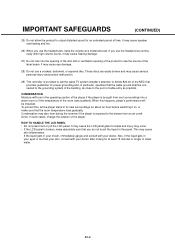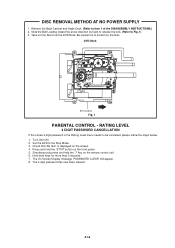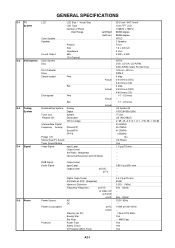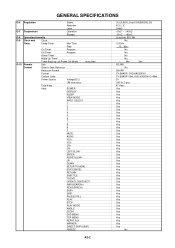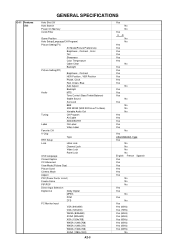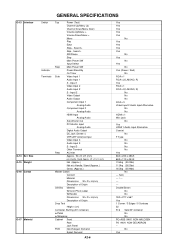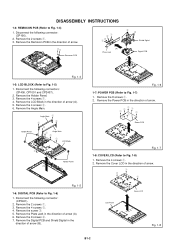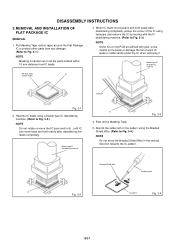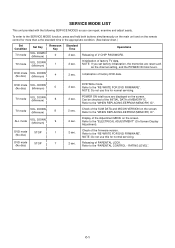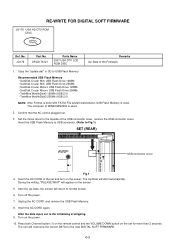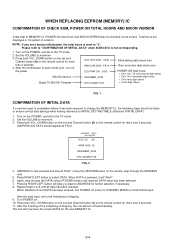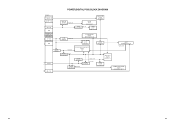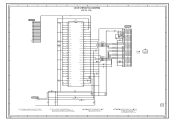Sharp LC-26AD22U Support Question
Find answers below for this question about Sharp LC-26AD22U.Need a Sharp LC-26AD22U manual? We have 1 online manual for this item!
Question posted by sgailitis on September 23rd, 2012
How Much Did This Tv Sell For When It Was New? I Want To Sell One I Have.
The person who posted this question about this Sharp product did not include a detailed explanation. Please use the "Request More Information" button to the right if more details would help you to answer this question.
Current Answers
Related Sharp LC-26AD22U Manual Pages
Similar Questions
Connecting Samsung Sound Bar
Tried RCA cables to digital audio input; also tried digital cable to digital audio input. Sound bar ...
Tried RCA cables to digital audio input; also tried digital cable to digital audio input. Sound bar ...
(Posted by Jdcpanet 9 years ago)
Flat Panel Lc20b4u-sm Is Broken.
Can I replace a broke flat panel lc 20b4u-sm
Can I replace a broke flat panel lc 20b4u-sm
(Posted by Mbermudezford 11 years ago)
I Need A Tv Stand For Sharp Aquos, Lcd Color Model #lc-20b2ua For Table Use
(Posted by londiegrl 12 years ago)
Where Can I Purchase A Lcd Screen For My Lc-46sb54u Flat Panel Tv Brand Is Shar
(Posted by allwayswillbe 12 years ago)