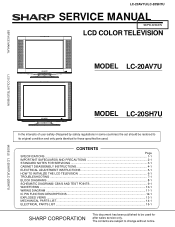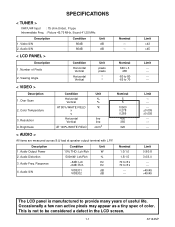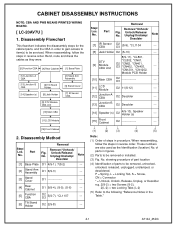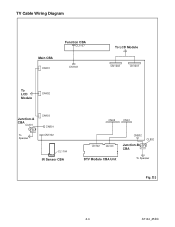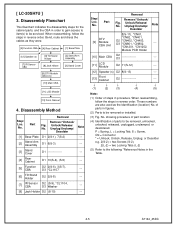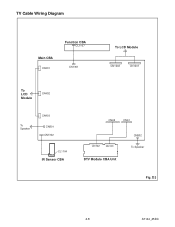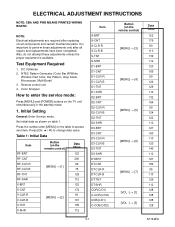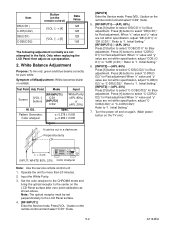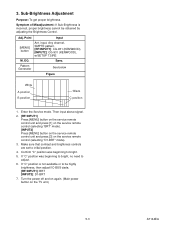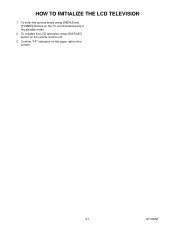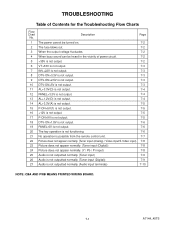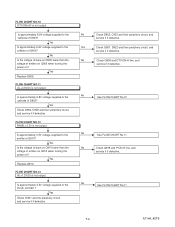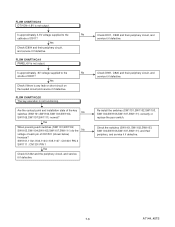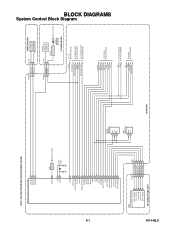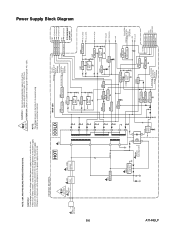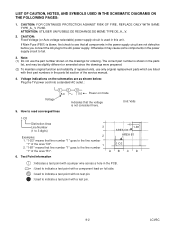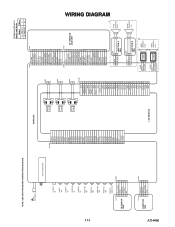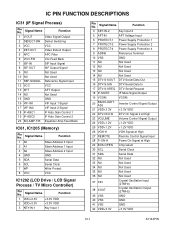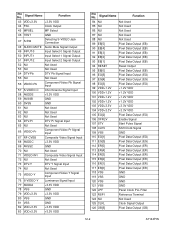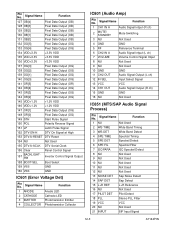Sharp LC-20AV7U Support Question
Find answers below for this question about Sharp LC-20AV7U.Need a Sharp LC-20AV7U manual? We have 1 online manual for this item!
Question posted by stephendedrick on November 29th, 2022
Can A Roof Antenna Be Hooked Up To This Tv For Local
The person who posted this question about this Sharp product did not include a detailed explanation. Please use the "Request More Information" button to the right if more details would help you to answer this question.
Current Answers
Answer #1: Posted by SonuKumar on November 29th, 2022 8:28 PM
This type of antenna lets you watch HDTV shows, sporting events, and even local news in some locations. It's a simple set-up that doesn't require a contractor to fit the antenna or anyone risking climbing the roof. That's because it's designed to be "plug and watch" and to be installed inside the house.
Please respond to my effort to provide you with the best possible solution by using the "Acceptable Solution" and/or the "Helpful" buttons when the answer has proven to be helpful.
Regards,
Sonu
Your search handyman for all e-support needs!!
Related Sharp LC-20AV7U Manual Pages
Similar Questions
Flat Panel Lc20b4u-sm Is Broken.
Can I replace a broke flat panel lc 20b4u-sm
Can I replace a broke flat panel lc 20b4u-sm
(Posted by Mbermudezford 10 years ago)
Set Up For Sharp Lc-20av7u Tv With Directv Box And Dvd Player.
Cannot locate a manual for this tv. Tv is connected to Directv box using RCA coaxial cable and DVD p...
Cannot locate a manual for this tv. Tv is connected to Directv box using RCA coaxial cable and DVD p...
(Posted by violebell 11 years ago)
How To Connect Tv To Directv And Dvd Player
I have a SharpLC 20AV7U with no manual and no remote (on order but not received yet). I have tv conn...
I have a SharpLC 20AV7U with no manual and no remote (on order but not received yet). I have tv conn...
(Posted by violebell 11 years ago)
Sharp Tv Picture Issues Continues To Change Channels Automatically.
(Posted by calvincollierjr 12 years ago)