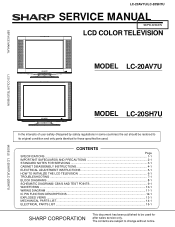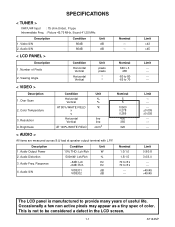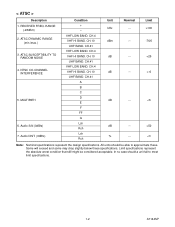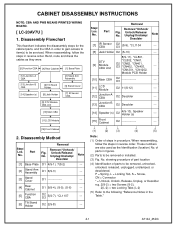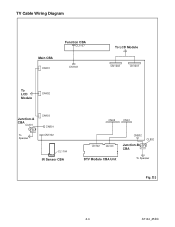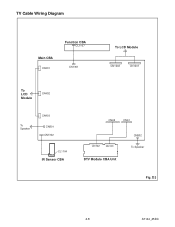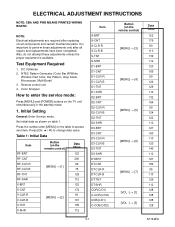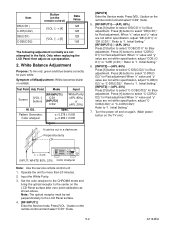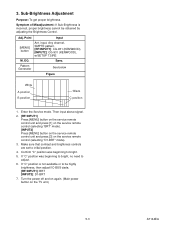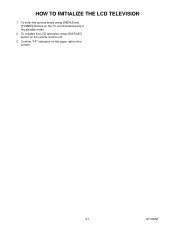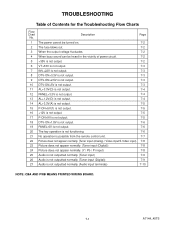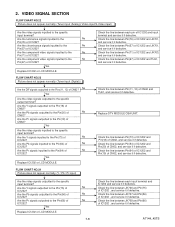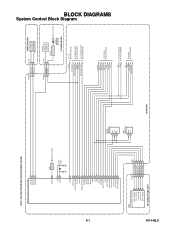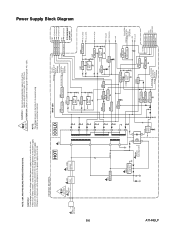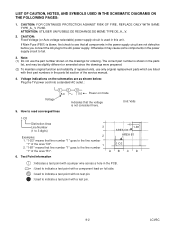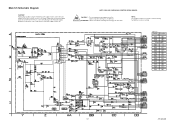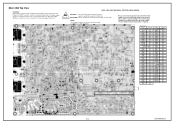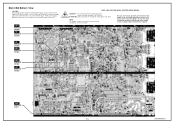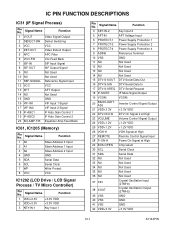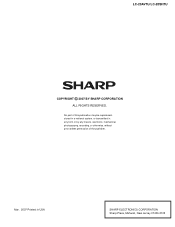Sharp LC-20AV7U Support Question
Find answers below for this question about Sharp LC-20AV7U.Need a Sharp LC-20AV7U manual? We have 1 online manual for this item!
Question posted by calvincollierjr on August 13th, 2011
Sharp Tv Picture Issues Continues To Change Channels Automatically.
The person who posted this question about this Sharp product did not include a detailed explanation. Please use the "Request More Information" button to the right if more details would help you to answer this question.
Current Answers
Related Sharp LC-20AV7U Manual Pages
Similar Questions
T.v. Keeps Changing Channel By Itself How Can I Fix It
My tv keeps changing channels and inputs by itself is there any quick fix or reset possible
My tv keeps changing channels and inputs by itself is there any quick fix or reset possible
(Posted by Anonymous-124099 10 years ago)
Sharp Tv With Ps3
Hello! so i have the sharp tv model LC-20AV7U And i was wondering if this is compatible with the ps3...
Hello! so i have the sharp tv model LC-20AV7U And i was wondering if this is compatible with the ps3...
(Posted by Anonymous-74350 11 years ago)
Set Up For Sharp Lc-20av7u Tv With Directv Box And Dvd Player.
Cannot locate a manual for this tv. Tv is connected to Directv box using RCA coaxial cable and DVD p...
Cannot locate a manual for this tv. Tv is connected to Directv box using RCA coaxial cable and DVD p...
(Posted by violebell 11 years ago)
How To Connect Tv To Directv And Dvd Player
I have a SharpLC 20AV7U with no manual and no remote (on order but not received yet). I have tv conn...
I have a SharpLC 20AV7U with no manual and no remote (on order but not received yet). I have tv conn...
(Posted by violebell 11 years ago)
Tv Resolution Issue -- Only Get Certain Channels...
We subscribe to HD cable TV. It puts out 480, 720 and 1080 resolutions. We use HDMI cable from box t...
We subscribe to HD cable TV. It puts out 480, 720 and 1080 resolutions. We use HDMI cable from box t...
(Posted by shariwm 13 years ago)