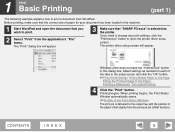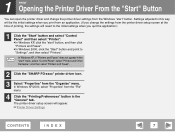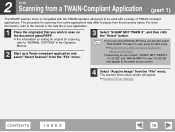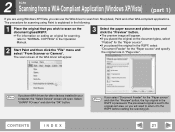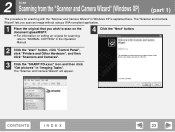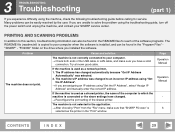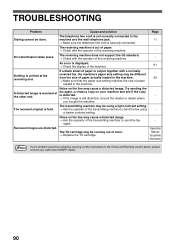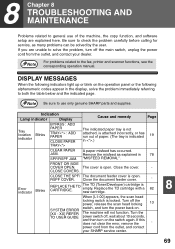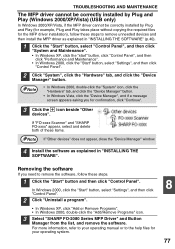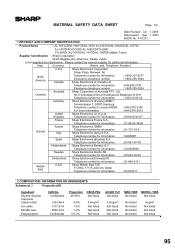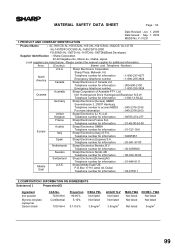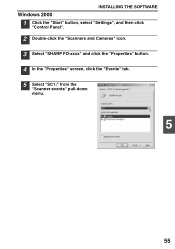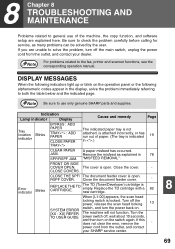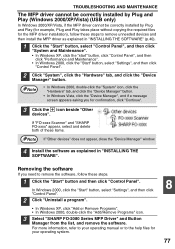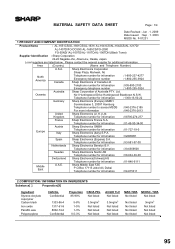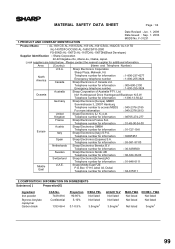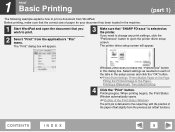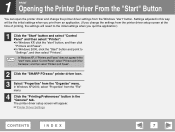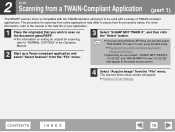Sharp FO-2080 Support Question
Find answers below for this question about Sharp FO-2080.Need a Sharp FO-2080 manual? We have 4 online manuals for this item!
Question posted by wbpeters on July 20th, 2023
How To Reset Error Code H2-00 Sharp Fo-2080
Current Answers
Answer #1: Posted by HelpHero on July 20th, 2023 5:04 PM
1. Power off the printer: Turn off the printer using the power switch located on the control panel.
2. Remove paper jams: Check for any paper jams or obstructions inside the printer. Clearing any jams or obstructions can often resolve the H2-00 error. Follow the instructions in the printer manual or look for any visible signs of paper jams in the paper feed area, print drum, or fuser unit.
3. Allow the printer to cool down: The H2-00 error code can also indicate an overheating issue. Wait for a few minutes to allow the printer to cool down before proceeding.
4. Check the fuser unit: The fuser unit is responsible for heating and bonding the toner to the paper. Sometimes, the H2-00 error code can be triggered by a problem with the fuser unit. Open the printer's back cover and locate the fuser unit. Ensure that it is properly installed and securely connected. If you notice any signs of damage or wear, you may need to replace the fuser unit.
5. Reset the error code: Once you have addressed any paper jams, allowed the printer to cool down, and checked the fuser unit, you can perform a system reset to clear the H2-00 error code. To do this, hold down the "clear" or "stop" button on the printer's control panel while powering on the printer. Continue holding the button until the display screen resets and the printer initializes. This should clear the error code.
If the H2-00 error code persists after following these steps, it's recommended to consult the printer's manual or contact Sharp customer support for further assistance. They will be able to provide specific troubleshooting steps or arrange for a technician to inspect the printer if needed.
I hope this is helpful? PLEASE "ACCEPT" and mark it "HELPFUL" to complement my little effort. Hope to bring you more detailed answers.
Helphero
Answer #2: Posted by SonuKumar on July 20th, 2023 11:04 PM
A faulty fusing unit
A loose or disconnected connector
A problem with the thermistor
To reset the error code H2-00 on a Sharp FO-2080 printer, follow these steps:
Turn off the printer and unplug it from the power outlet.
Wait for at least 30 seconds.
Plug the printer back in and turn it on.
The error code should be cleared.
If the error code persists, you may need to replace the fusing unit or have the printer serviced by a qualified technician.
Here are some additional tips for resetting the error code H2-00 on a Sharp FO-2080 printer:
Make sure that the printer is properly connected to the power outlet.
Check the fusing unit for any signs of damage or wear.
Inspect the connectors for any loose or disconnected wires.
Check the thermistor for any signs of damage or corrosion.
If you have tried all of these troubleshooting steps and the error code persists, then you may need to contact Sharp customer support for further assistance.
I hope this helps! Let me know if you have any other questions.
Please respond to my effort to provide you with the best possible solution by using the "Acceptable Solution" and/or the "Helpful" buttons when the answer has proven to be helpful.
Regards,
Sonu
Your search handyman for all e-support needs!!
Related Sharp FO-2080 Manual Pages
Similar Questions
Our copy machine is showing a U1-03 error code. Please guide us on how to fix this.thanks
Where can I find out what the error messages for a fax on Sharp FO-2080?
I have a FO-2080 that the control buttons are not responding, can not cycle through fax, print, scan...