Sharp FO-2080 Support Question
Find answers below for this question about Sharp FO-2080.Need a Sharp FO-2080 manual? We have 4 online manuals for this item!
Question posted by stacey19481 on July 28th, 2011
Transaction Report Error Codes
Where can I find out what the error messages for a fax on Sharp FO-2080?
Current Answers
There are currently no answers that have been posted for this question.
Be the first to post an answer! Remember that you can earn up to 1,100 points for every answer you submit. The better the quality of your answer, the better chance it has to be accepted.
Be the first to post an answer! Remember that you can earn up to 1,100 points for every answer you submit. The better the quality of your answer, the better chance it has to be accepted.
Related Sharp FO-2080 Manual Pages
FO-2080 Online Operation Manual - Page 14


...before the
An error has
machine receives the job.
5
occurred that monitors the machine and shows the name of the
The icons are explained
document currently being printed and any error messages that requires ...
alert you to select display
The status icons appear to
options for the Print
7
An error has
Status Window. The Print Status Window is a utility that
6 "Help" button
...
FO-2080 Operation Manual for FAX Function - Page 6
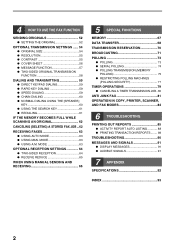
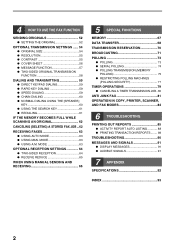
... 75 ● RESTRICTING POLLING MACHINES
(POLLING SECURITY 77 TIMER OPERATIONS 79
● CANCELING A TIMER TRANSMISSION JOB.. 80 ANTI JUNK FAX 81 OPERATION IN COPY, PRINTER, SCANNER, AND FAX MODES 84
6 TROUBLESHOOTING
PRINTING OUT REPORTS 85 ● ACTIVITY REPORT AUTO LISTING 88 ● PRINTING TRANSACTION REPORTS........ 89
TROUBLESHOOTING 90 MESSAGES AND SIGNALS 91
● DISPLAY...
FO-2080 Operation Manual for FAX Function - Page 11
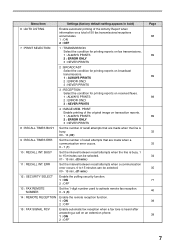
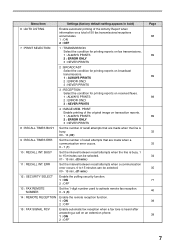
... Select the condition for printing reports on fax transmissions. 1 : ALWAYS PRINTS 2 : ERROR ONLY 3 : NEVER PRINTS
2 : BROADCAST Select the condition for printing reports on broadcast transmissions. 1 : ALWAYS PRINTS 2 : ERROR ONLY 3 : NEVER PRINTS
3 : RECEPTION Select the condition for printing reports on transaction reports. 1 : ALWAYS PRINTS 2 : ERROR ONLY 3 : NEVER PRINTS
8 : RECALL TIMES...
FO-2080 Operation Manual for FAX Function - Page 13
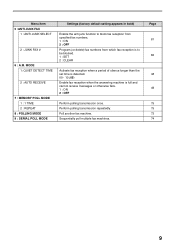
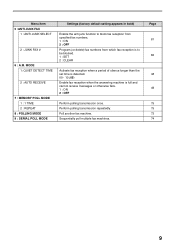
... function to block fax reception from specified fax numbers. 1 : ON 2 : OFF Program (or delete) fax numbers from which fax reception is to be blocked. 1 : SET 2 : CLEAR
Activate fax reception when a period of silence longer than the set time is detected. 00 - 10 (05) Enable fax reception when the answering machine is full and cannot receive messages or otherwise...
FO-2080 Operation Manual for FAX Function - Page 18


... automatic dialing number.
4 [BROADCAST] key Press this key to send originals to a group of receiving fax machines.
5 [RECEPTION MODE] key Press this key to select the mode of a fax transaction and also when receiving a confidential fax.
11 Display Shows various messages during fax operation and programming.
12 [CLEAR] key ( ) Press this key to stop an operation before...
FO-2080 Operation Manual for FAX Function - Page 68
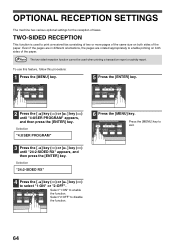
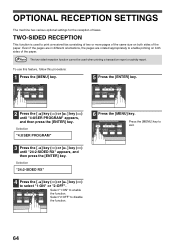
... are in different orientations, the pages are rotated appropriately to print a received fax consisting of two or more pages of the same size on both sides of... the [ENTER] key. TWO-SIDED RECEPTION
This function is used when printing a transaction report or activity report. OPTIONAL RECEPTION SETTINGS
The machine has various optional settings for the reception of the paper. Note The two-sided ...
FO-2080 Operation Manual for FAX Function - Page 93
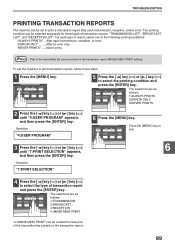
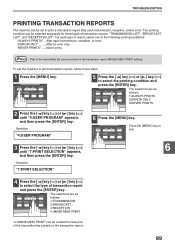
... PROGRAM" appears, and then press the [ENTER] key. "ERROR ONLY".........After an error only. Note Part of the transmitted fax can be printed on the transaction report.
89 Press the [MENU] key to exit.
6
4 Press the [ ] key ( ) or [ ] key ( ) to print a transaction report after each transmission, reception, or error. PRINT
"4: IMAGE MEM. The selections are as follows: 1:ALWAYS...
FO-2080 Operation Manual for FAX Function - Page 98
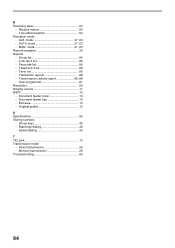
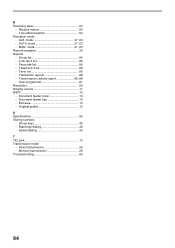
...AUTO mode 27, 63 - Group keys 45 - Rapid key dialing 42 - Group list 85 - Transaction reports 89 - Transmissions activity report 85, 88 - Original guides 13 S Specifications 92 Storing numbers - Two-sided reception 64 Reception mode - Document feeder cover 13 - R Receiving faxes 63
- Passcode list 86 - Direct transmission 26 - Speed dialing 42 T TEL jack 13...
FO-2080 Operation Manual for General Use - Page 42


... procedures in this manual are primarily for the printer and scanner functions of the document currently being printed, and error messages. Please note that the Print Status Window does not operate when the machine is used .
40 5 Chapter 5 INSTALLING THE SOFTWARE
This chapter explains how to install and configure the software that is...
FO-2080 Operation Manual for General Use - Page 44


... use a different connection method after solving the problem.
In Windows Vista, if a message screen appears asking you must not be connected in a different language by selecting the desired...continue. Using the machine with that you may be different from those in this manual.
• In the following explanations it using a USB cable. • If an error message appears, follow ...
FO-2080 Operation Manual Suite - Page 6
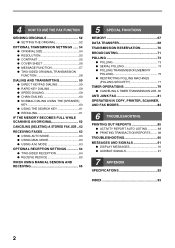
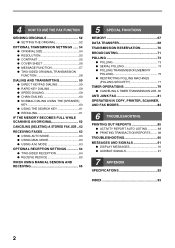
... 75 ● RESTRICTING POLLING MACHINES
(POLLING SECURITY 77 TIMER OPERATIONS 79
● CANCELING A TIMER TRANSMISSION JOB.. 80 ANTI JUNK FAX 81 OPERATION IN COPY, PRINTER, SCANNER, AND FAX MODES 84
6 TROUBLESHOOTING
PRINTING OUT REPORTS 85 ● ACTIVITY REPORT AUTO LISTING 88 ● PRINTING TRANSACTION REPORTS........ 89
TROUBLESHOOTING 90 MESSAGES AND SIGNALS 91
● DISPLAY...
FO-2080 Operation Manual Suite - Page 11
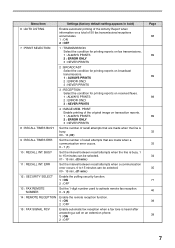
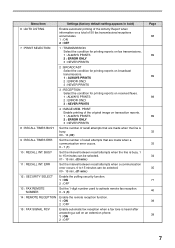
... SELECT
Enable the polling security function. 1 : ON 2 : OFF
13 : FAX REMOTE NUMBER
Set the 1-digit number used to 15 minutes can be selected. 01 - 15 min. (03 min.)
11 : RECALL INT. PRINT Enable printing of the original image on transaction reports. 1 : ALWAYS PRINTS 2 : ERROR ONLY 3 : NEVER PRINTS
8 : RECALL TIMES BUSY
Set the number of...
FO-2080 Operation Manual Suite - Page 13
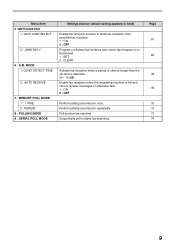
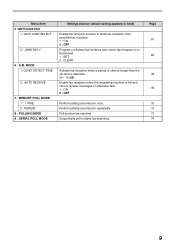
...is detected. 00 - 10 (05) Enable fax reception when the answering machine is full and cannot receive messages or otherwise fails. 1 : ON 2 : OFF
Perform polling transmission once. Page
81
82
48 49
75 75 73 74
9 Menu item 5 :ANTI JUNK FAX
1 : ANTI JUNK SELECT
2 : JUNK FAX #
6 : A.M. Perform polling transmission repeatedly. Sequentially poll multiple fax machines. Poll another fax machine.
FO-2080 Operation Manual Suite - Page 18


...faxes.
9 [CONTRAST] key Press this key to adjust the contrast before sending faxes.
10 [REPORT] key Press this key to print out a report of a fax transaction and also when receiving a confidential fax.
11 Display Shows various messages during fax...[BROADCAST] key Press this key to send originals to a group of receiving fax machines.
5 [RECEPTION MODE] key Press this key to select the mode of ...
FO-2080 Operation Manual Suite - Page 68
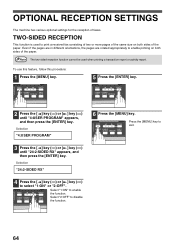
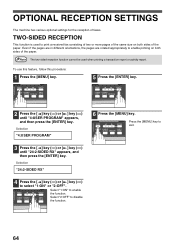
...received fax consisting of two or more pages of the same size on both sides of the paper. TWO-SIDED RECEPTION
This function is used when printing a transaction report or activity report.
... Note The two-sided reception function cannot be used to exit.
64 OPTIONAL RECEPTION SETTINGS
The machine has various optional settings for the reception of the paper. Selection
"24:2-SIDED RX"
4 ...
FO-2080 Operation Manual Suite - Page 93
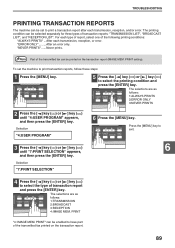
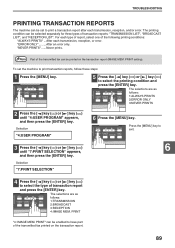
TROUBLESHOOTING
PRINTING TRANSACTION REPORTS
The machine can be enabled to have part of the transmitted fax printed on the transaction report (IMAGE MEM. "ERROR ONLY".........After an error only. To set to select the printing condition and press the [ENTER] key.
The selections are as follows: 1:ALWAYS PRINTS 2:ERROR ONLY 3:NEVER PRINTS
2 Press the [ ] key ( ) or [ ] key ( ) until "7:...
FO-2080 Operation Manual Suite - Page 98
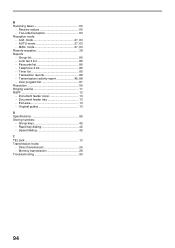
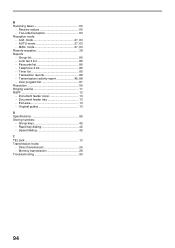
... 86 - Document feeder cover 13 - Original guides 13 S Specifications 92 Storing numbers - R Receiving faxes 63
- MAN. Group list 85 - Direct transmission 26 - A.M. mode 27, 63 - AUTO mode 27, 63 - mode 27, 63 Remote reception 39 Reports - Telephone # list 85 - Transaction reports 89 - User program list 87 Resolution 55 Ringing volume 17 RSPF 13 - Document...
FO-2080 Operation Manual Suite - Page 146


... primarily for Windows Vista.
• This manual refers to the CD-ROM that accompanied the machine simply as a network printer. 5 Chapter 5 INSTALLING THE SOFTWARE
This chapter explains how to ...
If you to use the printer function of the document currently being printed, and error messages. The printer driver includes the Print Status Window. Sharpdesk*
Sharpdesk is an integrated ...
FO-2080 Operation Manual Suite - Page 148


Using the machine with that the mouse is configured for right hand operation.
• The scanner function only works when using a USB cable. • If an error message appears, follow the ...Cancel" button to close the window and disconnect the cable. In Windows Vista, if a message screen appears asking you may be connected in this manual are mainly for confirmation, click "Allow...
FO-2080 Operation Manual Suite - Page 230


...of the
The icons are explained
document currently being printed and any error messages that requires attention soon.
7 "Close" button Click this button to display
attention. in the ...
clicking this button before the
An error has
machine receives the job.
5
occurred that
6 "Help" button
6
requires immediate
Click this button to printer errors.
front. CONTENTS
INDEX
14
the ...
Similar Questions
How Do I Get A Confirmation Of Transaction Report Print For Sharp Model F 0 2081
(Posted by mintodiana 10 years ago)
Need Error Codes For Sharp F080 Specifically F-300 Error Occurring Right Now.
(Posted by adriennemayr 11 years ago)
Delete The Activity Report On An Old Sharp Fax Machine Fo 3350?
How do you delete the activity report on an old Sharp Fax machine FO 3350?
How do you delete the activity report on an old Sharp Fax machine FO 3350?
(Posted by luterman45 12 years ago)

