Sharp FO-2080 Support Question
Find answers below for this question about Sharp FO-2080.Need a Sharp FO-2080 manual? We have 4 online manuals for this item!
Question posted by adriennemayr on September 6th, 2012
Need Error Codes For Sharp F080 Specifically F-300 Error Occurring Right Now.
The person who posted this question about this Sharp product did not include a detailed explanation. Please use the "Request More Information" button to the right if more details would help you to answer this question.
Current Answers
There are currently no answers that have been posted for this question.
Be the first to post an answer! Remember that you can earn up to 1,100 points for every answer you submit. The better the quality of your answer, the better chance it has to be accepted.
Be the first to post an answer! Remember that you can earn up to 1,100 points for every answer you submit. The better the quality of your answer, the better chance it has to be accepted.
Related Sharp FO-2080 Manual Pages
FO-2080 Operation Manual for FAX Function - Page 3
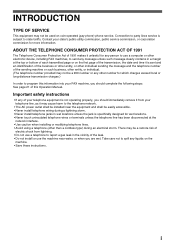
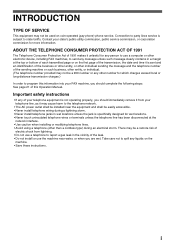
...send any of this information into your FAX machine, you should complete the following steps: See page 21 of your telephone equipment is specifically designed for which charges exceed local or... installing or modifying telephone lines. • Avoid using a telephone (other electronic device, including FAX machines, to report a gas leak in a margin at the top or bottom of each transmitted ...
FO-2080 Operation Manual for FAX Function - Page 11
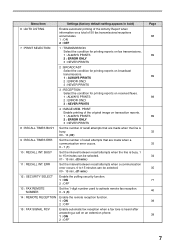
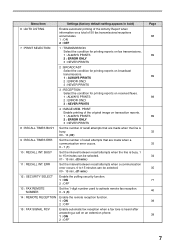
... Enable the remote reception function. 1 : ON 2 : OFF
15 : FAX SIGNAL RCV
Enable automatic fax reception when a fax tone is busy. 1 to 15 minutes can be selected. 01 - 15 min. (03 min.)
11 : RECALL INT. PRINT Enable printing of recall attempts that are made when a communication error occurs. 0 - 1 (1)
10 : RECALL INT. Menu item
Settings (factory default...
FO-2080 Operation Manual for FAX Function - Page 19


...blinks when the tray is out of the selected mode lights (copy, printer, scanner, fax mode indicators).
18 RSPF indicator This lights up when the power save function is not ...menu. The [#] key scrolls through symbols in the RSPF.
19 Error indicator This lights steadily or blinks when a paper misfeed or other error occurs.
20 Tray location indicator Indicates the selected paper tray. Press ...
FO-2080 Operation Manual for FAX Function - Page 36


...communication error occurs. INITIAL SETTINGS
SETTING THE NUMBER OF RECALL TIMES
The machine will automatically reattempt transmission when a transmission is not successful because the line is entered, the machine will... print and the document will be cleared from memory.
• If a communication error occurs because the memory becomes full during transmission, no recall attempts will be made.
&#...
FO-2080 Operation Manual for FAX Function - Page 37


Enter the number of recall attempts made when a communication error occurs. If "0" is entered, the machine will not make any recall attempts.
1 Press the [MENU] key.
6 Press the [MENU] key. Press the [MENU] key to select the number of recall attempts. INITIAL SETTINGS
When a communication error occurs
You can select the number of recall times ("0" or...
FO-2080 Operation Manual for FAX Function - Page 38


... used to select the interval between recall attempts when the line is used .
• When the machine is waiting to exit.
34 BUSY"
4 Press the numeric keys to "15").
6 Press the... be performed. Selection "10:RECALL INT. An interval from memory.
• If a communication error occurs because the memory becomes full during transmission, no recall attempts will only be made .
•...
FO-2080 Operation Manual for FAX Function - Page 39


.... If the recall interval is set to 0 minutes, the machine will immediately call again after breaking the connection due to "15").
5 Press the [ENTER] key.
35
ERR"
4 Press the numeric keys to 15 minutes can select the interval between recall attempts when a communication error occurs. An interval from 0 to select the recall interval...
FO-2080 Operation Manual for FAX Function - Page 47


... mode. If you are on page 20 (maximum of the other party. If you will need to access an outside line, you are entered by pressing numeric keys as described in the number...appropriate transmission speed. Note
You may need to be selected. The selections are as follows: 1:NO 2:MODE 1 3:MODE 2 4:MODE 3
Note
Sometimes when faxing internationally, line noise can cause the...
FO-2080 Operation Manual for FAX Function - Page 59


... the RESOLUTION PRIORITY (p.37) setting will be automatically selected.
4
CONTRAST
The fax automatically controls the contrast, but you need the highest quality of reproduction. • FINE (HALF TONE)
Use FINE..., especially with FINE or SUPER FINE resolution, the receiving fax machine must also have that resolution. HOW TO USE THE FAX FUNCTION
RESOLUTION
To do this , press the [CONTRAST] ...
FO-2080 Operation Manual for FAX Function - Page 63


... on the document glass. (See "SETTING THE ORIGINAL" (p.52))
2 Enter the number of the receiving fax machine and transmit the original.
While "READING" is not correct, press the [CLEAR] key ( ) to ...2 Press the [START] key ( ) and check the name or number that best suit your needs. DIALING AND TRANSMITTING
Once you have set the original in the display.
If it using the following ...
FO-2080 Operation Manual for FAX Function - Page 73
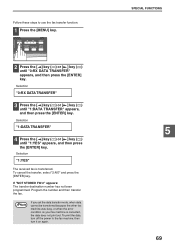
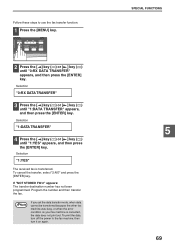
... corrected, the data does not print out.
Note
If you set the data transfer mode, when data cannot be transferred because the other fax machine was busy, or when the error condition on again. Selection
"0:RX DATA TRANSFER"
3 Press the [ ] key ( ) or [ ] key ( ) until "0:RX DATA TRANSFER" appears, and then press the [ENTER...
FO-2080 Operation Manual for FAX Function - Page 91


... #OF RINGS AUTO RX #OF RINGS MANUAL RX AUTO LISTING PRINT SELECTION
ITEM
RECALL TIMES (BUSY) RECALL TIMES (LINE ERROR) RECALL INTERVAL (BUSY) RECALL INTERVAL (LINE ERROR) SECURITY SELECTION FAX REMOTE NUMBER REMOTE RECEPTION FAX SIGNAL AUTO RECEIVE AUTO RCV REDUCE BEEP LENGTH RINGER VOLUME BEEPER VOLUME DIAL MODE DISTINCTIVE RING INDEX PRINT DATE...
FO-2080 Operation Manual for General Use - Page 8


...specifications, functions, performance, and operation of the machine.
Note
Notes provide useful information on the accessory CD-ROM) This manual explains the procedures for using the machine as a printer and scanner for the machine...Warning
Warns that injury may differ slightly from those on the actual machine due to familiarize yourself with maximum operational ease. Also explains how ...
FO-2080 Operation Manual for General Use - Page 12


...error occurs.
8 [TRAY SELECT] key ( ) Use to select the paper tray that occur, as well as user programs and function setting menus.
3 Numeric keys Use these to enter the number of copies and other numerical settings. PREPARATIONS
Operation panel
1
2
Keys for fax... (copy, printer, scanner, fax mode indicators).
2 Display This shows messages indicating the machine status and any problems that ...
FO-2080 Operation Manual for General Use - Page 23
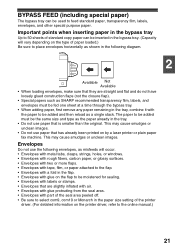
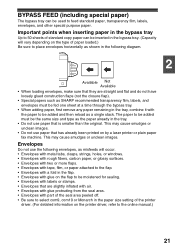
.... (For detailed information on by a laser printer or plain paper fax machine. The paper to feed standard paper, transparency film, labels, envelopes,... place envelopes horizontally as shown in the following envelopes, as misfeeds will occur. • Envelopes with metal tabs, clasps, strings, holes, or windows...such as SHARP recommended transparency film, labels, and envelopes must be the same size ...
FO-2080 Operation Manual Suite - Page 3
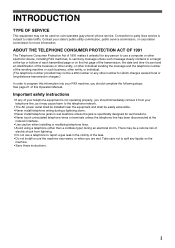
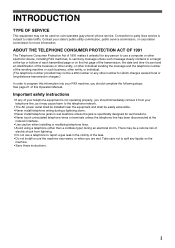
Important safety instructions
• If any of your telephone equipment is specifically designed for wet locations. • Never touch uninsulated telephone wires or ...in the vicinity of the leak. • Do not install or use a computer or other electronic device, including FAX machines, to send any person to state tariffs. There may be a remote risk of this Operation Manual. Take care not...
FO-2080 Operation Manual Suite - Page 11
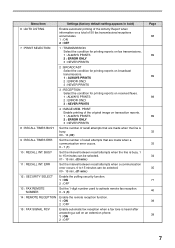
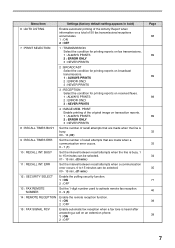
... Enable the remote reception function. 1 : ON 2 : OFF
15 : FAX SIGNAL RCV
Enable automatic fax reception when a fax tone is heard after answering a call on transaction reports. 1 : ALWAYS PRINTS 2 : ERROR ONLY 3 : NEVER PRINTS
8 : RECALL TIMES BUSY
Set the number of recall attempts that are made when a communication error occurs. 0 - 1 (1)
10 : RECALL INT. PRINT Enable printing of 50...
FO-2080 Operation Manual Suite - Page 19


... to select an item in the RSPF.
19 Error indicator This lights steadily or blinks when a paper misfeed or other error occurs.
20 Tray location indicator Indicates the selected paper ... (To close the line, press the [SPEAKER] key again.)
16 LINE STATUS indicator Lit when sending/receiving faxes, blinking when receiving data.
17 [MODE SELECT] key / Mode indicators Press this key to configure a user...
FO-2080 Operation Manual Suite - Page 36


...print and the document will be cleared from memory.
• If a communication error occurs because the memory becomes full during transmission, no recall attempts will only be ... transmission will be made when the line is busy or a communication error occurs.
If "00" is entered, the machine will automatically reattempt transmission when a transmission is not successful because the ...
FO-2080 Operation Manual Suite - Page 37


... then press the [ENTER] key.
Enter the number of recall attempts made when a communication error occurs. INITIAL SETTINGS
When a communication error occurs
You can select the number of recall times ("0" or "1").
5 Press the [ENTER] key.
33
If "0" is entered, the machine will not make any recall attempts.
1 Press the [MENU] key.
6 Press the [MENU] key...
Similar Questions
I Have An E02 Error On My Sharp Xe-a21s
I have an E02 erro. How can I fix it
I have an E02 erro. How can I fix it
(Posted by acabale 2 years ago)
Heater Error
Im Using A Sharp F0-3150 Fax Machine, It Cant [print It Report, Printer Error, Heater Error. How Can...
Im Using A Sharp F0-3150 Fax Machine, It Cant [print It Report, Printer Error, Heater Error. How Can...
(Posted by jamdell2003 11 years ago)
Faint Printing
Recently a tech told me I needed to repldrum the drum and that was the reason the fax machine was no...
Recently a tech told me I needed to repldrum the drum and that was the reason the fax machine was no...
(Posted by Anonymous-105568 11 years ago)

