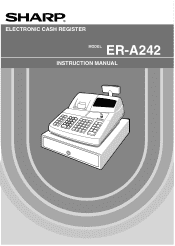Sharp ER-A242 Support Question
Find answers below for this question about Sharp ER-A242.Need a Sharp ER-A242 manual? We have 1 online manual for this item!
Question posted by elcoquito496 on January 31st, 2014
How To Fix E3.2.
E3.2.error occurs. How do I reset again
Current Answers
There are currently no answers that have been posted for this question.
Be the first to post an answer! Remember that you can earn up to 1,100 points for every answer you submit. The better the quality of your answer, the better chance it has to be accepted.
Be the first to post an answer! Remember that you can earn up to 1,100 points for every answer you submit. The better the quality of your answer, the better chance it has to be accepted.
Related Sharp ER-A242 Manual Pages
ER-A242 Operation Manual - Page 3
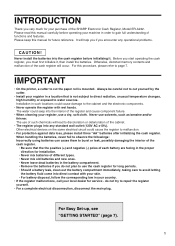
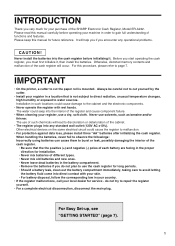
...leak, possibly damaging the interior of the cash register. • Be sure that is mounted. It will occur.
Never use of such chemicals will lead to discoloration... taking care to avoid letting the battery fluid come into the cash register before operating your purchase of the SHARP Electronic Cash Register, Model ER-A242. For this manual carefully before initializing it , then install the...
ER-A242 Operation Manual - Page 9
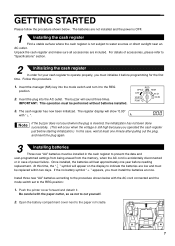
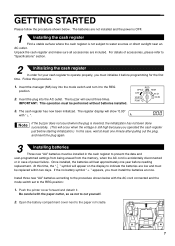
... the REG position.
2. Follow this case, wait at once. Insert the manager (MA) key into the AC outlet. The register display will occur when the voltage is still high because you operated the cash register just before starting initialization.) In this procedure.
1. If the buzzer does not sound when the plug is inserted, the...
ER-A242 Operation Manual - Page 11
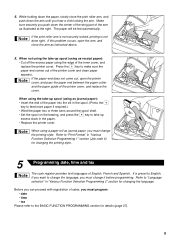
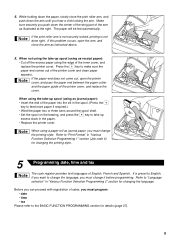
... to the BASIC FUNCTION PROGRAMMING section for changing the printing style.
5
Programming date, time and tax
The cash register provides text languages of the inner cover, and
F replace the printer cover. If this problem occurs, open the printer cover, and pass the paper end between the paper cutter and the paper guide of...
ER-A242 Operation Manual - Page 12
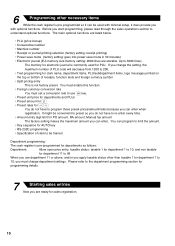
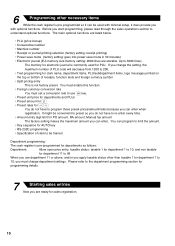
...8226; RS-232C programming • Specification of clerk to be trained
Department programming:
The cash register is pre-programmed so it can be convenient to preset so you do not have to...as follows:
Department:
Allow open price entry, taxable status- 6
Programming other than taxable 1 for PO amount, RA amount, Manual tax amount The factory setting makes the maximum amount you can enter. ...
ER-A242 Operation Manual - Page 14
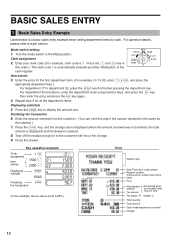
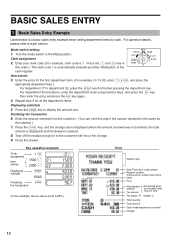
...
appropriate department key.)
D For department 17 to each section. Enter your clerk code. (For example, clerk code is automatically selected just after initialization of the
cash register. Enter the amount received from the customer. (You can omit this order.) The clerk code 1 is 1. Press the
key, and the change .
9. d For department 33...
ER-A242 Operation Manual - Page 16
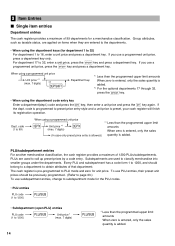
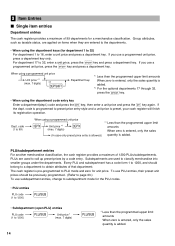
... press the key again. PLU/subdepartment entries For another merchandise classification, the cash register provides a maximum of 1200 PLUs/subdepartments. Subdepartments are used to call up...programmed upper limit amounts When zero is entered, only the sales quantity is preset, your cash register will finish
its registration operation. Dept. PLUs are entered to the departments.
• When...
ER-A242 Operation Manual - Page 24
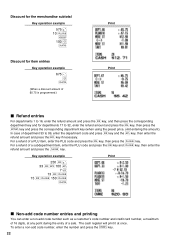
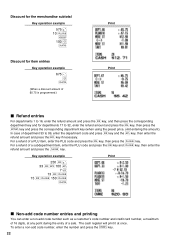
... the
p refund amount and press the
key. f p For a refund of a PLU item, enter the PLU code and press the key, then press the
key. The cash register will print it at any point during the entry of department 33 to 32, enter the refund amount and press the key, then press the...
ER-A242 Operation Manual - Page 29


...BASIC FUNCTION PROGRAMMING where required items must first program necessary items so that the cash register suits your sales manner. For the language selection, please refer to print samples...entries, you must be programmed, AUXILIARY FUNCTION PROGRAMMING where you program an item, the cash register will print the setting. Please
refer to "Language Selection" described later in the ...
ER-A242 Operation Manual - Page 30
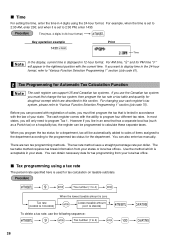
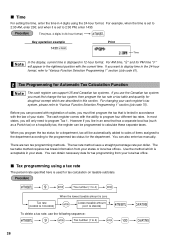
...section (job code 70). When you program the tax status for Automatic Tax Calculation Function
The cash register can support US and Canadian tax systems. If you can be automatically added to the programmed ...are described in 12-hour format. The tax table method requires tax break information from your cash register's tax system, please refer to 4)
@v
A A
28 For example, when the ...
ER-A242 Operation Manual - Page 31
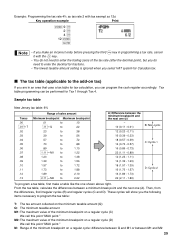
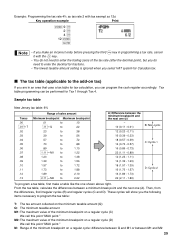
... need to enter the trailing zeros of the minimum breakpoint on a regular cycle (D)
We call this point "MAX point." Tax table programming can program the cash register accordingly. Sample tax table
New Jersey tax table: 6%
Taxes .00 .01 T .02 .03 .04 .05 .06 .07 .08 .09 .10 .11 .12 .13
Range of...
ER-A242 Operation Manual - Page 35
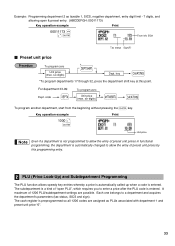
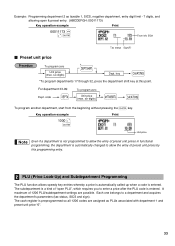
... of preset unit prices in functional programming, the department is automatically changed to a department and acquires the department's parameters (tax status, SICS and sign). The cash register is entered. key
A
*To program departments 17 through 32, press the department shift key at this programming entry.
2 PLU (Price Look-Up) and Subdepartment Programming...
ER-A242 Operation Manual - Page 37
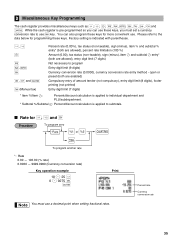
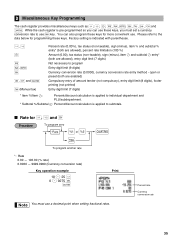
...(non-taxable), sign (minus), item and subtotal entry*
(both are allowed), entry digit limit (7 digits) Not necessary to use these keys.
While the cash register is indicated with parentheses.
%, &
- Percent rate
Currency conversion rate
35 3 Miscellaneous Key Programming
The cash register provides miscellaneous keys such as %, &, -, f, r, R, V, t, C, c and A. You can use key.
ER-A242 Operation Manual - Page 41


...key is pressed, you to character codes
entry mode.
If you
s start programming with the
key, the cash register will be entered (even if it .) Set the alphanumeric character code table on , if necessary.
To ...for text entry just after you press the key without pressing the
key, the cash register goes to program the text for clerk names, department item names, PLU/subdepartment ...
ER-A242 Operation Manual - Page 47
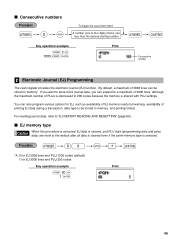
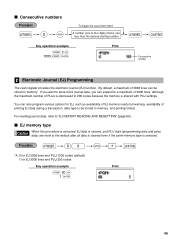
...is executed, EJ data is cleared, and PLU data (programming data and sales data) are reset to the default after all data is cleared even if the same memory type is shared ...
Key operation example
s2@ 1000 s A
Print
sA
Consecutive number
2 Electronic Journal (EJ) Programming
The cash register provides the electronic journal (EJ) function. By default, a maximum of PLUs is decreased to be stored...
ER-A242 Operation Manual - Page 48
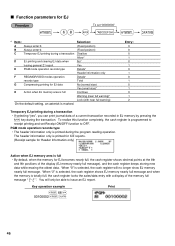
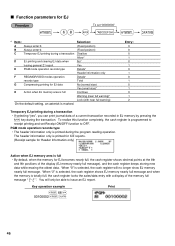
... display (EJ memory nearly full message), and the cash register keeps storing new data while erasing the oldest data. To realize this function completely, the cash register is programmed to
receipt printing and set "00000000" *ABCDEFGH
s
A
* Item:
Selection:
A
Always enter 0.
(Fixed position)
B
Always enter 0.
(Fixed position)
C
Temporary EJ printing during the transaction. Key...
ER-A242 Operation Manual - Page 49
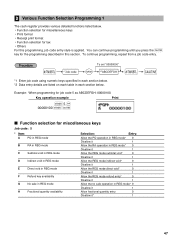
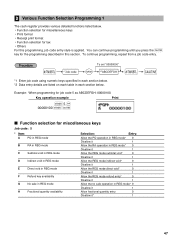
...for tax • Others
A For this section.
3 Various Function Selection Programming 1
The cash register provides various detailed functions listed below . Key operation example
Print
s5@ 00000100 s A
...as ABCDEFGH: 00000100.
Example: When programming for miscellaneous keys
Job code: 5
* Item:
A
PO in REG mode
B
RA in REG mode
C
Subtotal void in REG mode
D
Indirect void in...
ER-A242 Operation Manual - Page 52


... multiplication entry only*
Allow both of multiplication and split pricing
Always enter 0.
(Fixed position)
Always enter 0.
(Fixed position)
Tax printing when GST is VAT
Allow tax printing*
Disallow it
Tax ...tax office for correct sales tax information) and for your type of retail business. In the cash register,
four kinds of tax can be set and each tax is arranged to program two PSTs...
ER-A242 Operation Manual - Page 53
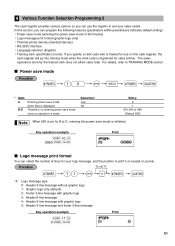
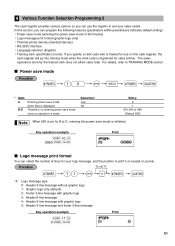
... mode
since no operation is made
Selection: Yes* No
Entry: 0 1
001-254 or 999 (Default 030)
When 999 is registered for sales entries. To set for your sales needs. In this cash register, the
cash register will go into power save mode
when time is inhibited. Power save mode
s 10 @ *ABCD s A
* Item:
A
Entering power save...
ER-A242 Operation Manual - Page 62


... memory in the EJ memory will be stored. This function is performed continuously, the printing may be erased when resetting.
• When printing is intended to "Electronic Journal Programming" section (page 45). EJ REPORT READING AND RESETTING
The cash register provides an electronic journal (EJ) function. The data will not be intermitted several seconds.
Similar Questions
How To Fix The Problem Of Over Limit Sign Of Sharp Cash Register Model No. Er-a5
how to fix a problem of over limit sign on cash register of sharp of model no.ER-A520
how to fix a problem of over limit sign on cash register of sharp of model no.ER-A520
(Posted by parinpatel0033 5 years ago)
Sharp Cash Registers Pos Er-a750
two cash registers the master reads ram error the second register blank screan key boards do nothing...
two cash registers the master reads ram error the second register blank screan key boards do nothing...
(Posted by Dearl001 8 years ago)
How Do I Prgam Sales Tax In A Sharp Er-a242 Cash Register?
(Posted by johnfoster1969 9 years ago)
How To Fix E34 Error Code
When in Register mode, every pre-programmed department key turns up an E34 error code. (Dpmt key + C...
When in Register mode, every pre-programmed department key turns up an E34 error code. (Dpmt key + C...
(Posted by napredakhall 9 years ago)
Receipt Printing Problems
Hi there, Somehow my cash register keeps printing receipts regardless whether you hit the print r...
Hi there, Somehow my cash register keeps printing receipts regardless whether you hit the print r...
(Posted by rcmsowck 12 years ago)