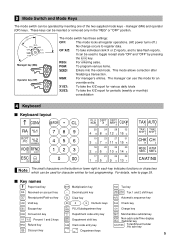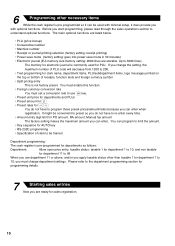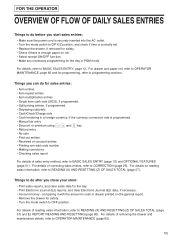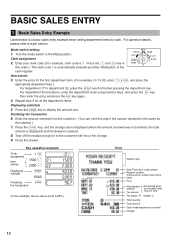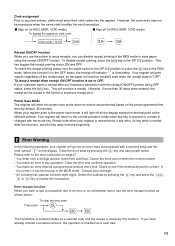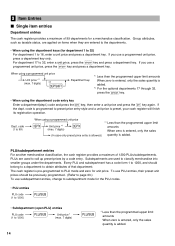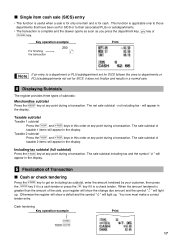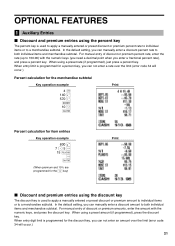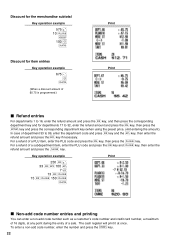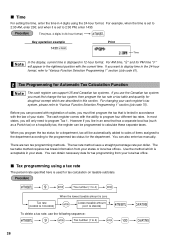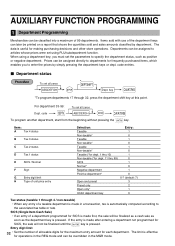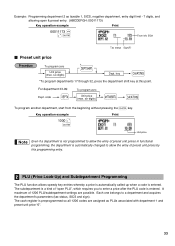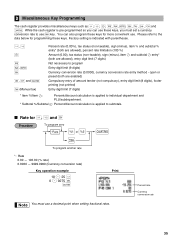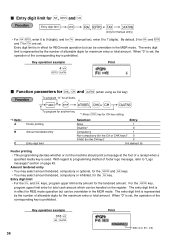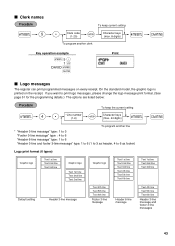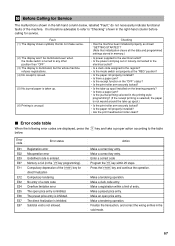Sharp ER-A242 Support Question
Find answers below for this question about Sharp ER-A242.Need a Sharp ER-A242 manual? We have 1 online manual for this item!
Question posted by napredakhall on May 31st, 2014
How To Fix E34 Error Code
Current Answers
Answer #1: Posted by BusterDoogen on May 31st, 2014 5:40 PM
I hope this is helpful to you!
Please respond to my effort to provide you with the best possible solution by using the "Acceptable Solution" and/or the "Helpful" buttons when the answer has proven to be helpful. Please feel free to submit further info for your question, if a solution was not provided. I appreciate the opportunity to serve you!
Related Sharp ER-A242 Manual Pages
Similar Questions
when trying to cashout under register mode it won't allow it reads error code 34. When on manager mo...
hi i have a problem that the mashine not cashing and whatever i press not tking it like: *pgm* #0...