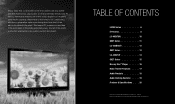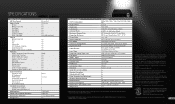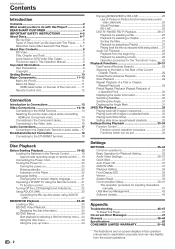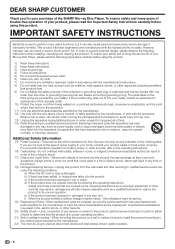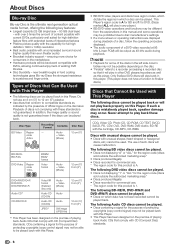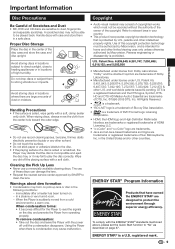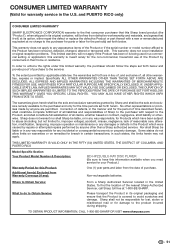Sharp BD HP22U Support Question
Find answers below for this question about Sharp BD HP22U - AQUOS Blu-Ray Disc Player.Need a Sharp BD HP22U manual? We have 2 online manuals for this item!
Question posted by chelseeanderson31 on November 10th, 2012
Weird Loading Icon
Why is there a weird loading icon in the middle of the screen while playing a dvd?
Current Answers
Related Sharp BD HP22U Manual Pages
Similar Questions
Sharp Blu-ray Disc Player Model Bd-hp20u Will Not Play Blu-ray Disc
(Posted by chrivand 9 years ago)
I Can't Play Dvd Disc With Regional Code 5 On Sharp Bd-hp35s.
(Posted by kalnitis 11 years ago)
Can't Download Firmware Update For A Sharp Bluray Player Bd-hp25u.
I'M using ATT UVERSE ROUTER WITH AN ETHERNET CABLE
I'M using ATT UVERSE ROUTER WITH AN ETHERNET CABLE
(Posted by lonekerwin 12 years ago)
Sharp Bd-hp24u Blue Ray. Cannot Update To Connect To Net Flicks?
Sharp BD-HP24U Blue Ray. Cannot update via ethernet. How connect to Net Flicks? Told to contact ...
Sharp BD-HP24U Blue Ray. Cannot update via ethernet. How connect to Net Flicks? Told to contact ...
(Posted by halver 13 years ago)
Why Do I Have To Update To Play Avitar On My Sharp Bdhp210u? Should Be No Cost!
When I purchased my Sharp Blu-Ray Disc Player I was told it would play Blu-Ray Discs, that it was up...
When I purchased my Sharp Blu-Ray Disc Player I was told it would play Blu-Ray Discs, that it was up...
(Posted by suencal 14 years ago)