Sharp BDHP210U Support Question
Find answers below for this question about Sharp BDHP210U - Blu-ray Disc Player.Need a Sharp BDHP210U manual? We have 1 online manual for this item!
Question posted by lpmediaone on September 1st, 2010
Change Language
How do I change the language from Spanish to English. I do not have a manual.
Current Answers
There are currently no answers that have been posted for this question.
Be the first to post an answer! Remember that you can earn up to 1,100 points for every answer you submit. The better the quality of your answer, the better chance it has to be accepted.
Be the first to post an answer! Remember that you can earn up to 1,100 points for every answer you submit. The better the quality of your answer, the better chance it has to be accepted.
Related Sharp BDHP210U Manual Pages
BD-HP210U Operation Manual - Page 3
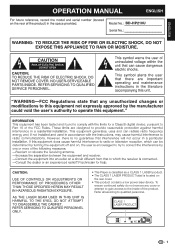
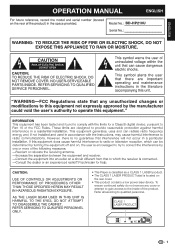
To
ensure continued safety do not remove any cover or attempt to gain access to qualified personnel.
1 OPERATION MANUAL
ENGLISH
BD-HP210U
ENGLISH
• This Player is classified as a CLASS 1 LASER product. • The CLASS 1 LASER PRODUCT label is located on
the rear cover. • This product contains a low power laser device. Refer all servicing to the inside of the product.
BD-HP210U Operation Manual - Page 4


... Entering standby 20 Indicators on the Player 20 Language Setting 21 Changing the on-screen display language 21 Operating a SHARP TV Using the Remote Control...... 21 TV function control 21 Turning Off the LCD Backlight and Indications 22 Using AQUOS LINK 22 Controlling the Blu-ray disc player using AQUOS LINK 22
BD/DVD/CD Playback 23-28 Loading...
BD-HP210U Operation Manual - Page 5


... and useful functions. Enjoying different kinds of optical discs such as movie trailers through the internet when playing back BD-Video discs compatible with this Player to enjoy various types of discs and contents
Use this Player?
Watching high quality movies on Bluray discs
This Player offers full high-definition Blu-ray disc playback.
What would you like to do first...
BD-HP210U Operation Manual - Page 6


... the product has been dropped or damaged in any way, and f) When the product exhibits a distinct change in a fire or electric shock. A grounding type plug has two blades and a third grounding prong....in performance -
If the provided plug does not fit into your purchase of the SHARP Blu-ray Disc Player. For products intended to determine that produce heat. 9) Do not defeat the safety ...
BD-HP210U Operation Manual - Page 8


...discs will be backward compatible with this Player.
• BD/DVD video players and discs have a function to finalize discs.)
Discs that comply with CD (Compact Disc) standards.
6
About Discs
Blu-ray Disc
Blu-ray Disc...12 cm (5") 8 cm (3")
*1 This Player has been designed on this manual and some of existing DVD libraries. • Disc Durability - ensuring more choice for some ...
BD-HP210U Operation Manual - Page 10
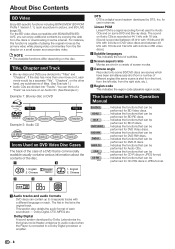
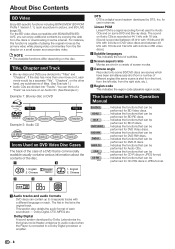
For the BD video discs compatible with a different language on each.
English 2.
for use in JPEG format.
8 BD-RE Indicates the functions that can be
performed for DVD-RW discs.
CD-R .......... Title, Chapter and Track
• Blu-ray discs and DVDs are scenes which have been simultaneously shot from a number of each movie would be
performed for BD-R discs. This ...
BD-HP210U Operation Manual - Page 11
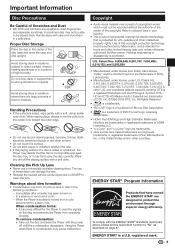
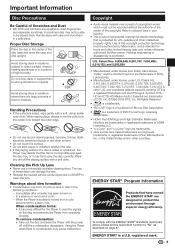
...: • Take out the disc and leave the Player with the power off the playing...disc may cause malfunction.
Use of dust or moisture.
Patent Nos. 6,836,549; 6,381,747; 7,050,698; 6,516,132; Avoid storing discs in a safe place.
All Rights Reserved.
•
is a trademark.
• "BD-LIVE" logo is a trademark of Blu-ray Disc Association.
•
is intended for the Player...
BD-HP210U Operation Manual - Page 12


Step 3: Playing back discs Play back a Blu-ray disc after connecting the Player to enjoy various features and other functions for playing discs.
Refer to Disc Playback. (Pages 19-34)
Step 4: Adjust settings Adjust settings to your favorite equipment. Refer to Connection. (Pages 13-18) Turn off the devices before connecting. ...
BD-HP210U Operation Manual - Page 17


... the image via VCR may deteriorate due to LCD TV directly. However, this is the one set in
"Settings" - VCR
Connect directly
Blu-ray Disc Player
LCD TV
NOTE • Connect the Blu-ray disc player to select the priority video output in "HDMI Video Out". • When the output from the COMPONENT VIDEO OUT jacks is not...
BD-HP210U Operation Manual - Page 18


... where copyright is protected, we recommend that the Blu-ray disc player be recorded correctly. However, this is activated automatically; This Player
Yellow
(Yellow)
1 To VIDEO output jack
AV cable (supplied)
2 To VIDEO input jack
(Yellow)
Yellow
VCR
Connect directly
Blu-ray Disc Player
LCD TV
NOTE • Connect the Blu-ray disc player to the Video Jack
You can enjoy the images...
BD-HP210U Operation Manual - Page 24


Using AQUOS LINK
Controlling the Blu-ray disc player using an HDMI cable, you can do with AQUOS LINK
When you connect this player to select "Front Display/LED", then
press ENTER.
Refer to the Operation Manual of this player will be turned on the LCD TV that the indicators on the screen, even if you are watching...
BD-HP210U Operation Manual - Page 25


... Chapter/Title may not appear.
23
Therefore, it may not work depending on the disc.
• Playback begins from the point where the Player was previously stopped.
BD/DVD Video Playback
BD VIDEO BD-RE BD-R DVD VIDEO DVD-R DVD-RW
This player supports DVD upscaling during playback. • Each time you press d PLAY next, playback will...
BD-HP210U Operation Manual - Page 27
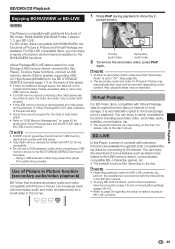
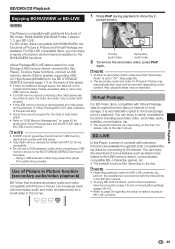
...of functions via the internet in Picture and Virtual Package are available. BD-LIVE
In this Player). For BD-Video discs compatible with BONUSVIEW, the functions of Picture in addition to the ...can enjoy the download of bonus features such as a small video in the BD disc manual. • To enjoy BD-LIVE functions, perform the broadband internet connection (page 18) and communication settings...
BD-HP210U Operation Manual - Page 32


...player returns to the start and end points within about 5 seconds) the player will be performed depending on the disc currently being played back by pressing AUDIO.
If multiple audio channels are provided in multiple languages... vary depending on the disc. BD VIDEO DVD VIDEO
The audio track currently being played back will skip to the beginning of the disc.
1 Press REPEAT during...
BD-HP210U Operation Manual - Page 38
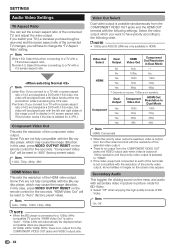
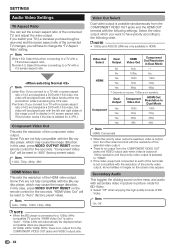
...terminals is connected to a TV with the resolution of the connected TV changes, you want to have to display in
Dual Mode
Component
Yes
Yes
...BD- because you have bought a new one) and the screen aspect ratio of the priority video output, abnormalities in images on source. 1080p is no output from the COMPONENT VIDEO OUT jacks and the HDMI OUT terminal with the Blu-ray disc player...
BD-HP210U Operation Manual - Page 40
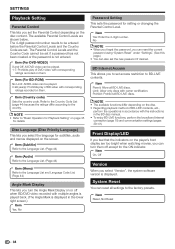
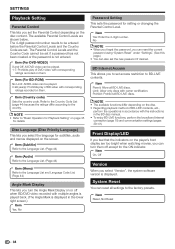
...Language List. (Page 44)
Item (Audio) Refer to the Language List. (Page 44)
Item (Menu) Refer to be played. 0-99 year(s): Prohibits play of DVD-video with multiple angles is played back. (The Angle Mark is displayed in the BD disc manual. • To enjoy BD...and menus displayed on the disc content.
Front Display/LED
If you feel that the indicators on the player's front display are too ...
BD-HP210U Operation Manual - Page 46


... / TAIWAN / PHILIPPINE / AUSTRALIA / RUSSIA / CHINA
Language List
English / Français / Deutsch / Italiano / Español / Japanese / Svenska / Nederlands
Language Code List
AA Afar / AB Abkhazian / AF Afrikaans ... / CY Welsh / DA Danish / DE German / DZ Bhutani / EL Greek / EN English / EO Esperanto / ES Spanish / ET Estonian / EU Basque / FA Persian / FI Finnish / FJ Fiji / FO Faroese...
BD-HP210U Operation Manual - Page 50


... using a menu stored on a single digital connection.
Although a BD-ROM may only be used to Dolby Digital. Dolby Digital
A sound system developed by the copyright holder with a signal which is a lossless coding technology that contains up menus, selection of moving pictures on Blu-ray Disc players. This audio coding technology supports 7.1 multi-channel surround sound...
BD-HP210U Operation Manual - Page 51


...)
In some DVD and Blu-ray discs.
Time number
This indicates the play time which is adopted for selecting things like the chapter to find a specific scene quickly. (It may be played back and the subtitle language. Top menu (page 24)
In a BD/DVD video, this function with discs recorded with this Player, you can enhance your...
BD-HP210U Operation Manual - Page 53
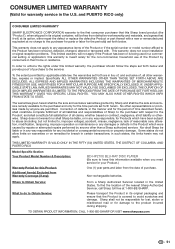
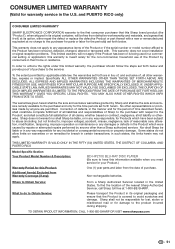
...not apply. Some states do to the Product has been removed, defaced, changed, altered or tampered with respect to avoid scratches and damage. in certain ...reasonable care, alteration, modification, tampering, improper operation or maintenance or any ):
BD-HP210U BLU-RAY DISC PLAYER (Be sure to the servicer. Non-rechargeable batteries.
Please transport the Product...
Similar Questions
Sharp Blu-ray Disc Player Model Bd-hp20u Will Not Play Blu-ray Disc
(Posted by chrivand 9 years ago)
Why Won't Some Blu-ray Discs Play On Our Bp-hp16u Player?
Some of our Blu-ray discs play ok, but newer ones such as Unstoppable, Avatar and The Family Guy It'...
Some of our Blu-ray discs play ok, but newer ones such as Unstoppable, Avatar and The Family Guy It'...
(Posted by coinhornet1 13 years ago)
Why Does A Blue Ray Disc Wont Play
(Posted by dand362 13 years ago)
Why Do I Have To Update To Play Avitar On My Sharp Bdhp210u? Should Be No Cost!
When I purchased my Sharp Blu-Ray Disc Player I was told it would play Blu-Ray Discs, that it was up...
When I purchased my Sharp Blu-Ray Disc Player I was told it would play Blu-Ray Discs, that it was up...
(Posted by suencal 14 years ago)
How Do I Update The Player To View New Blu Ray Dvd?
(Posted by gdshorter 14 years ago)

