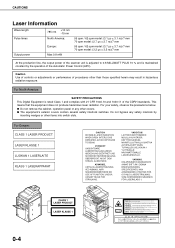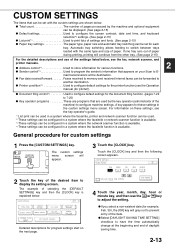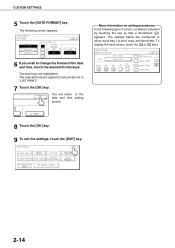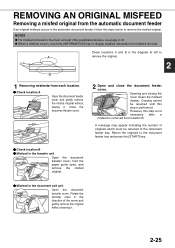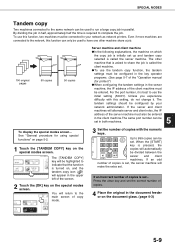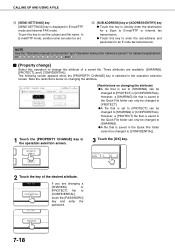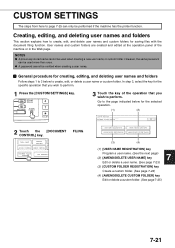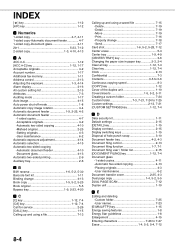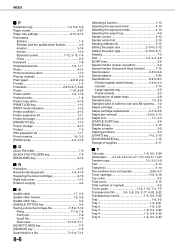Sharp AR M550U Support Question
Find answers below for this question about Sharp AR M550U - B/W Laser - Copier.Need a Sharp AR M550U manual? We have 1 online manual for this item!
Current Answers
Answer #1: Posted by thehotchili2000 on October 21st, 2012 7:55 AM
type in ip address of the copier..
Now you will be connected to web interface of copier..
(i cant remember what this interface loks like but you will either see Address Book, or Destination)
If you dont see Address book listed on column on left side, then you are looking for Destination which will be listed under one of the first few options on left column.
if you need more help let me know
Related Sharp AR M550U Manual Pages
Similar Questions
I want to scan a color print and email to myself. 1) Can this machine scan to TIFF rather than pdf? ...
My AL1631 copier keeps flashing h 4 Cannot make copies. What can I do to fix it?
My AL1631 copier keeps flashing h 4 Cannot make copies. What can I do to fix it?