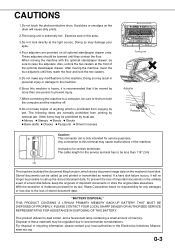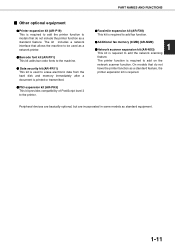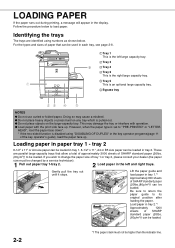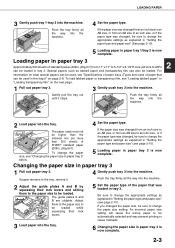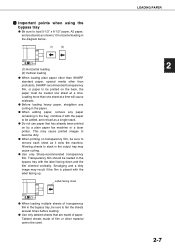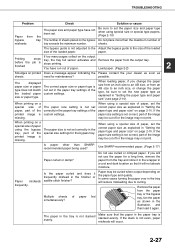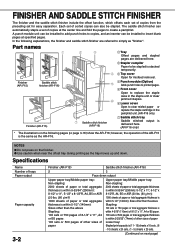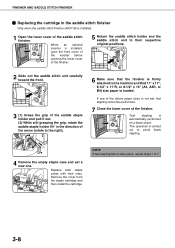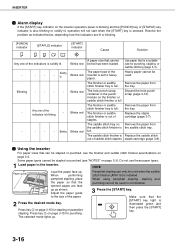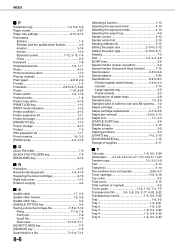Sharp AR M550U Support Question
Find answers below for this question about Sharp AR M550U - B/W Laser - Copier.Need a Sharp AR M550U manual? We have 1 online manual for this item!
Question posted by elvis1957 on November 21st, 2012
How Do You Remove A Hard Drive From A Sharp Ar-m544u Copier?
The person who posted this question about this Sharp product did not include a detailed explanation. Please use the "Request More Information" button to the right if more details would help you to answer this question.
Current Answers
Answer #1: Posted by thehotchili2000 on November 21st, 2012 10:58 AM
I believe the hard drive is loaded on a tray with or near where the nic card is. On the newer sharps that is where it is. So you have to remove the plastic panels that cover the nic card. there should be a small plastic panel that slides off where you may see a piece of foam like thing that is an air filter. start at that piece, then you should have a larger plastic piece that is screwed on that covers the tray that will slide out that houses the hdd, nic etc. hope that helps..
Related Sharp AR M550U Manual Pages
Similar Questions
How To Configure Network Card On A Sharp Ar-m550u
(Posted by Farclau 10 years ago)
How Do I Initialize The Hard Drive On Sharp Copier
(Posted by HV1 11 years ago)
I Have Sharp Ar-620n My Problem Is The Machine On Off In Afew Seconds
(Posted by eyaltalster 12 years ago)
I Need The Developer Kit For Shar Phrtocopier Model Ar-m550u. Where Do I Get It
(Posted by emebettilahun 12 years ago)