Sharp AR M550U Support Question
Find answers below for this question about Sharp AR M550U - B/W Laser - Copier.Need a Sharp AR M550U manual? We have 1 online manual for this item!
Question posted by eyaltalster on May 8th, 2012
I Have Sharp Ar-620n My Problem Is The Machine On Off In Afew Seconds
The person who posted this question about this Sharp product did not include a detailed explanation. Please use the "Request More Information" button to the right if more details would help you to answer this question.
Current Answers
There are currently no answers that have been posted for this question.
Be the first to post an answer! Remember that you can earn up to 1,100 points for every answer you submit. The better the quality of your answer, the better chance it has to be accepted.
Be the first to post an answer! Remember that you can earn up to 1,100 points for every answer you submit. The better the quality of your answer, the better chance it has to be accepted.
Related Sharp AR M550U Manual Pages
AR-M550 | AR-M620 | AR-M700 Operation Manual - Page 1


...
AR-M550U AR-M620U AR-M700U AR-M550N AR-M620N AR-M700N
(Option) Saddle stitch finisher + Punch module + Inserter + Large capacity tray
DIGITAL LASER COPIER/PRINTER DIGITAL MULTIFUNCTIONAL SYSTEM
OPERATION MANUAL (for general information and copier operation)
Page
PART 1: GENERAL INFORMATION
• BEFORE USING
THE PRODUCT
1-1
• MANAGING THE MACHINE 2-1
• PERIPHERAL DEVICES...
AR-M550 | AR-M620 | AR-M700 Operation Manual - Page 2


...Number Serial Number Date of Purchase Place of Purchase Authorized Sharp Printer Service Department Number
WARNING: FCC Regulations state that may... AR-M550U/AR-M550N/AR-M620U/AR-M620N/AR-M700U/AR-M700N AR-M550U J/AR-M550N J/AR-M620U J/AR-M620N J/AR-M700U J/AR-M700N J
Declaration of Conformity This device ...or theft, record and retain for reference the machine's serial number located on , the user is...
AR-M550 | AR-M620 | AR-M700 Operation Manual - Page 5


...
AR-M550U/AR-M620U/AR-M700U
Digital Laser Copier/Printer
AR-M550N/AR-M620N/AR-M700N
Digital Multifunctional System
OPERATION MANUALS
The following operation manuals are not provided as a printer.
These manuals are provided for any comments or concerns about the
manual, please contact your nearest SHARP Service Department. In the unlikely event that a defect
or other problem...
AR-M550 | AR-M620 | AR-M700 Operation Manual - Page 7
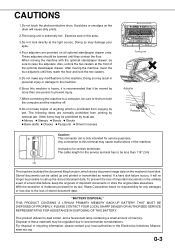
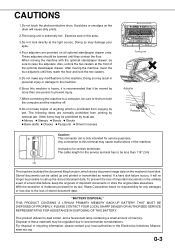
... moved by law, Sharp Corporation bears no longer be sure to first turn both the computer and the machine off.
8.Do not make any damages or loss due to this machine to a computer, ...by law. Stored documents can be less than one person to prevent injury.
7.When connecting this machine. Scratches or smudges on all optional stand/paper drawer units. Doing so may cause malfunctions of ...
AR-M550 | AR-M620 | AR-M700 Operation Manual - Page 9


...2-25 TROUBLESHOOTING 2-26
CHAPTER 3 PERIPHERAL DEVICES
FINISHER AND SADDLE STITCH FINISHER 3-2 G... 3-11 G Troubleshooting finisher/saddle stitch finisher problems 3-13
INSERTER 3-14 G Part names 3-... INSTALLATION REQUIREMENTS 0-2 CAUTIONS 0-3
G Laser Information 0-4 CONTENTS 0-5
CHAPTER 1 BEFORE...OFF 1-16 AUDITING MODE 1-17 G Using the machine when the auditing mode is loaded 2-12
CUSTOM...
AR-M550 | AR-M620 | AR-M700 Operation Manual - Page 12


... have been provided for purchasing a SHARP digital multifunction copier. Sizes in the inch system
Sizes in the AB system
11" x 17" (LEDGER)
A3
8-1/2" x 14" (LEGAL)
B4
8-1/2" x 13" (FOOLSCAP)
A4
8-1/2" x 11" (LETTER)
B5
7-1/4" x 10-1/2" (EXECUTIVE)
A5
5-1/2" x 8-1/2" (INVOICE)
I Original and paper sizes
This machine allows use the copier and document filing functions. In particular...
AR-M550 | AR-M620 | AR-M700 Operation Manual - Page 13


...
Copy onto both sides of functions.
Text
Text/Photo Photo
Resolution SHARP
Lighter
SHARP
Darker
Exposure
1-3
G Sort mode See page 1-3
G Tab Copy...page 1-5
(When the Saddle stitch finisher is installed.)
(AR-M550N, AR-M620N or AR-M700N only)
G Hole punching See page 1-7
G Covers... by page.
MAIN FEATURES
The digital multifunction copier is installed.)
G Book Copy See ...
AR-M550 | AR-M620 | AR-M700 Operation Manual - Page 15
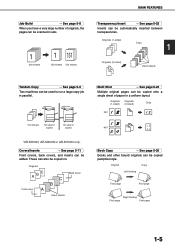
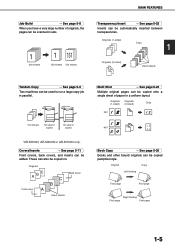
... (2-sided)
Copy
100 sheets
50 sets of copies
50 sets of copies
*AR-M550N, AR-M620N or AR-M700N only.
Covers/inserts
See page 5-11
Front covers, back covers, and... scanned in parallel. Originals (1-sided) Copy
1
Originals (2-sided)
Insert sheets
Tandem Copy
See page 5-9
Two machines can be used to run a large copy job in sets.
300 sheets
150 sheets 150 sheets
Transparency Insert...
AR-M550 | AR-M620 | AR-M700 Operation Manual - Page 18
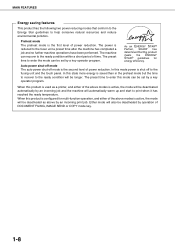
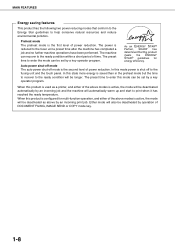
... by operation of the above by an incoming job and the machine will be deactivated as above modes is the first level of ...or COPY mode key.
1-8 As an ENERGY STAR®
Partner, SHARP has
determined that conform to the Energy Star guidelines to the fusing unit...time to enter this mode power is shut off mode is the second level of the above modes is reduced to the ready condition within ...
AR-M550 | AR-M620 | AR-M700 Operation Manual - Page 21
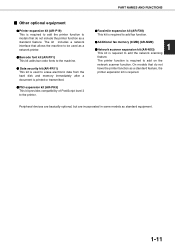
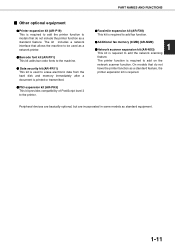
...AR-MM9)
GNetwork scanner expansion kit (AR-NS3)
1
This kit is required to the printer.
Peripheral devices are basically optional, but are incorporated in some models as a network printer.
GPS3 expansion kit (AR... is required to the machine. The kit includes a network interface that allows the machine to be used to add fax function.
GFacsimile expansion kit (AR-FX8) This kit is...
AR-M550 | AR-M620 | AR-M700 Operation Manual - Page 31
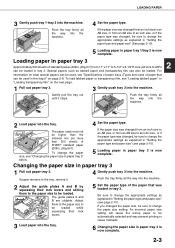
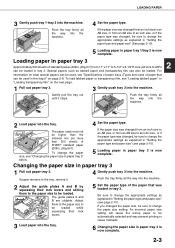
... film" on the next page.
1 Pull out paper tray 3.
3 Gently push tray 3 into the machine. To change the appropriate settings as tabbed paper and transparency film can be loaded in tray 3. Changing the... sure to A5R)
can also be higher than the indicator line (no more than 500 sheets of SHARP standard paper (20lbs. (80g/m2)).
If the paper size was changed, be loaded. For information on...
AR-M550 | AR-M620 | AR-M700 Operation Manual - Page 33


...(optional large capacity tray)
The large capacity tray can hold up to 3,500 sheets of SHARP standard paper (20 lbs. (80 g/m2))
If the paper type was changed by a...capacity tray)
Name Paper size Paper weight Paper capacity (plain)
Dimensions
Power supply Weight Overall dimensions when attached to machine
Large capacity tray (AR-LC6) 8-1/2" x 11" (A4) 16 to 28 lbs. (60 to 105 g/m2) 3500 sheets (20...
AR-M550 | AR-M620 | AR-M700 Operation Manual - Page 34
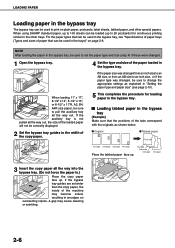
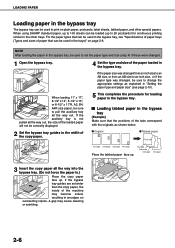
When using SHARP standard paper, up to 20 postcards) for loading paper in the bypass tray
The bypass tray can be sure to set wider than the copy ... to change the appropriate settings as explained in "Setting the paper type and paper size" (see "Specifications of paper trays (Types and sizes of the machine may cause skewing or wrinkling.
AR-M550 | AR-M620 | AR-M700 Operation Manual - Page 35
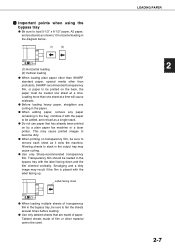
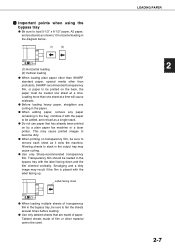
...G Use only tabbed sheets that has already been printed on by a plain paper fax machine or a laser printer. G When printing on the back, the paper must be loaded one sheet at...below.
(1)
(2)
(1):Horizontal loading (2):Vertical loading
G When loading plain paper other than postcards, SHARP-recommended transparency film, or paper to be printed on transparency film, be sure to become dirty....
AR-M550 | AR-M620 | AR-M700 Operation Manual - Page 37
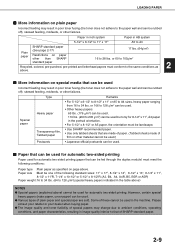
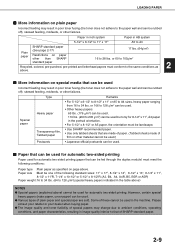
... conditions, operating
conditions, and paper characteristics, resulting in image quality inferior to A3
Plain paper
SHARP standard paper (See page 2-17)
Restrictions on paper other failures. Paper in inch system 5-1/2" x 8-1/2" to 11" x 17"
Paper in the machine.
or 106 to 105g/m2
standard paper Recycled, colored, pre-punched, pre-printed and letterhead...
AR-M550 | AR-M620 | AR-M700 Operation Manual - Page 54


...device problems, see page 6-3. CODE:**-**"(Note) appears in the touch panel, turn off the main power switch and the power switch, wait about 10 seconds... and numbers appear in ? switch. (Page 1-16)
The machine does not operate.
Do not place more than the maximum number...as many problems can be used for two-sided copying. If you contact your Sharp dealer, please tell your Sharp dealer....
AR-M550 | AR-M620 | AR-M700 Operation Manual - Page 55
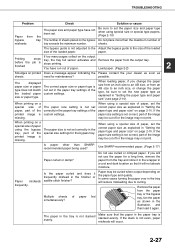
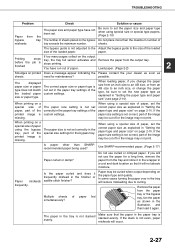
...the correct paper size as explained in the paper tray settings of the custom settings.
TROUBLESHOOTING
Problem
Check
Solution or cause
Paper
from
the
The paper size and paper type have run out ... size setting is missing. Is paper other than the maximum number of paper fed simultaneously? Use SHARP-recommended paper. (Page 2-17)
Paper curled or damp? Do not use the paper for the...
AR-M550 | AR-M620 | AR-M700 Operation Manual - Page 133
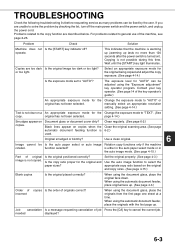
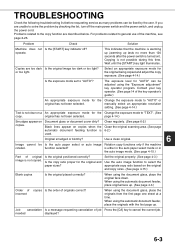
...lasts no more than 120 seconds after the power switch is not copied.
TROUBLESHOOTING
Check the following troubleshooting list before requesting service as many problems can be fixed by ...image mode. (See page 4-15.)
Part of the machine, see page 2-26.
For problems related to "AUTO"?
Problems related to solve the problem by the user. The exposure level for the Change...
AR-M550 | AR-M620 | AR-M700 Operation Manual - Page 137
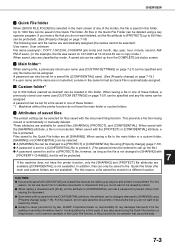
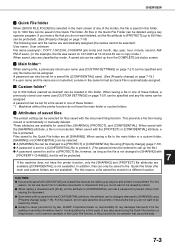
...name (example) : COPY_10012003_014050PM (job mode and month, day, year, hour, minute, second, AM/ PM of save ). (See [Property change ] (page 7-18). G...document. G Except in cases provided for by law, SHARP Corporation bears no responsibility for any damages that can be...the file.)
G A password cannot be protected.
7
If the machine does not have the main folder or custom folders. OVERVIEW
I ...
AR-M550 | AR-M620 | AR-M700 Operation Manual - Page 164
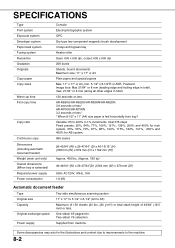
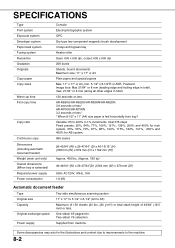
...total) 120 seconds or less AR-M550U/AR-M620U/AR-M550N/AR-M620N 3.9 seconds or less* AR-M700U/AR-M700N 3.3 seconds or less* * When 8-1/2" x 11" (A4) size paper is fed horizontally from machine
Some discrepancies may... scanning system
Original size
11" x 17" to 5-1/2" x 8-1/2" (A3 to the machine.
8-2
Power supply
Supplied from tray1 Variable: 25 to 400% in the illustrations and content...
Similar Questions
How To Configure Network Card On A Sharp Ar-m550u
(Posted by Farclau 10 years ago)
How Do You Remove A Hard Drive From A Sharp Ar-m544u Copier?
(Posted by elvis1957 11 years ago)
Sharp Ar-m207 Problem
Ian using sharp AR-M207 Printer How to Clear the H5-01 Problem
Ian using sharp AR-M207 Printer How to Clear the H5-01 Problem
(Posted by bpadmanaban 12 years ago)
I Need The Developer Kit For Shar Phrtocopier Model Ar-m550u. Where Do I Get It
(Posted by emebettilahun 12 years ago)

